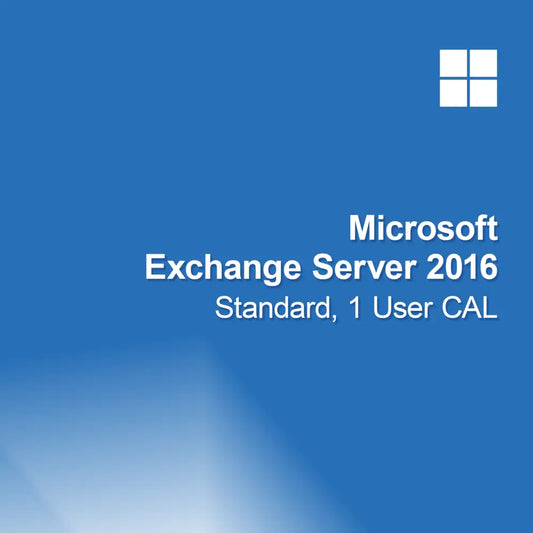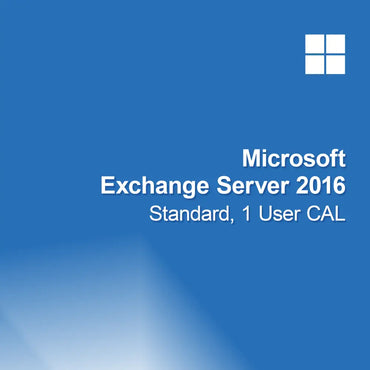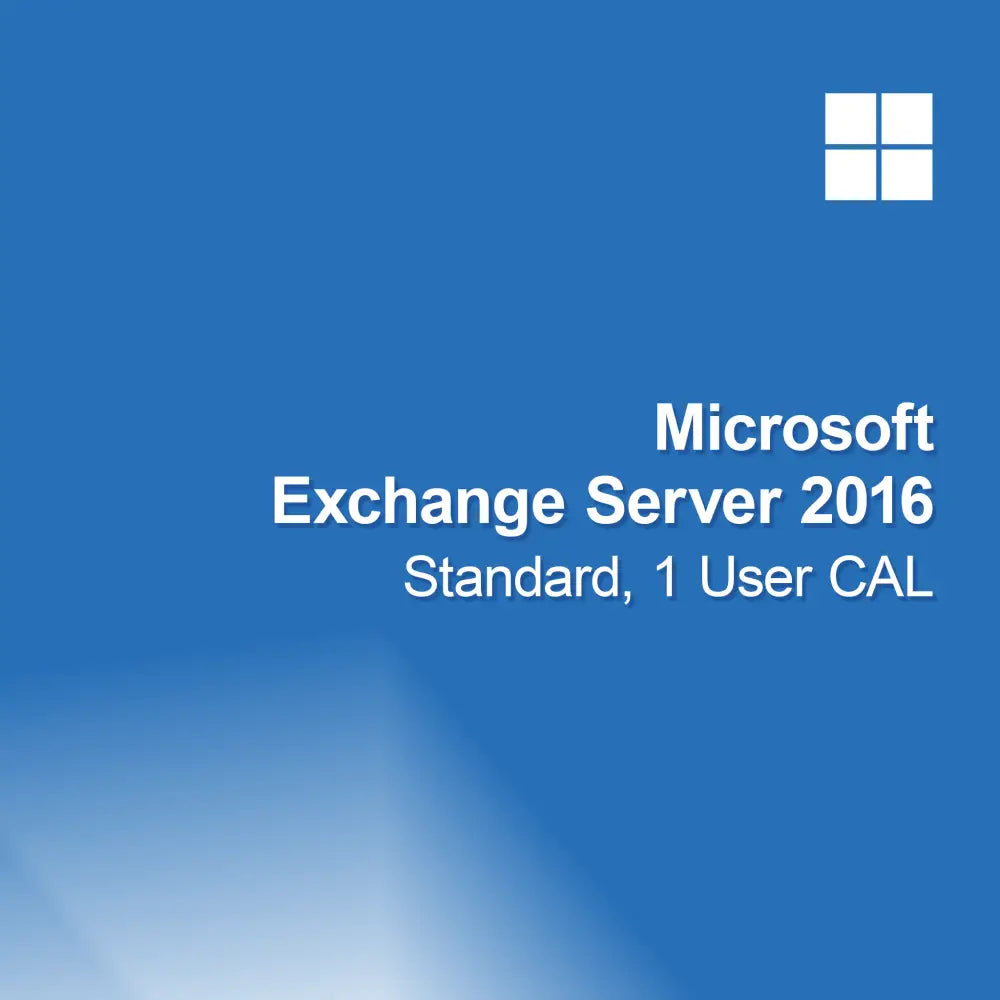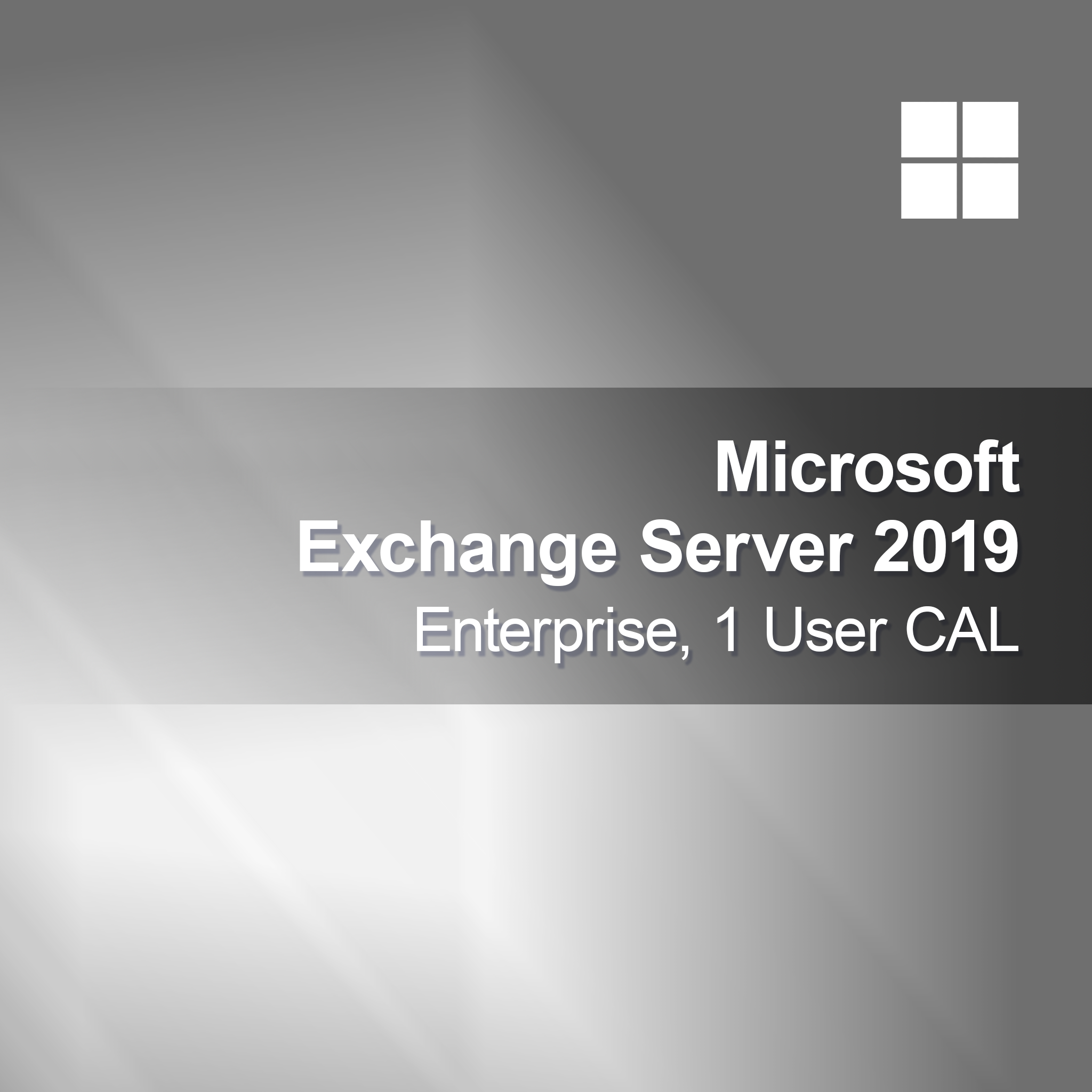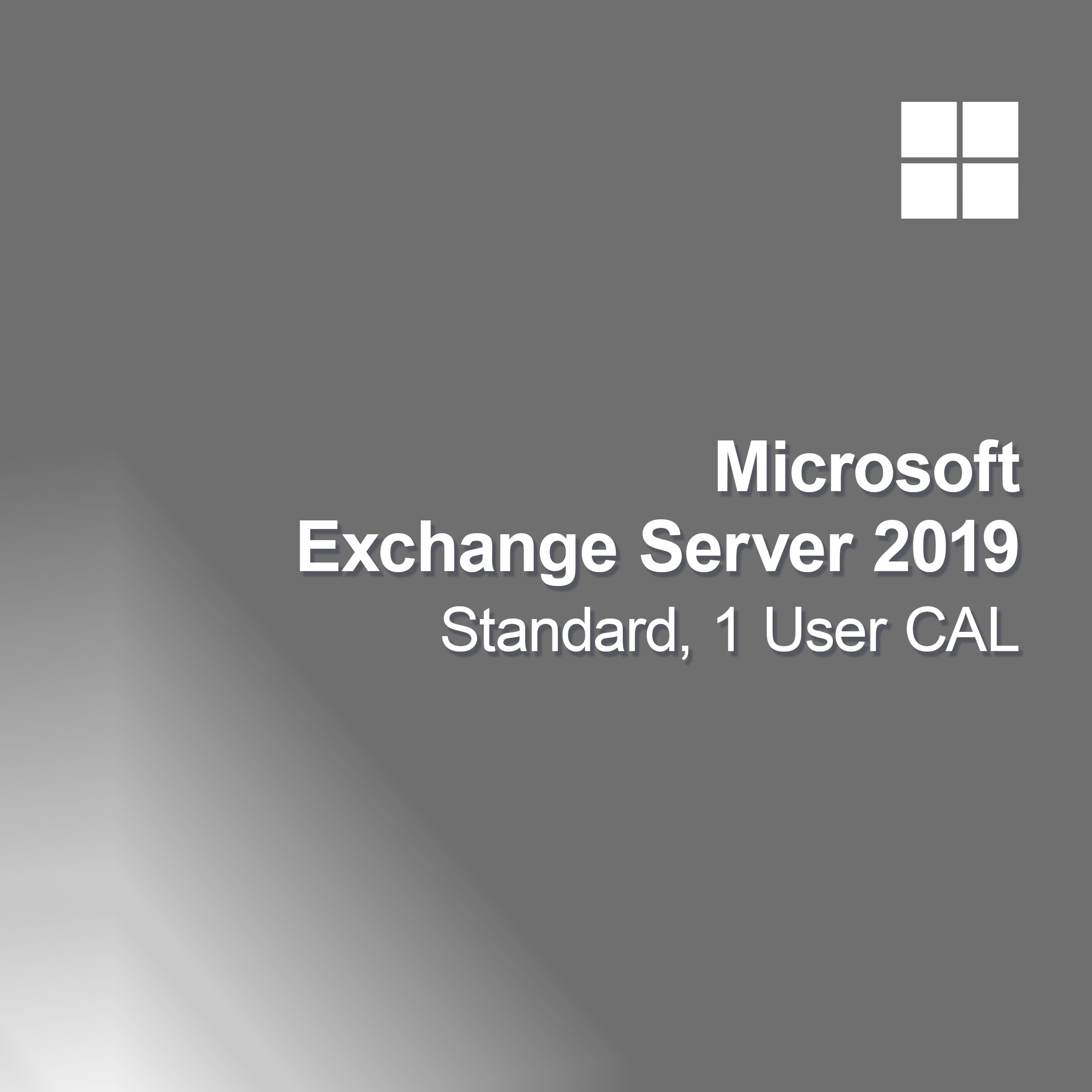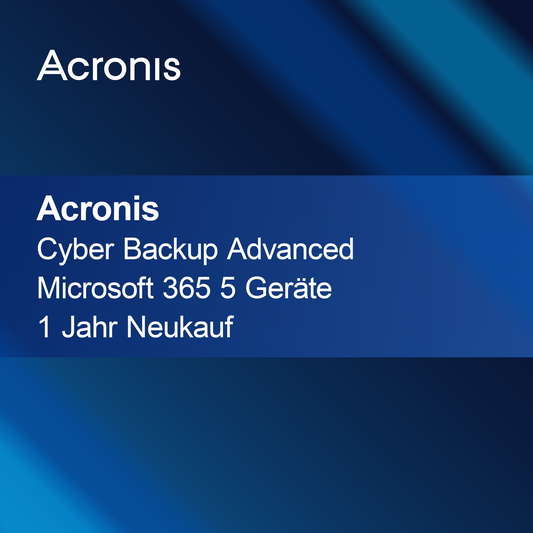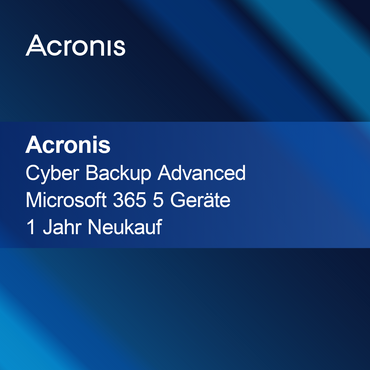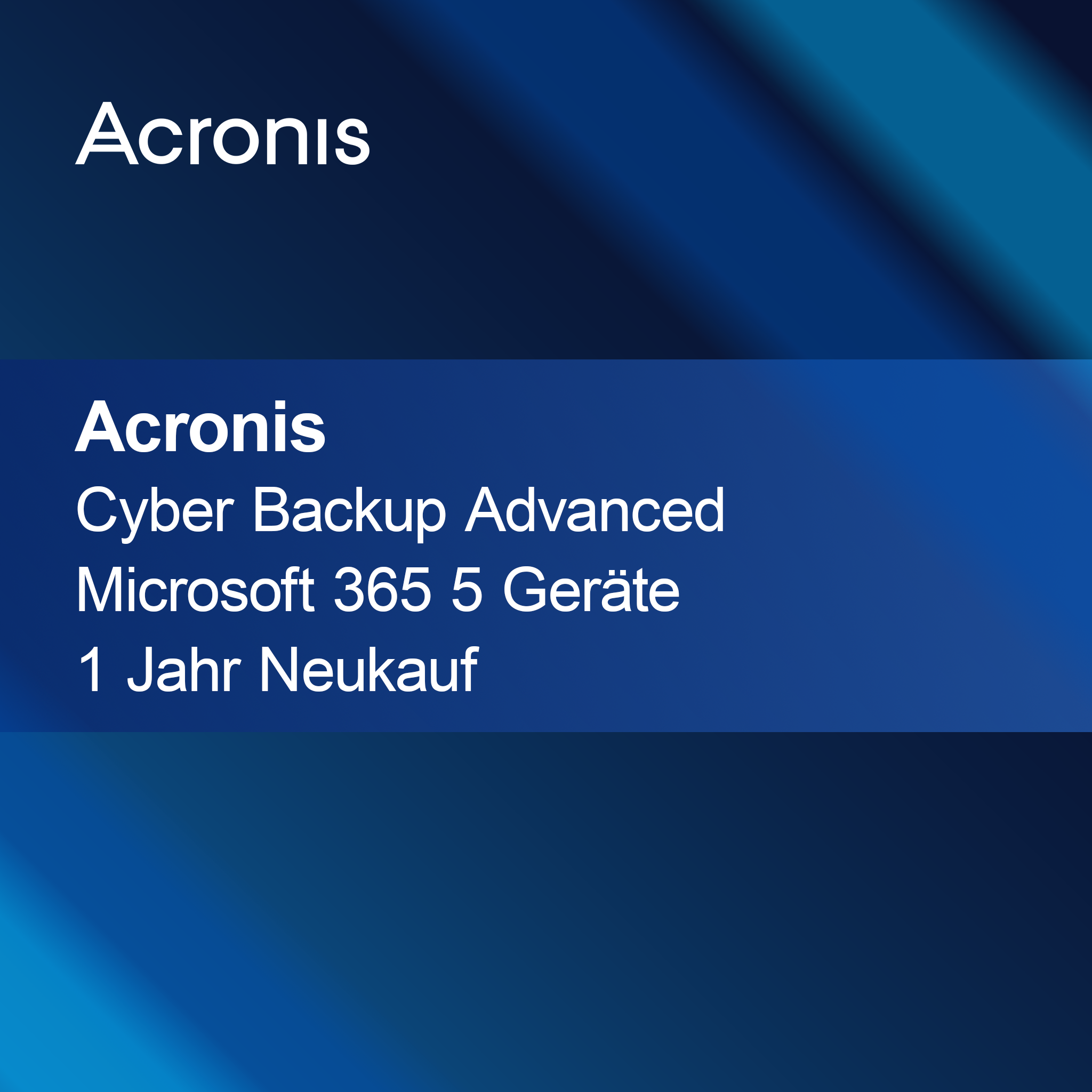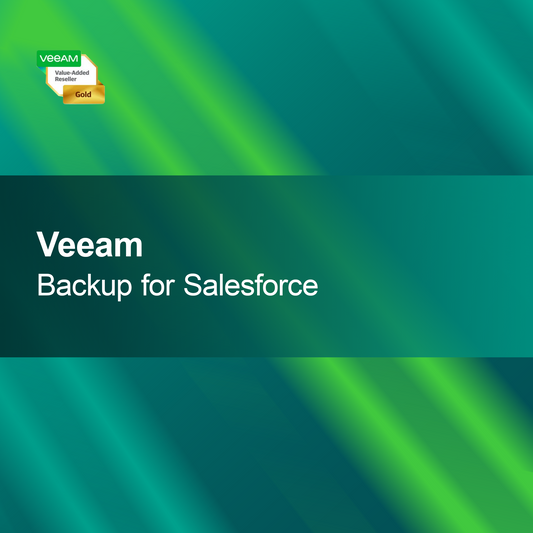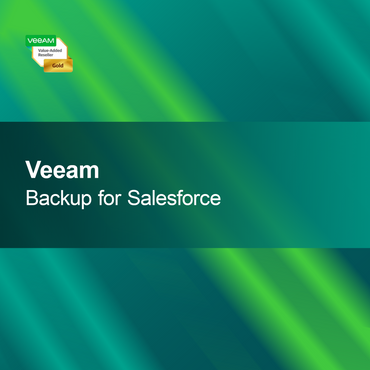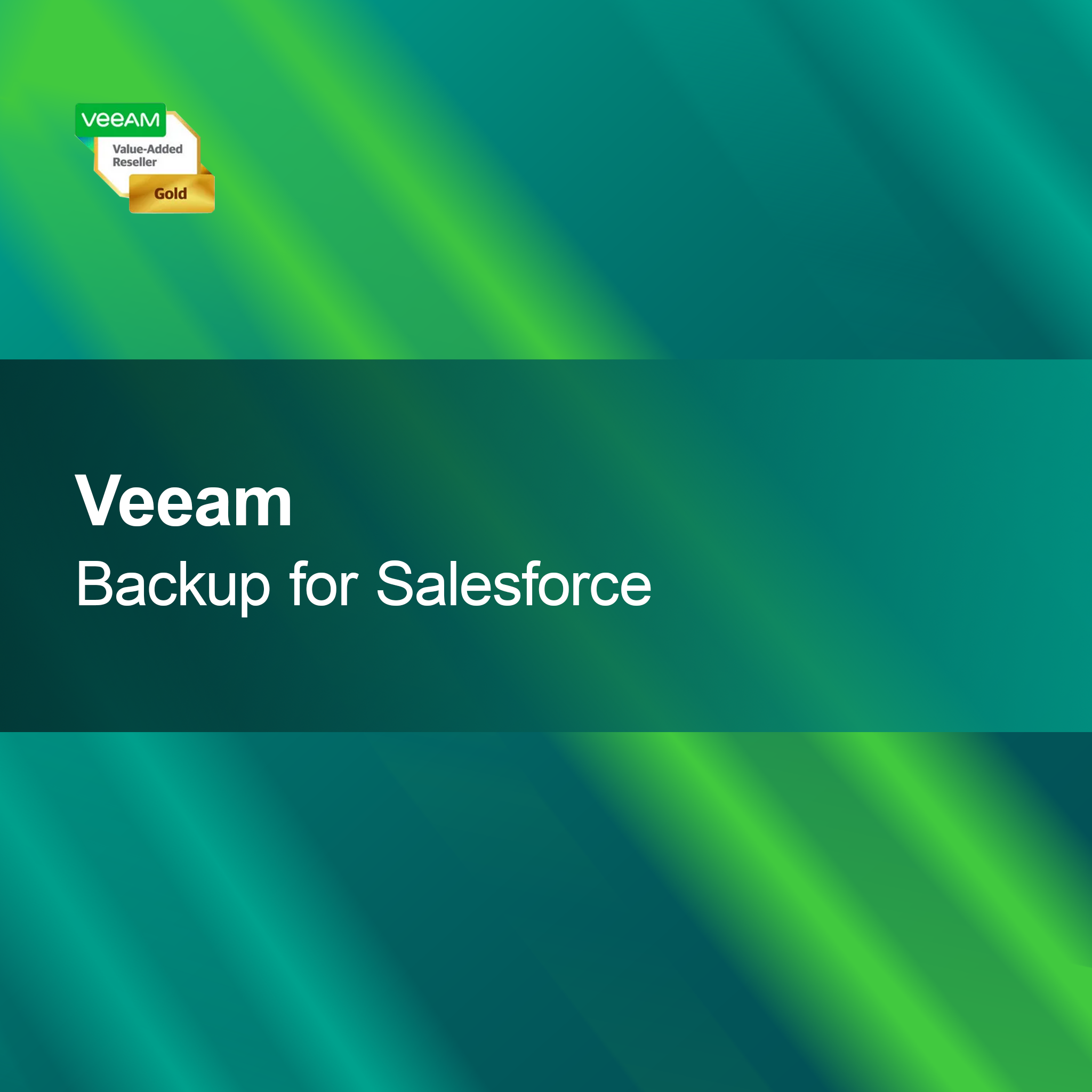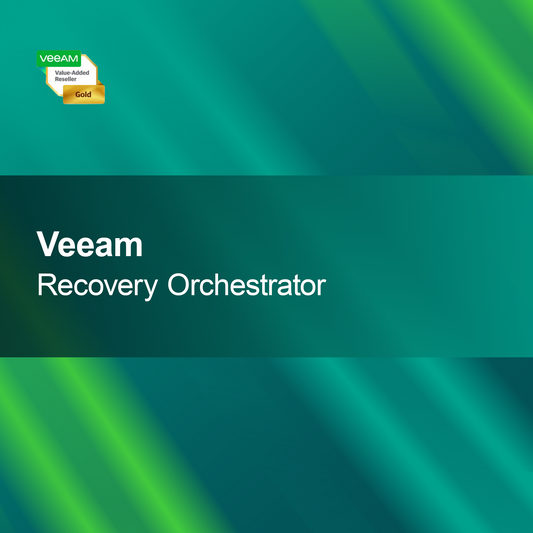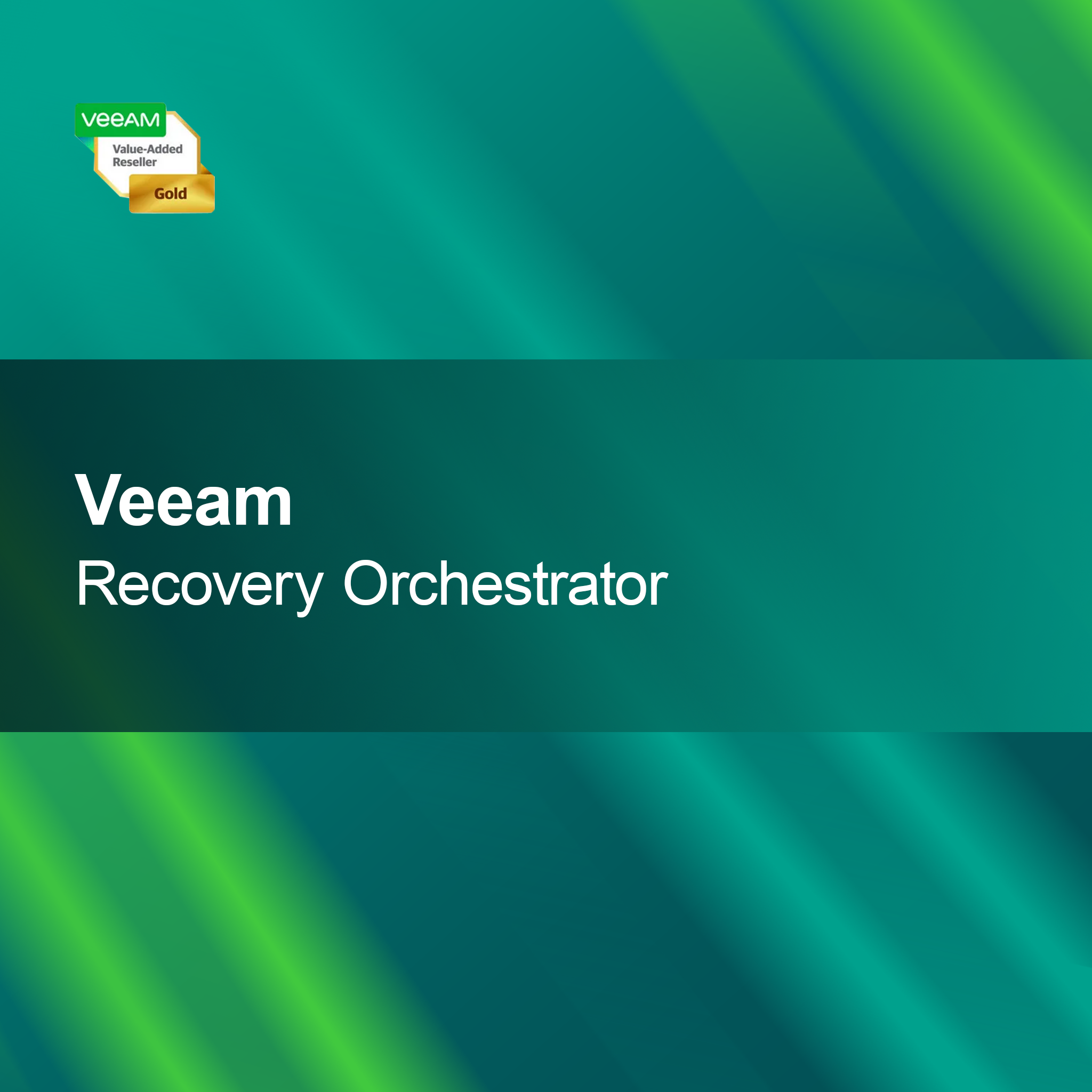-
Microsoft Exchange Server 2016 Standard, 1 User CAL
Regular price €21,95Sale price €21,95 Regular priceUnit price perMicrosoft Exchange Server 2016 Standard, 1 User CAL With the license key for Microsoft Exchange Server 2016 Standard, you get a powerful solution for your email...
-
Microsoft Exchange Server 2019 Standard, 1 Device CAL
Regular price €33,95Sale price €33,95 Regular priceUnit price perMicrosoft Exchange Server 2019 Standard, 1 Device CAL With the license key for Microsoft Exchange Server 2019 Standard, 1 Device CAL, you get a powerful and...
-
Microsoft Exchange Server 2016 Standard, 1 Device CAL
Regular price €21,95Sale price €21,95 Regular priceUnit price perMicrosoft Exchange Server 2016 Standard, 1 Device CAL With the license key for Microsoft Exchange Server 2016 Standard, 1 Device CAL, you get a reliable and...
-
Microsoft Exchange Server 2019 Enterprise, 1 User CAL
Regular price €39,95Sale price €39,95 Regular priceUnit price perMicrosoft Exchange Server 2019 Enterprise, 1 User CAL With the license key for Microsoft Exchange Server 2019 Enterprise, you get a powerful solution for email, calendar,...
-
Microsoft Exchange Server 2019 Standard, 1 User CAL
Regular price €33,95Sale price €33,95 Regular priceUnit price perMicrosoft Exchange Server 2019 Standard, 1 User CAL With the license key for Microsoft Exchange Server 2019 Standard, 1 User CAL, you get a powerful solution...
Exchange Server CAL
What is an Exchange Server CAL?
An Exchange Server Client Access License (CAL) is a license that allows users to access the features of the Microsoft Exchange Server. These licenses are required to ensure that all users accessing the server are properly licensed. There are different types of CALs that can be selected depending on the specific requirements of your company. Choosing the right CAL is crucial for compliance with licensing terms and optimal use of server features.
What types of Exchange Server CALs are there?
There are two main types of Exchange Server CALs: the Standard CAL and the Enterprise CAL. The Standard CAL offers basic features such as email, calendar, and contacts. The Enterprise CAL, on the other hand, includes advanced features like Unified Messaging and enhanced security options. Depending on your company's requirements, you can choose the appropriate CAL to ensure you have access to all necessary features.
How do I purchase an Exchange Server CAL?
Exchange Server CALs can be purchased through authorized Microsoft resellers or directly from Microsoft. It is important to accurately determine the number of licenses needed to ensure all users are covered. For larger companies, considering volume licenses can be beneficial, as they are often more cost-effective. Be sure to review the license terms to ensure you select the right CAL for your needs.
What should I consider during installation?
When installing Exchange Server and the associated CALs, you should ensure that all users accessing the server have the appropriate licenses. It is advisable to store the license keys securely and perform the installation according to Microsoft's guidelines. Proper installation and licensing are essential to avoid legal issues and ensure the server's functionality.
- Access to email, calendar, and contacts
- Advanced features with Enterprise CAL
- Compliance with license terms
How do I activate my Exchange Server CAL?
Activation of an Exchange Server CAL usually occurs via a license key provided at purchase. After installing the Exchange Server, you must ensure that all CALs are correctly assigned. It is important to keep the license keys safe, as they may be needed for future installations or audits. Successful activation guarantees access to all server features.
How do CALs differ from other Microsoft licenses?
Exchange Server CALs differ from other Microsoft licenses because they are specifically designed for accessing the Exchange Server. While other licenses may apply to various Microsoft products, CALs are focused on server usage. It is important to understand the specific requirements and features of CALs to ensure you choose the right license for your needs and can fully benefit from the Exchange Server.
What are the system requirements for Exchange Server?
To successfully install Exchange Server, your server's system requirements should be met. These include a supported operating system, sufficient RAM and storage space, as well as an appropriate network environment. It is advisable to consult the official Microsoft documentation to ensure that your system meets the requirements. Proper configuration is crucial for the performance and stability of the Exchange Server.