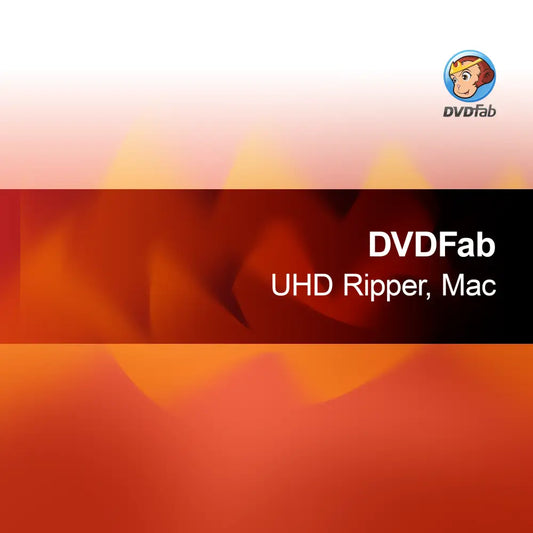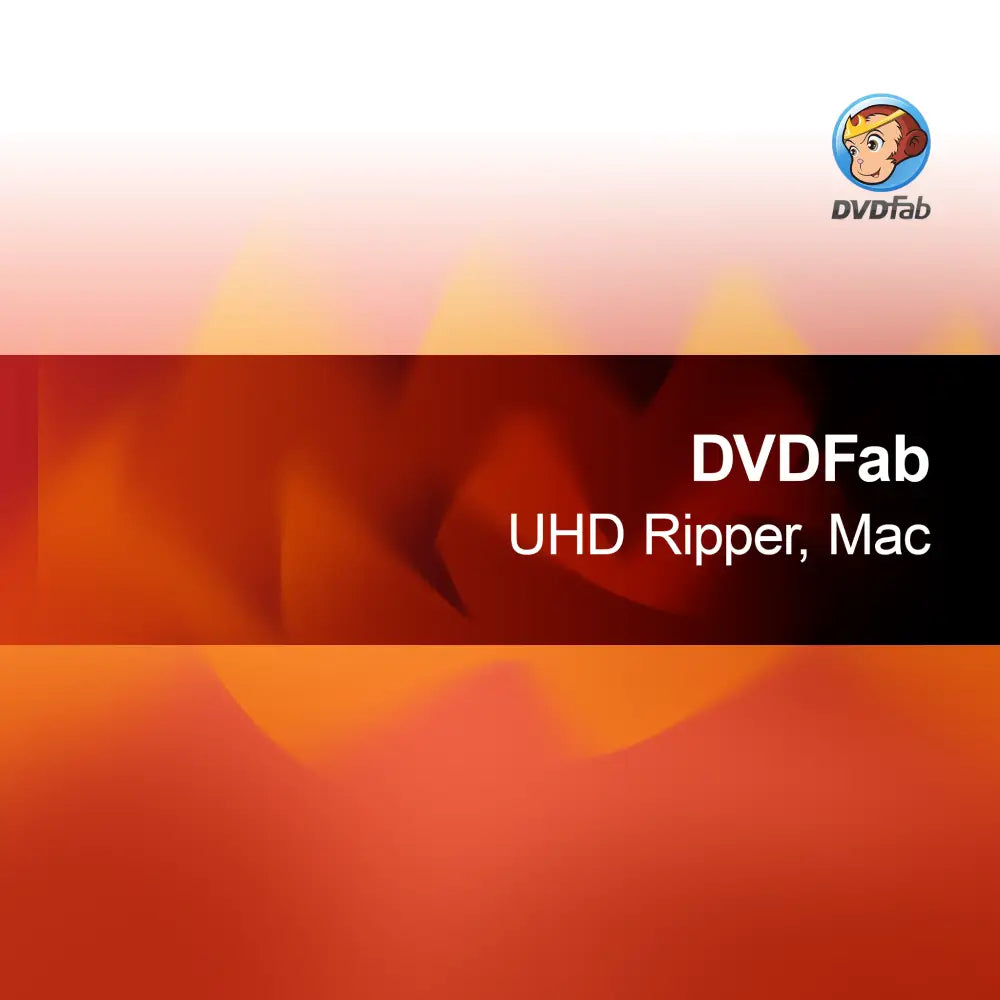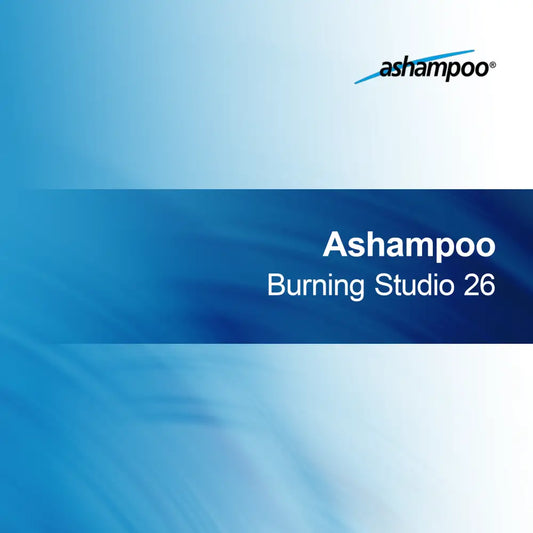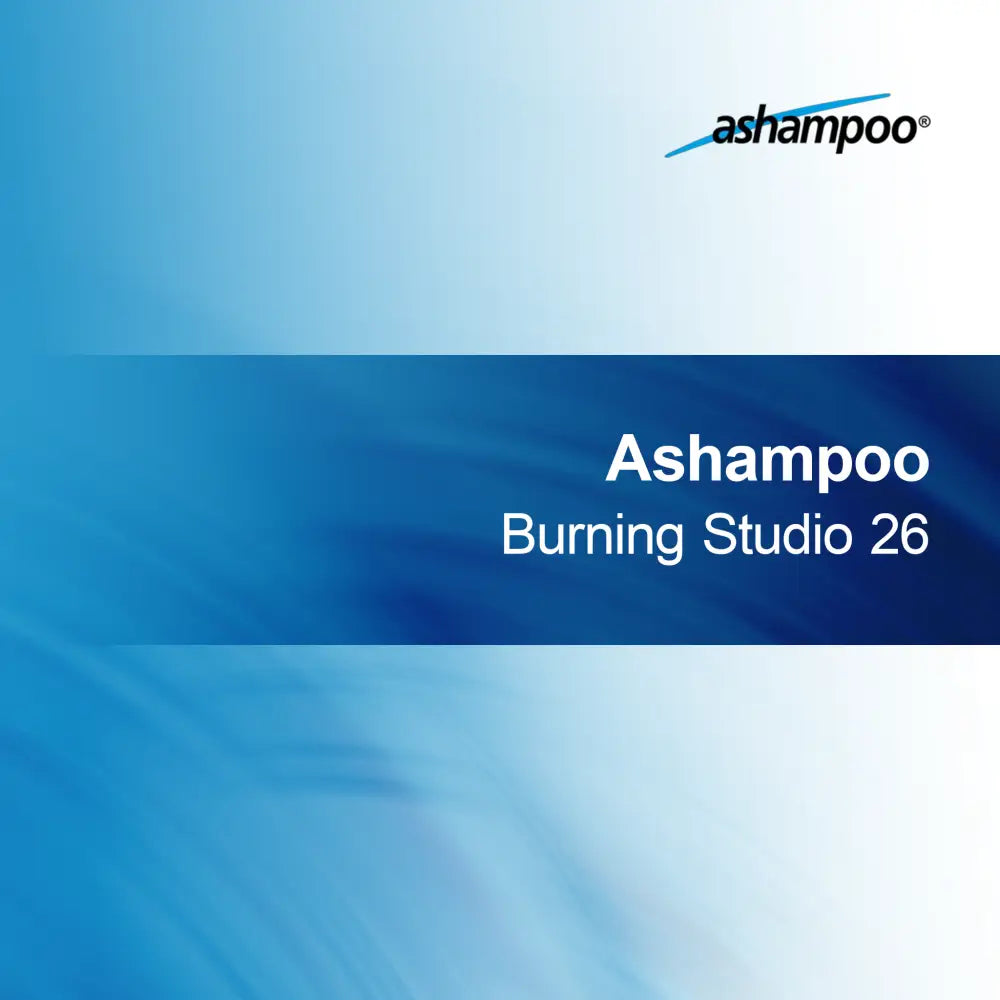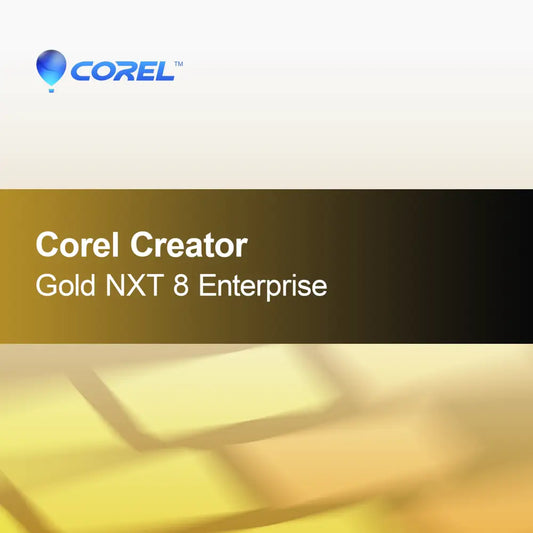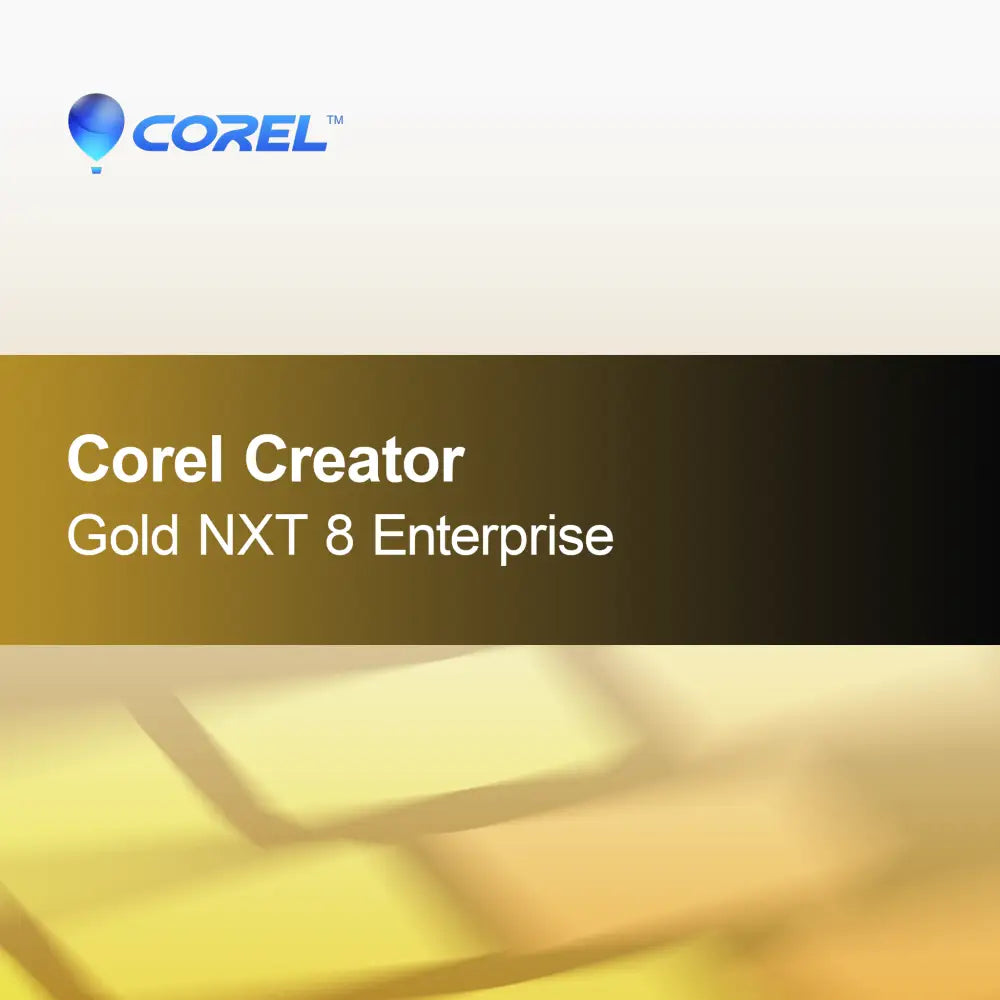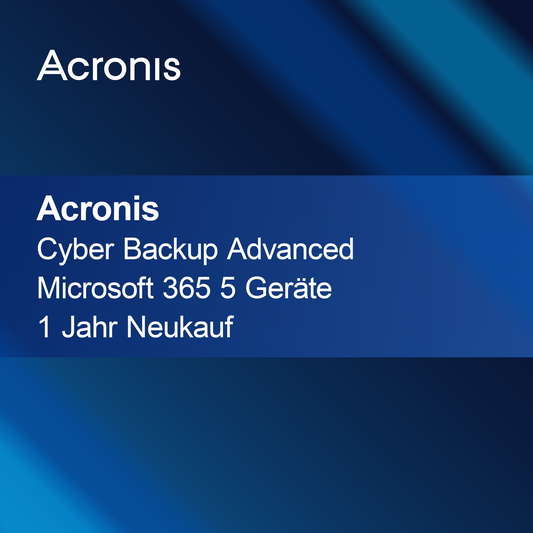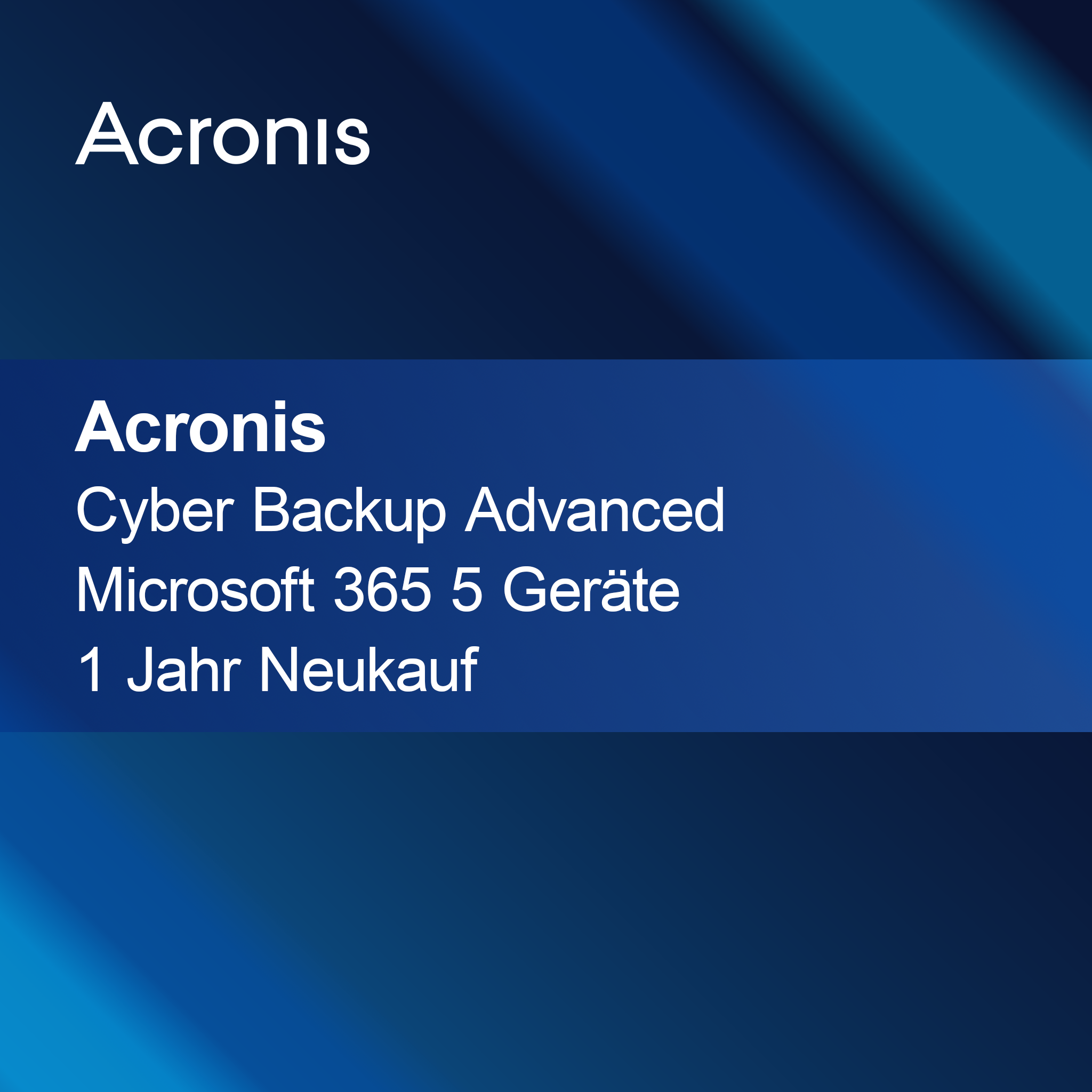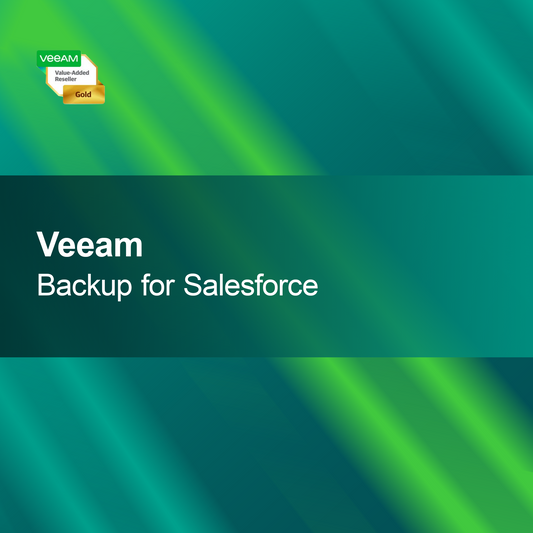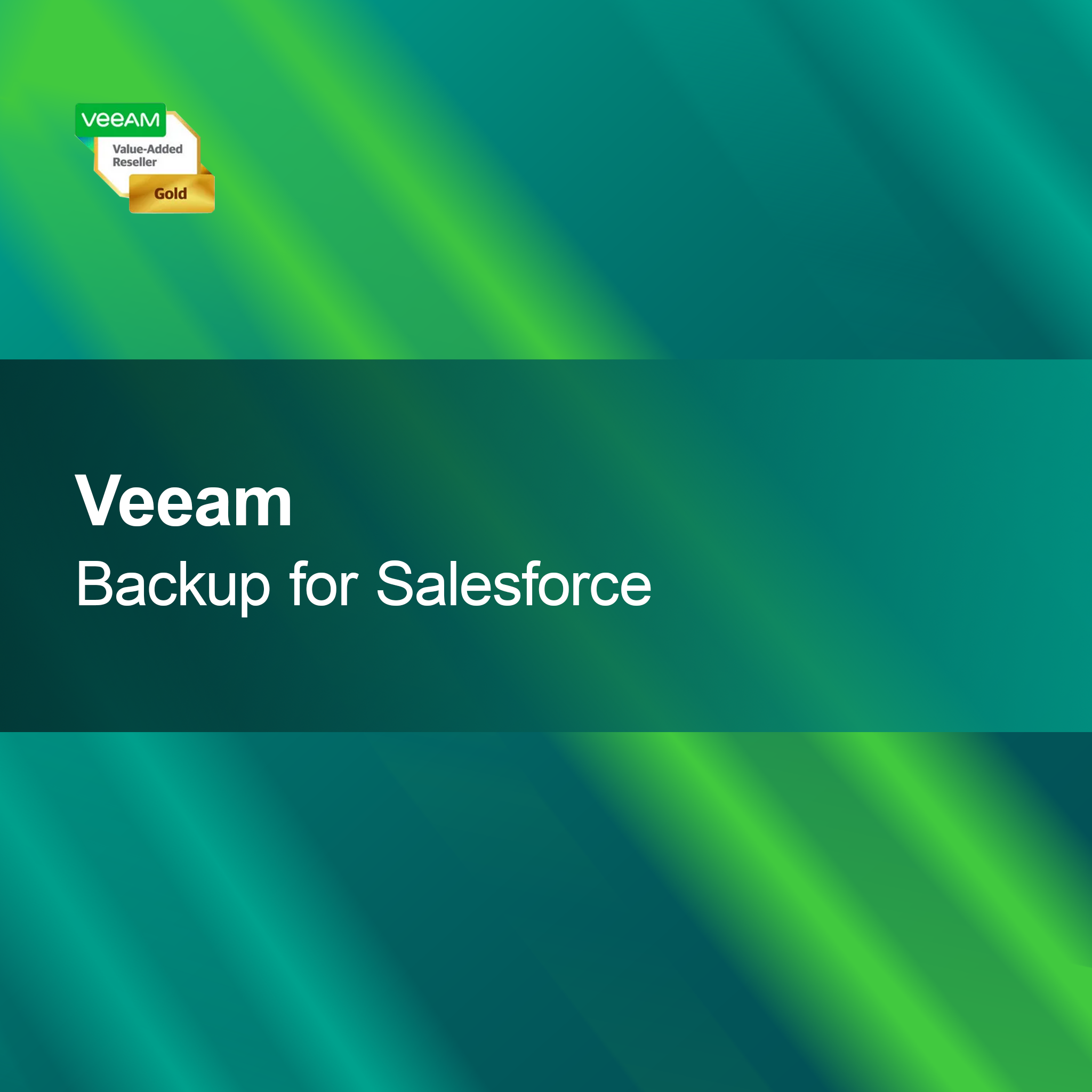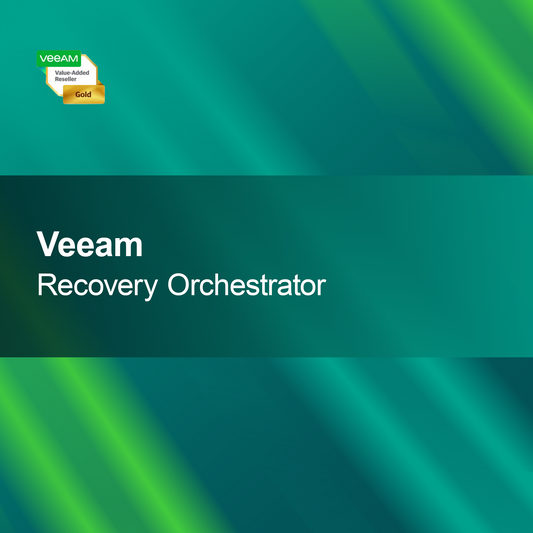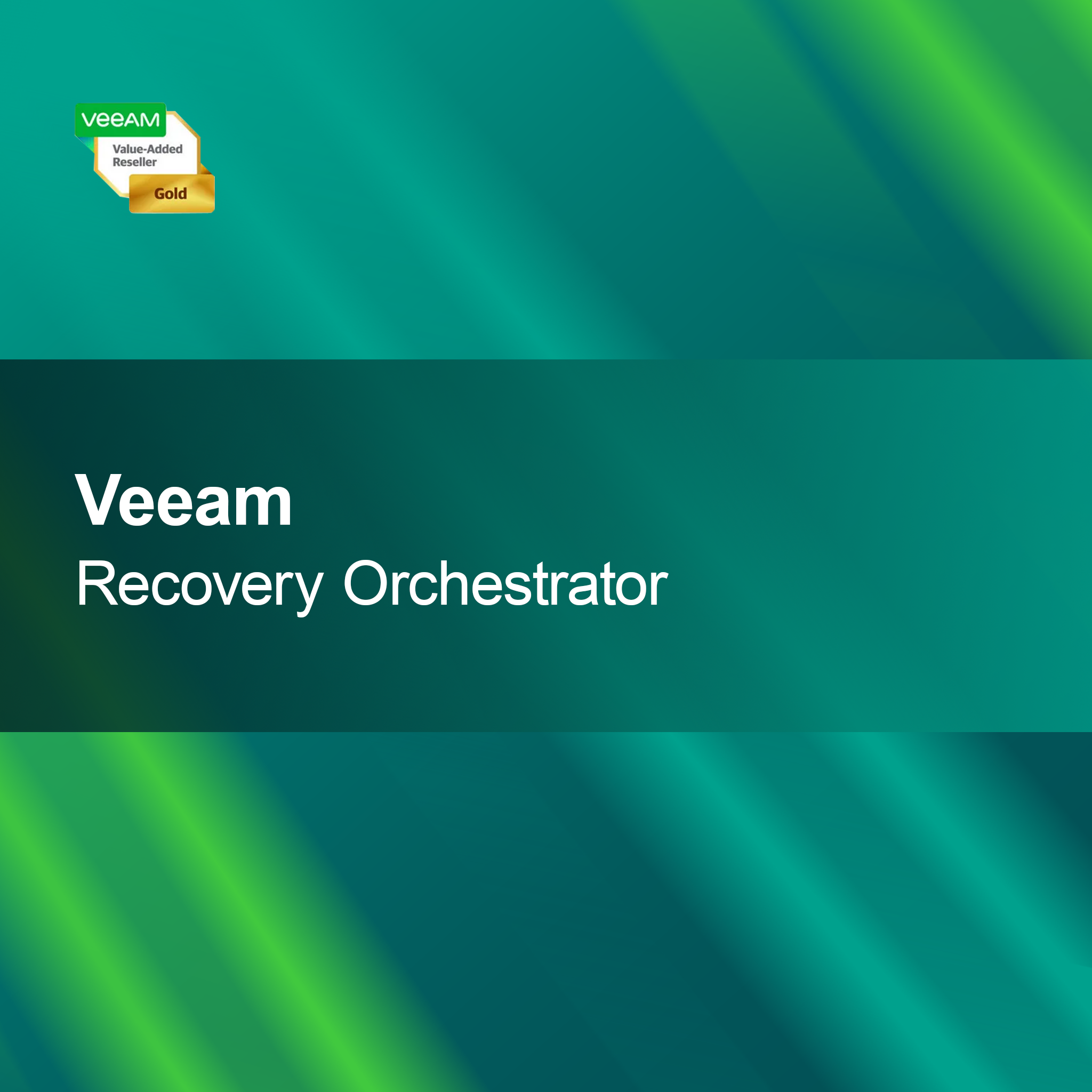-
DVDFab UHD Ripper, Mac
Regular price €69,95Sale price €69,95 Regular priceUnit price perDVDFab UHD Ripper for Mac With the DVDFab UHD Ripper for Mac, you can effortlessly and quickly digitize your UHD Blu-rays. Save your favorite movies in...
-
Ashampoo Burning Studio 26
Regular price €14,95Sale price €14,95 Regular priceUnit price perAshampoo Burning Studio 26 With Ashampoo Burning Studio 26, you can effortlessly burn your data, music, and videos onto CD, DVD, or Blu-ray. The intuitive user...
-
Corel Creator Gold NXT 8 Enterprise
Regular price From €15,95Sale price From €15,95 Regular priceUnit price perCorel Creator Gold NXT 8 Enterprise With the license key for Corel Creator Gold NXT 8 Enterprise, you get a powerful and versatile software solution specifically...
-
Wondershare UniConverter 16
Regular price From €39,95Sale price From €39,95 Regular priceUnit price perWondershare UniConverter 16 With Wondershare UniConverter 16, you get powerful yet user-friendly software that allows you to effortlessly convert, edit, and optimize your videos. Ideal for...
-
Corel Roxio Toast 20 Titanium
Regular price €89,95Sale price €89,95 Regular priceUnit price perCorel Roxio Toast 20 Titanium With Corel Roxio Toast 20 Titanium, you can effortlessly create CDs, DVDs, and Blu-rays. The intuitive user interface helps you organize...
-
Wondershare DVD Creator Win
Regular price €44,95Sale price €44,95 Regular priceUnit price perWondershare DVD Creator Win With Wondershare DVD Creator Win, you can effortlessly turn your videos into first-class DVDs. Use the user-friendly tools and diverse templates to...
-
Corel Creator Platinum NXT 8 Enterprise
Regular price From €33,95Sale price From €33,95 Regular priceUnit price perCorel Creator Platinum NXT 8 Enterprise With the license key for Corel Creator Platinum NXT 8 Enterprise, you get a versatile and powerful software suite for...
-
Toast Titanium CorelSure Maintenance
Regular price From €10,95Sale price From €10,95 Regular priceUnit price perToast Titanium CorelSure Maintenance With the license key for Toast Titanium CorelSure Maintenance, you get a powerful and reliable software solution for professional media editing and...
Burning software
What is burning software and what is it used for?
Burning software is a program that allows data to be stored on optical media such as CDs, DVDs, or Blu-rays. This software is often used to back up and archive music, movies, photos, or important documents. Many burning programs also offer features for creating audio CDs or bootable media. If you regularly want to store data on physical media, burning software is a useful solution.
What features does burning software offer?
Burning software offers a variety of features that facilitate the burning process. These include creating data and audio CDs, copying existing discs, creating ISO images, and burning videos to DVDs. Many programs also support drag-and-drop functionality, which simplifies operation. Furthermore, you can often create menus for DVDs to facilitate navigation.
What types of burning software are there?
There are different types of burning software that vary in their functions and target audiences. Some programs are designed specifically for private use and offer simple functions, while others provide professional solutions for businesses that require advanced features. Additionally, there are free and paid versions, so you can choose the appropriate software according to your needs.
What should I consider during installation?
When installing burning software, you should ensure that your computer meets the required system requirements. These include a compatible operating system and sufficient storage space. It is advisable to close all other programs before installation to avoid possible conflicts. A clean installation ensures that the software functions optimally and you can use all features.
- Creating data and audio CDs
- Copying existing discs
- Creating ISO images for archiving
How do I activate the burning software?
Activation of the burning software usually takes place via a license key provided at purchase. After installation, you will be prompted to enter this key. It is important to keep the key safe, as it may be needed for future installations or updates. Successful activation enables full access to all software features.
How does burning software differ from other programs?
Burning software differs from other programs by its specific focus on burning data to optical media. While many programs offer general functions for file management or media playback, burning software focuses on creating and managing discs. This includes special features like creating disc images and customizing burning settings, which are not found in other software solutions.
What system requirements must my PC meet?
To successfully install burning software, your PC should have a compatible operating system, such as Windows or macOS. Additionally, at least 1 GB of RAM and sufficient free storage space are usually required to store the software and the burned data. A functioning burning drive is also necessary to use the software. Check these requirements to ensure the software runs smoothly.