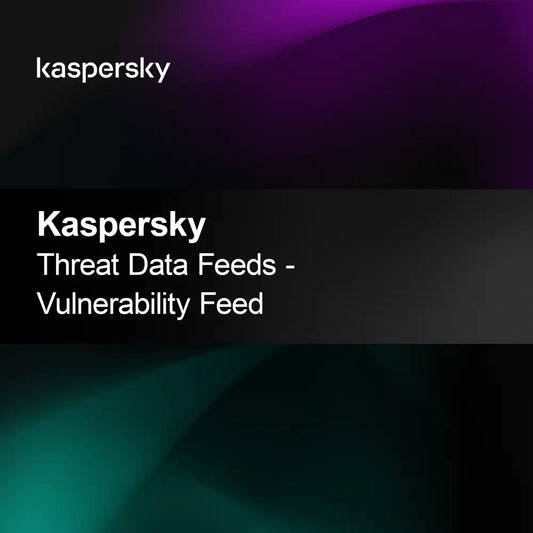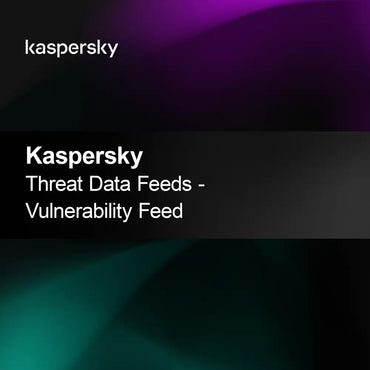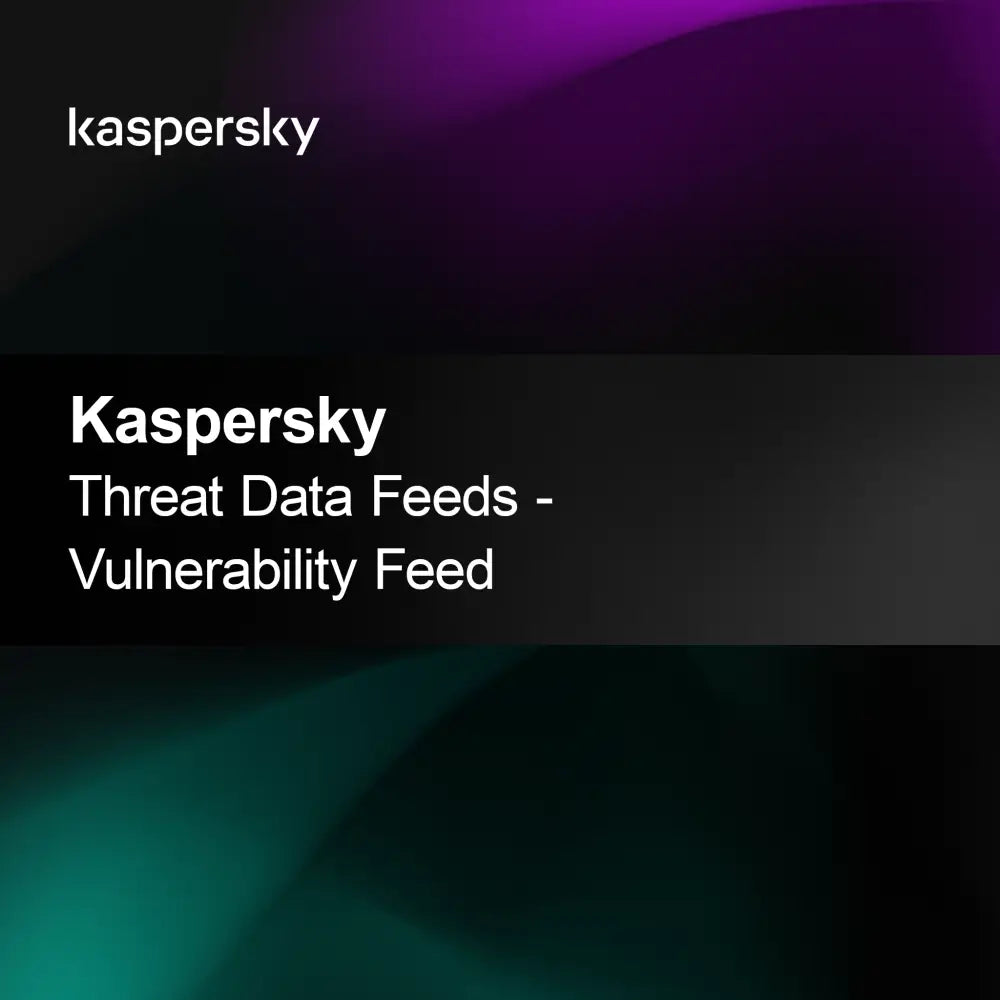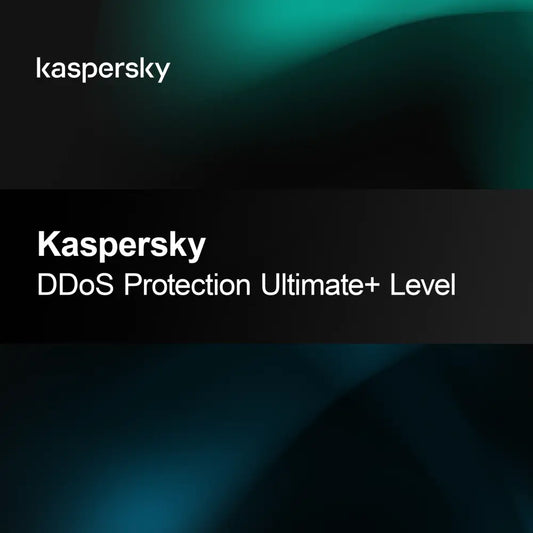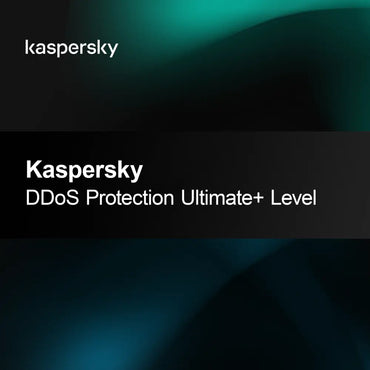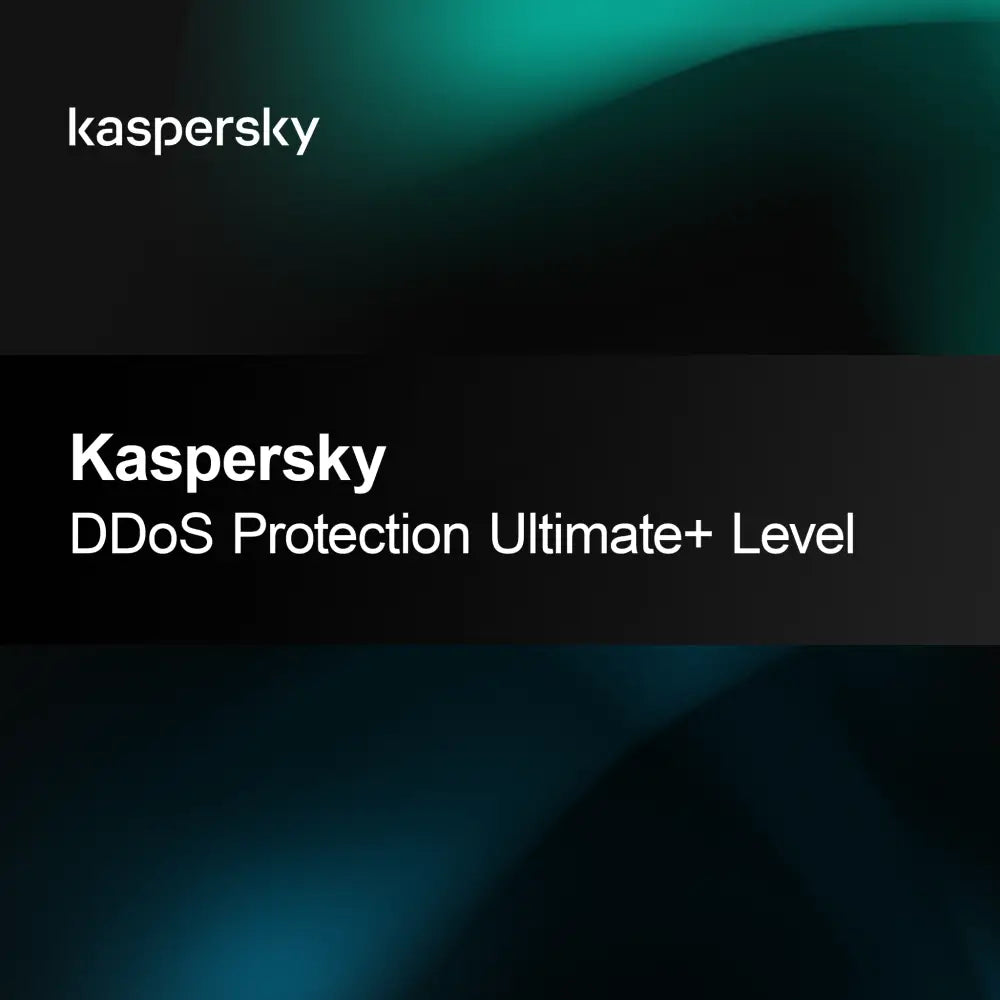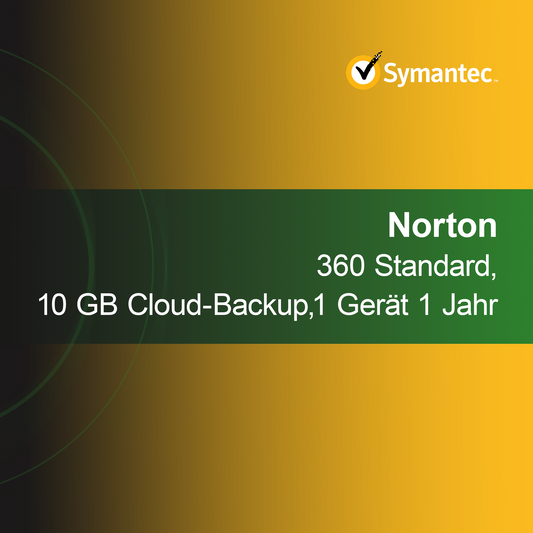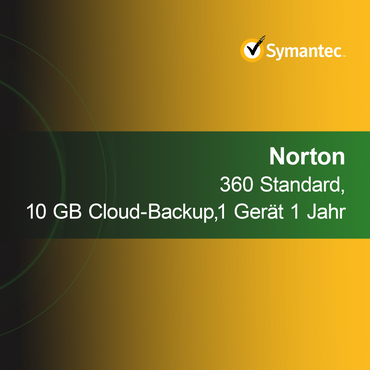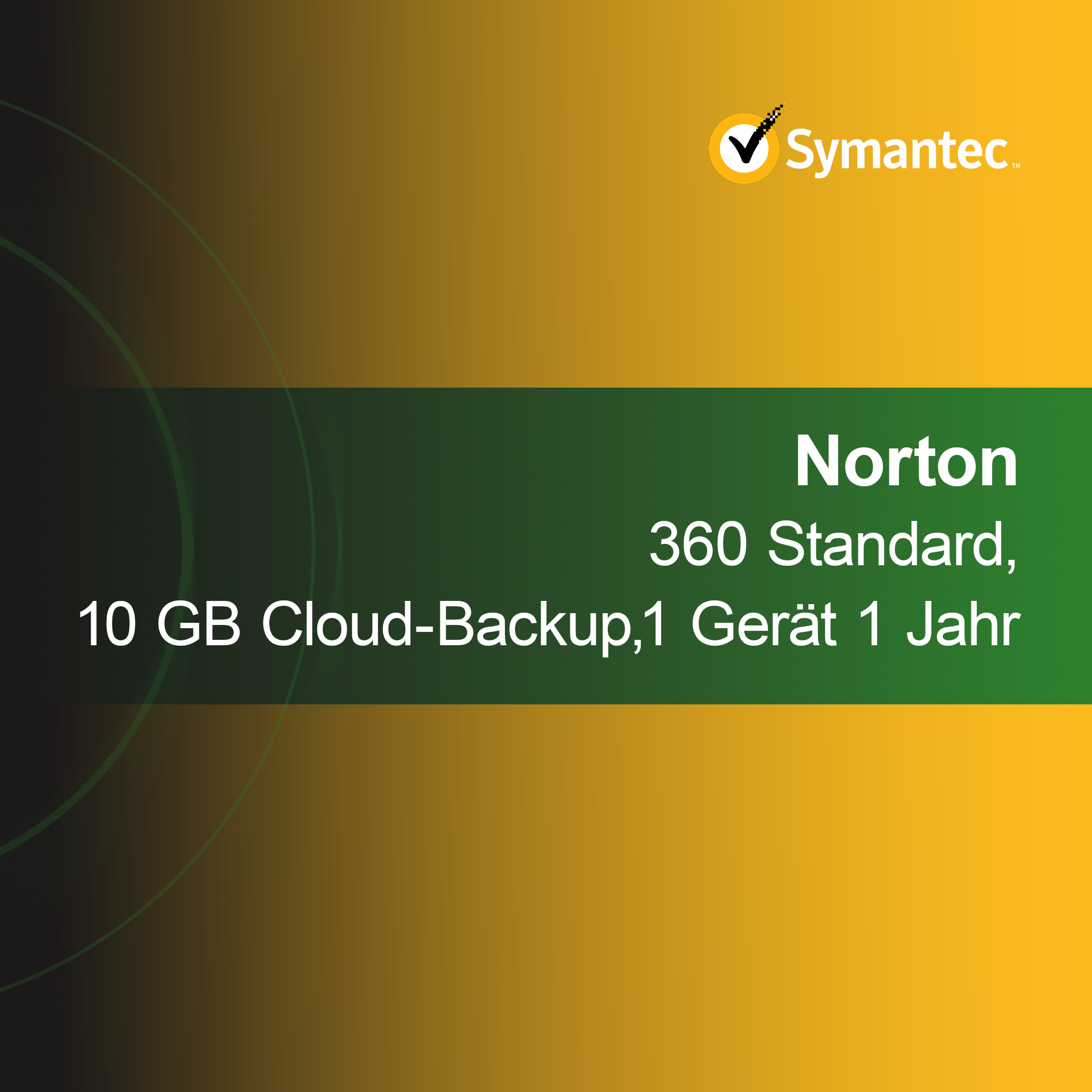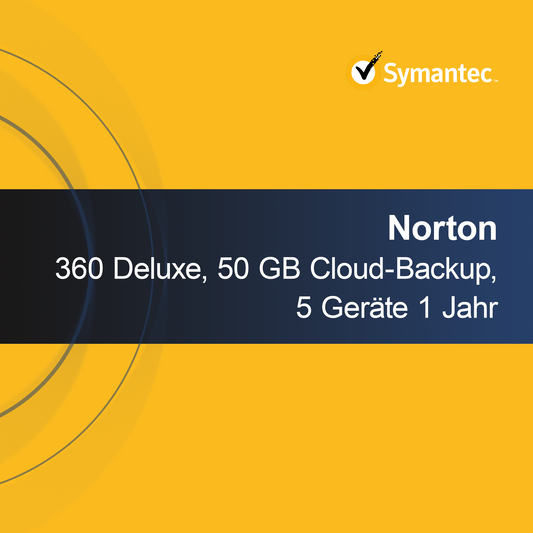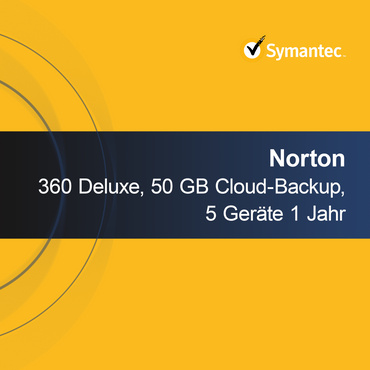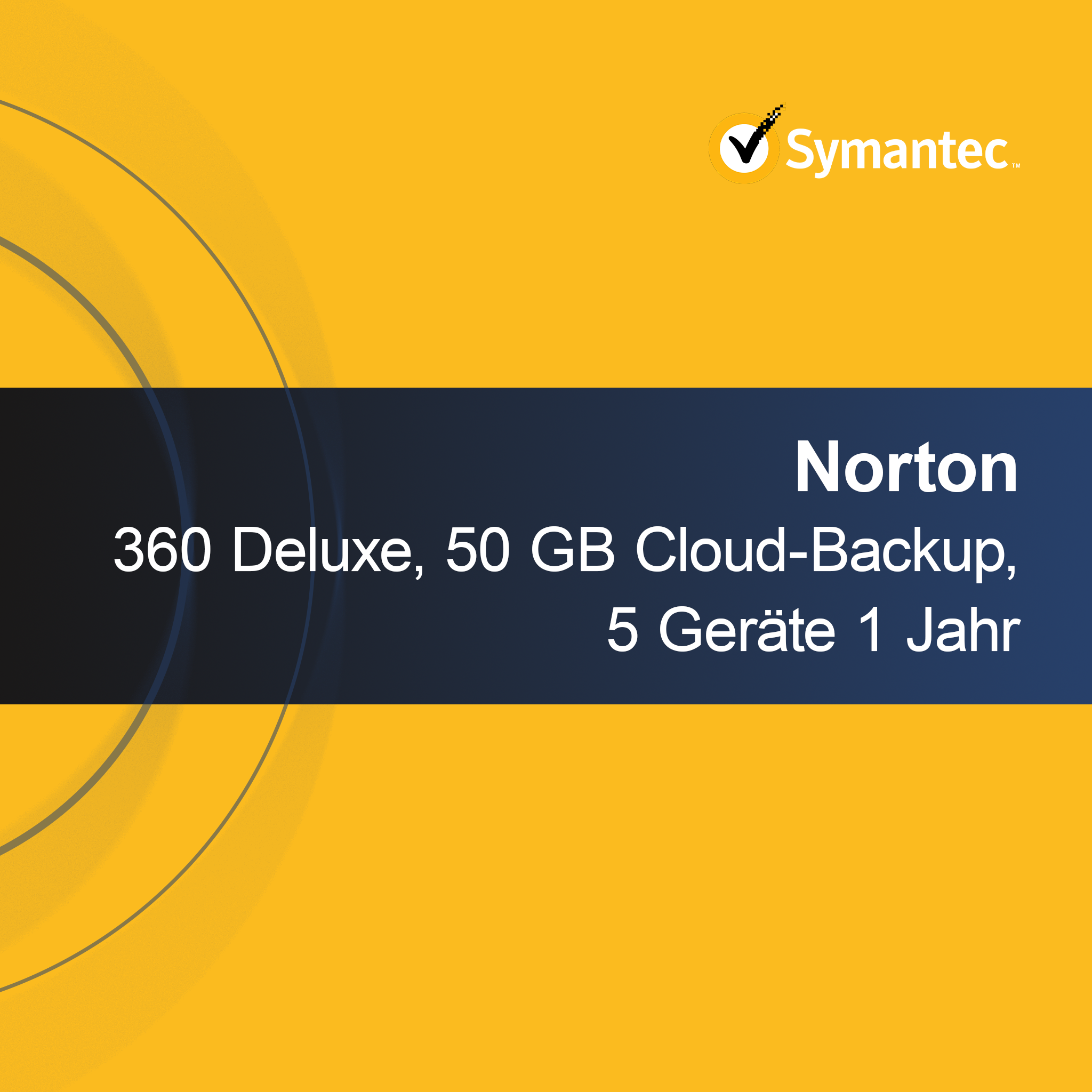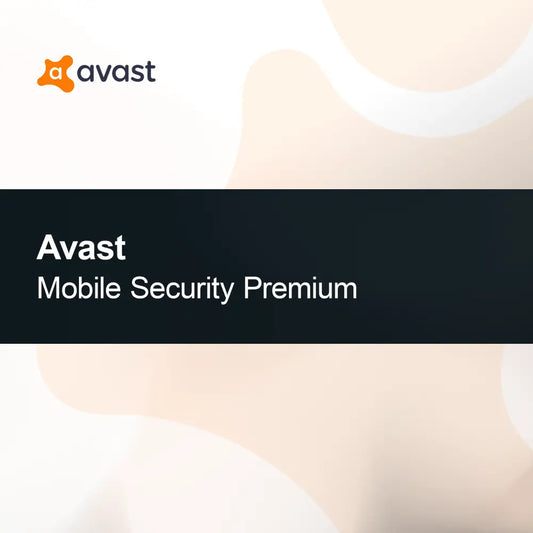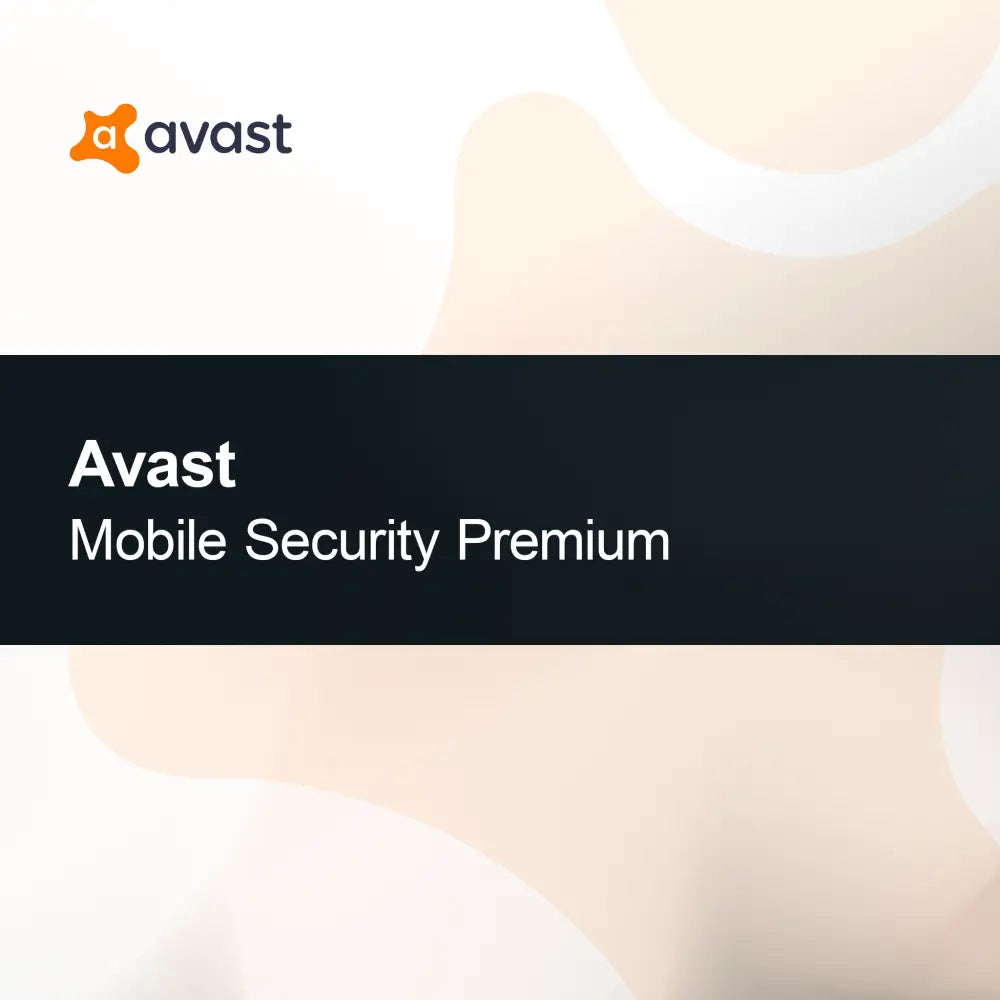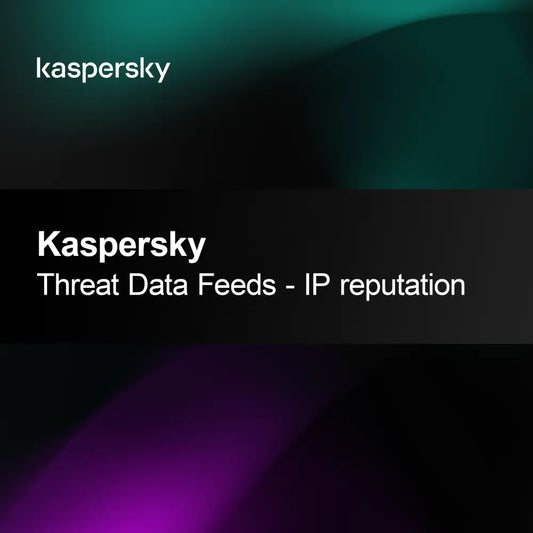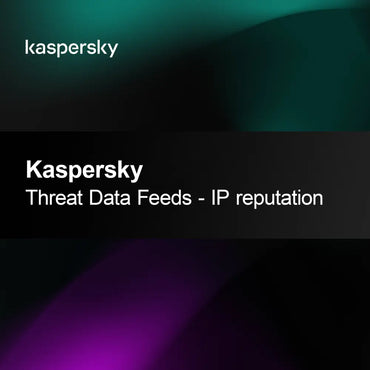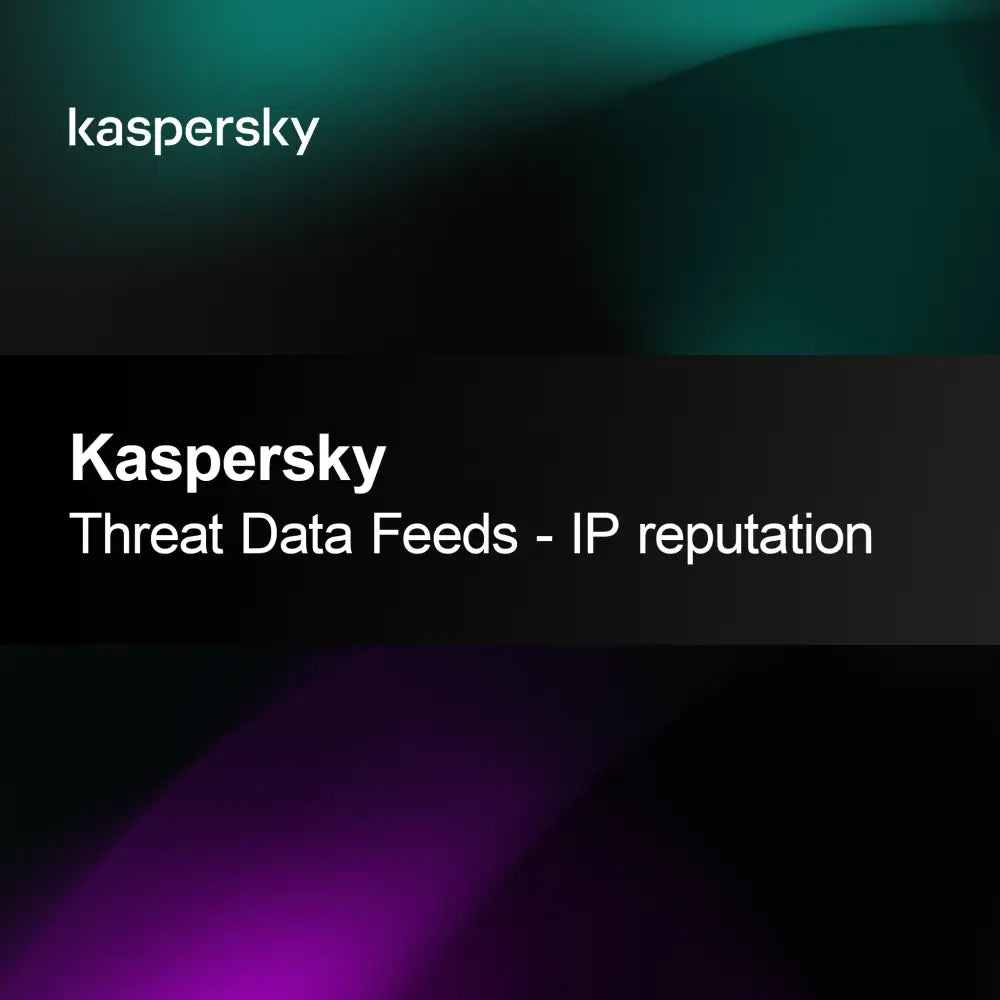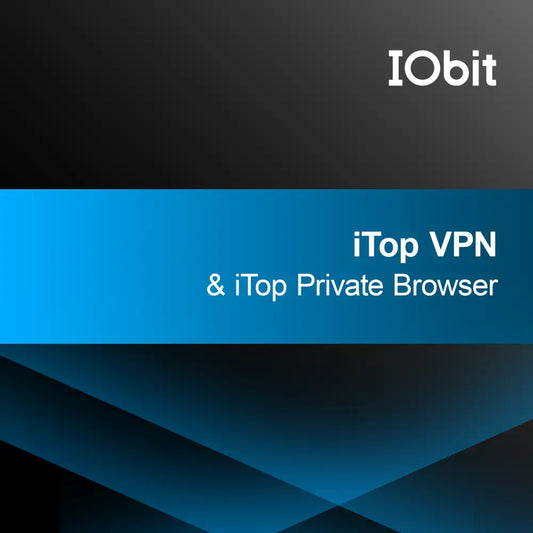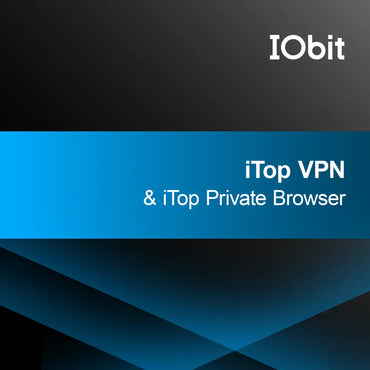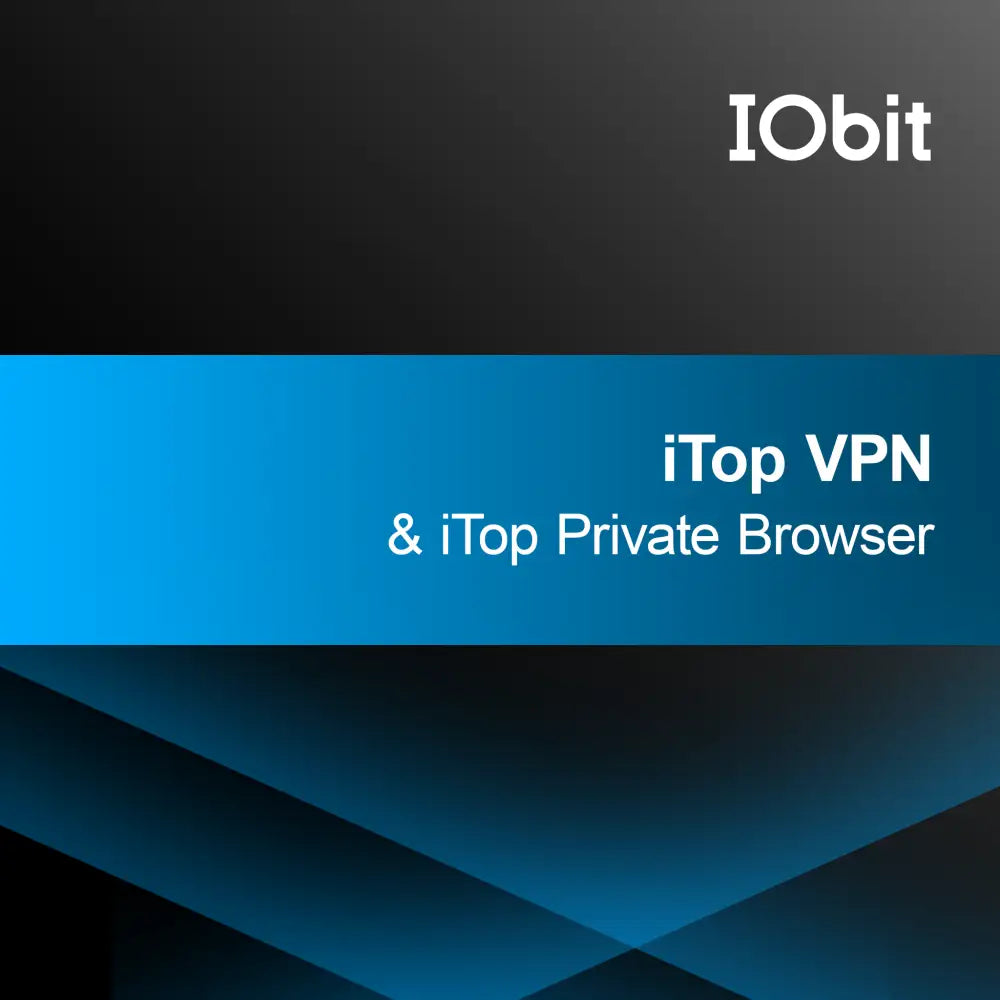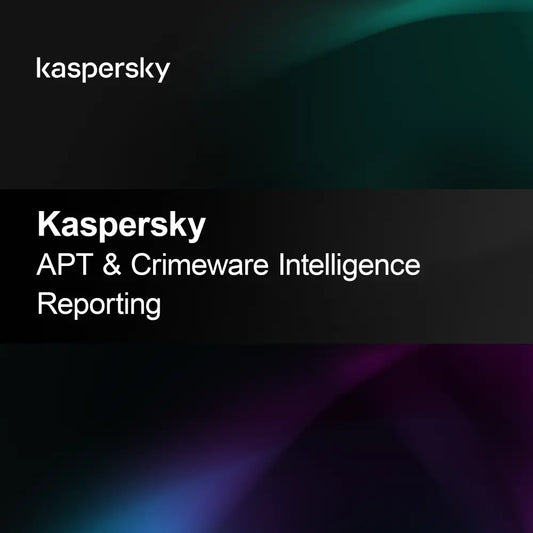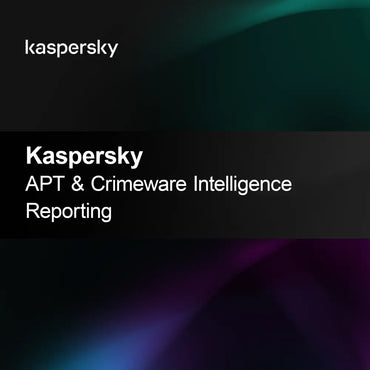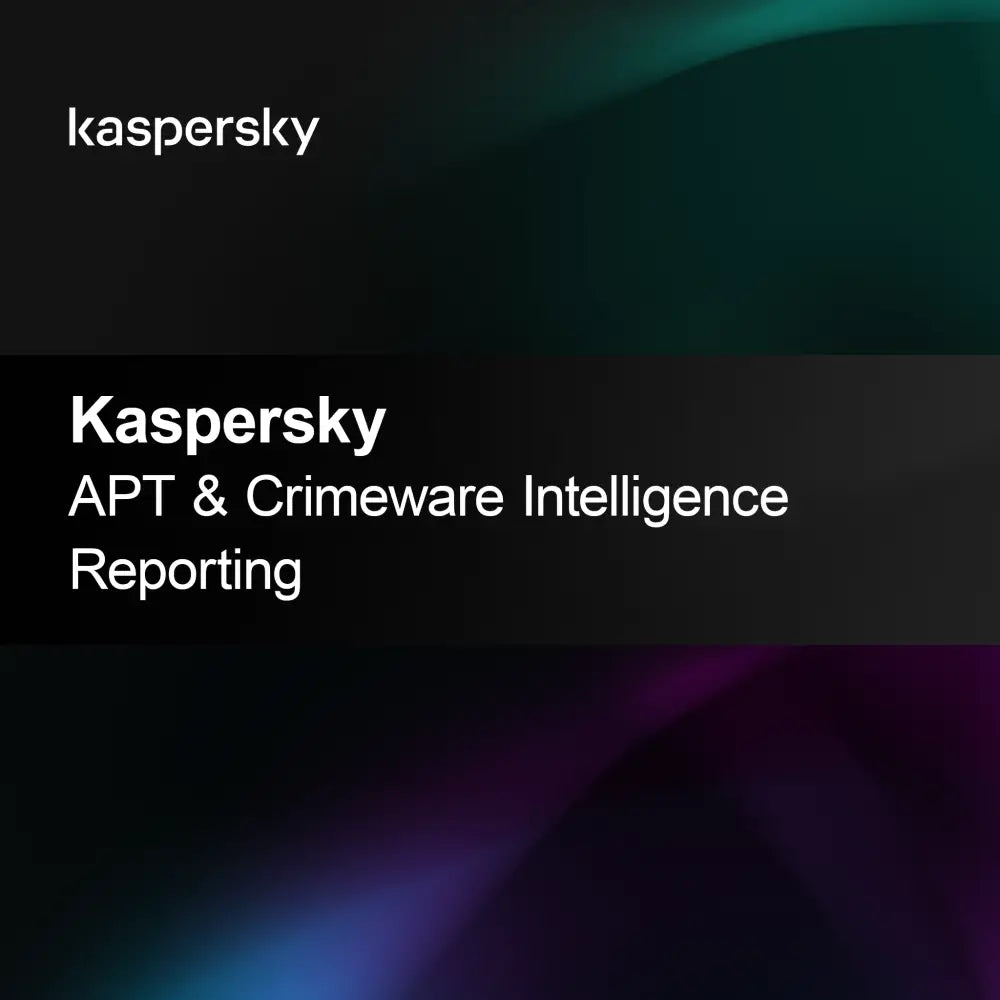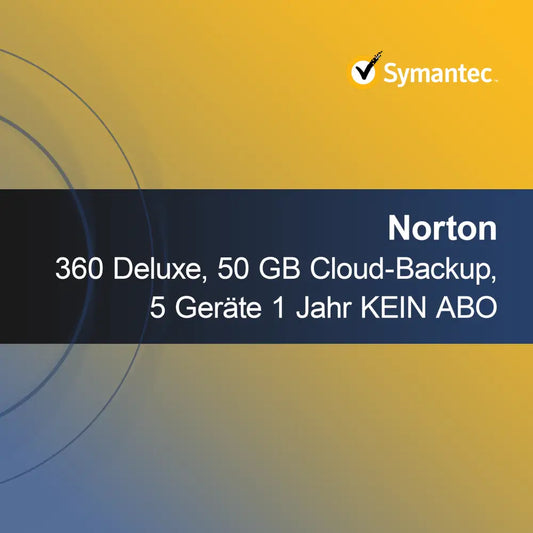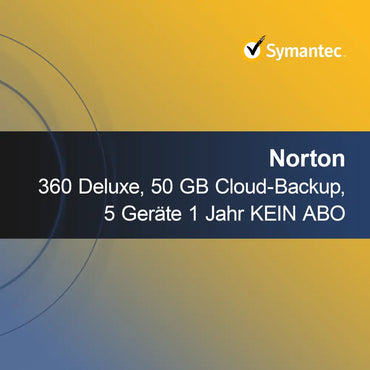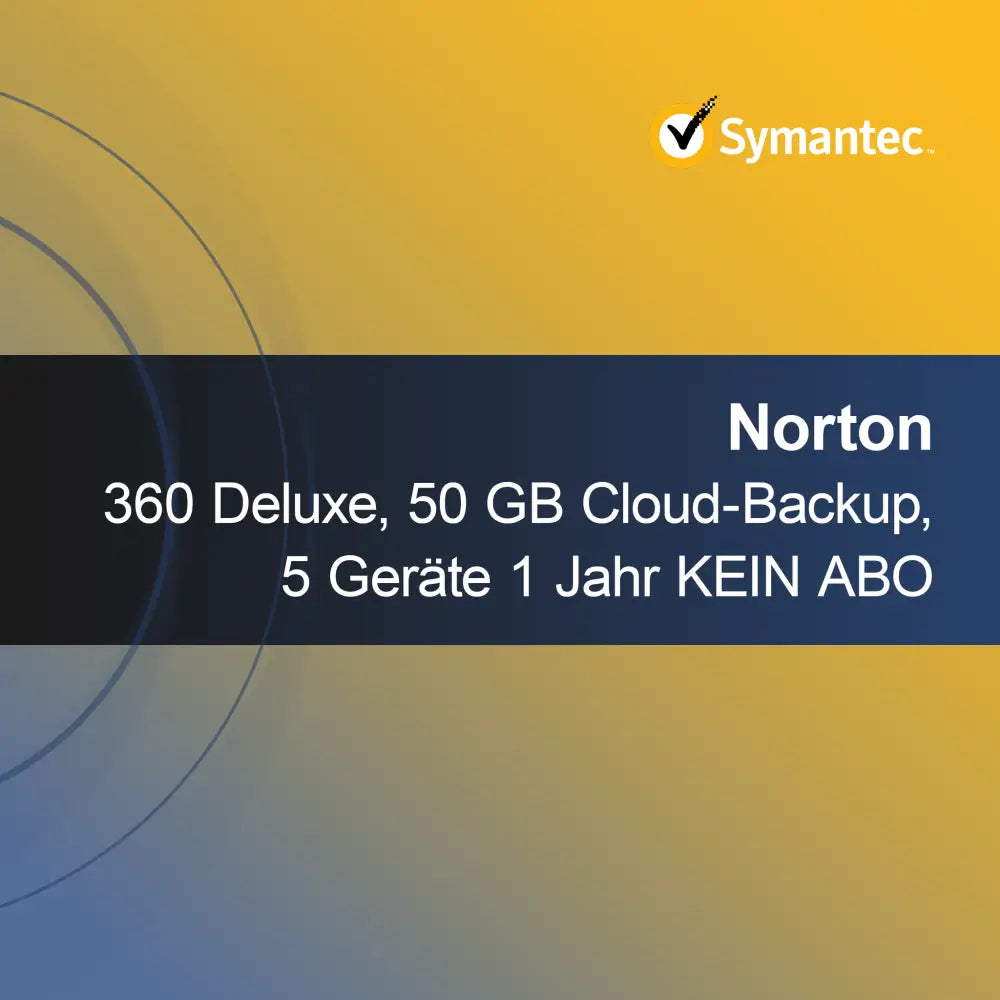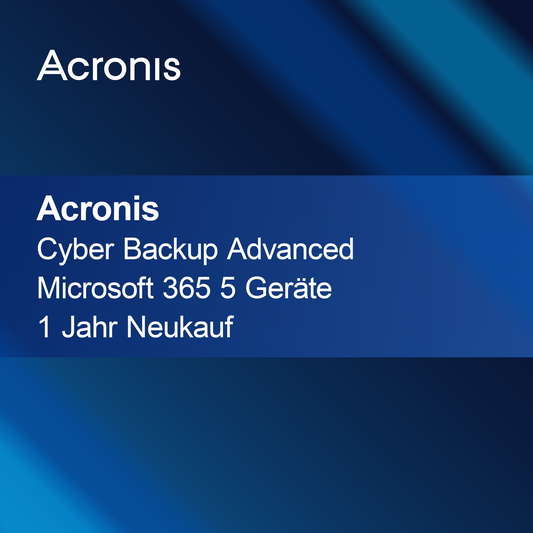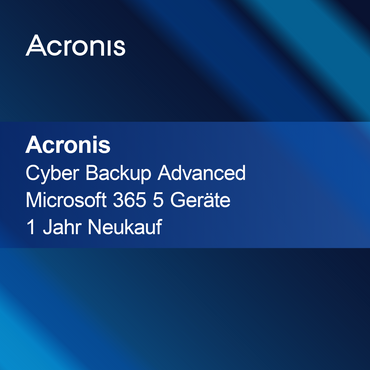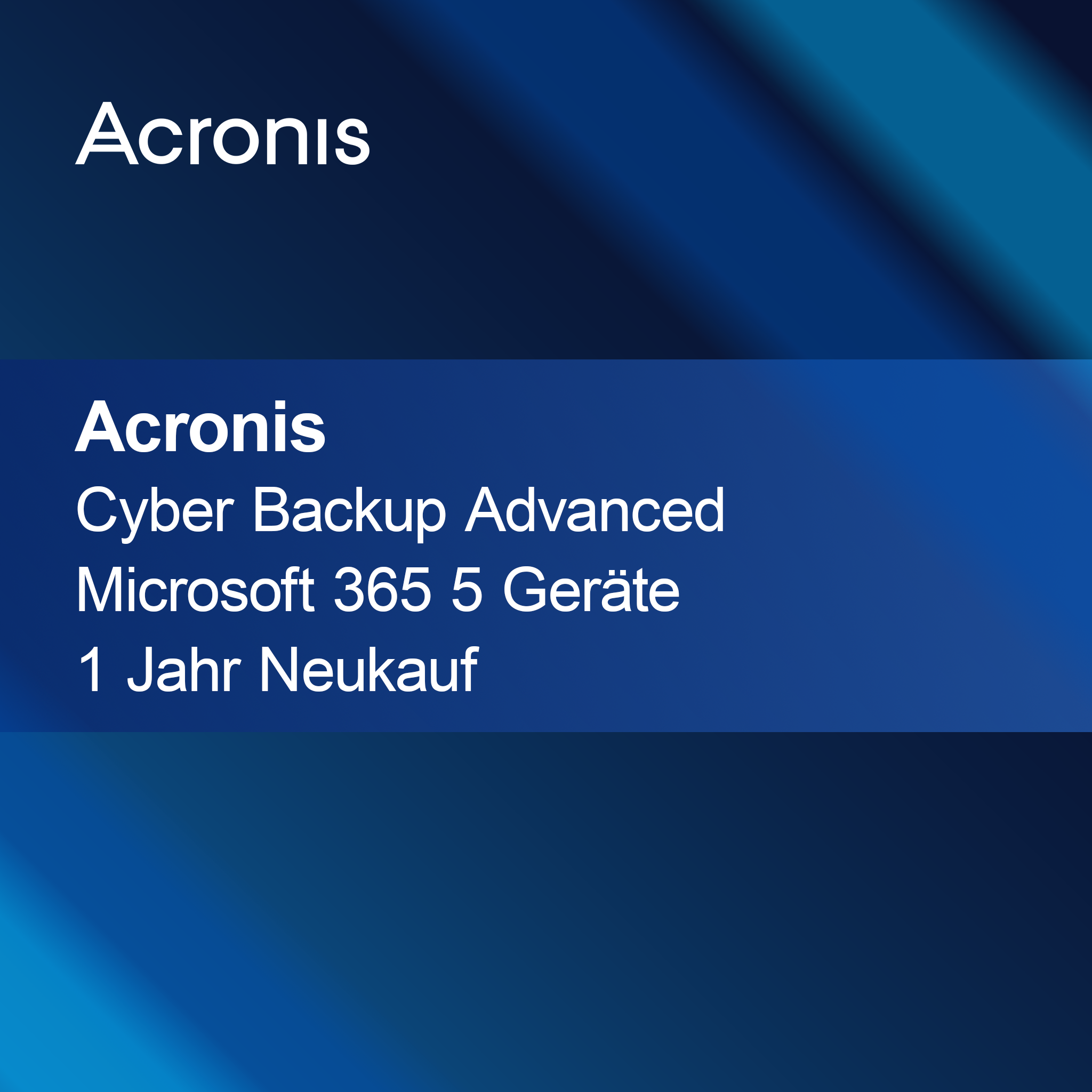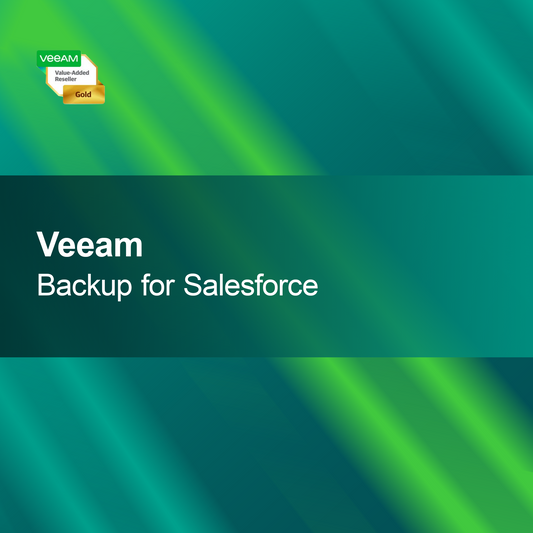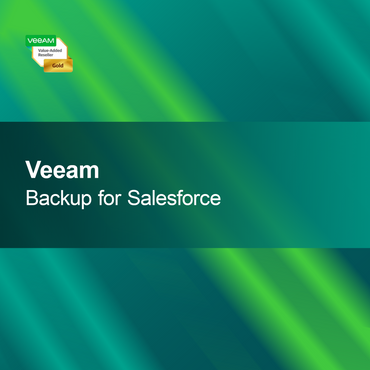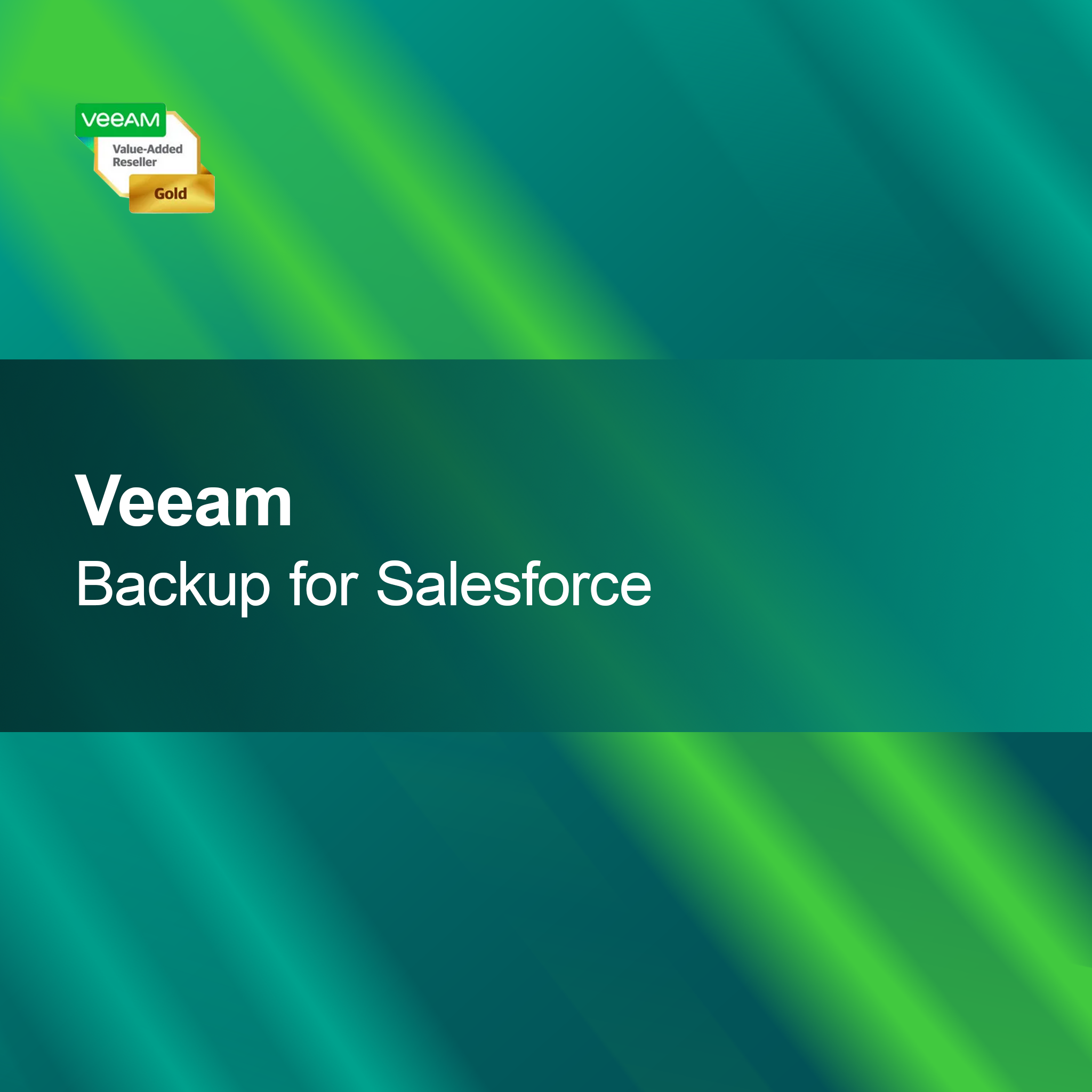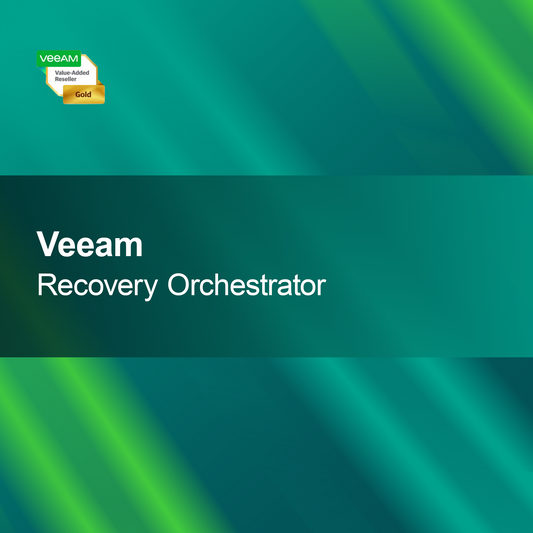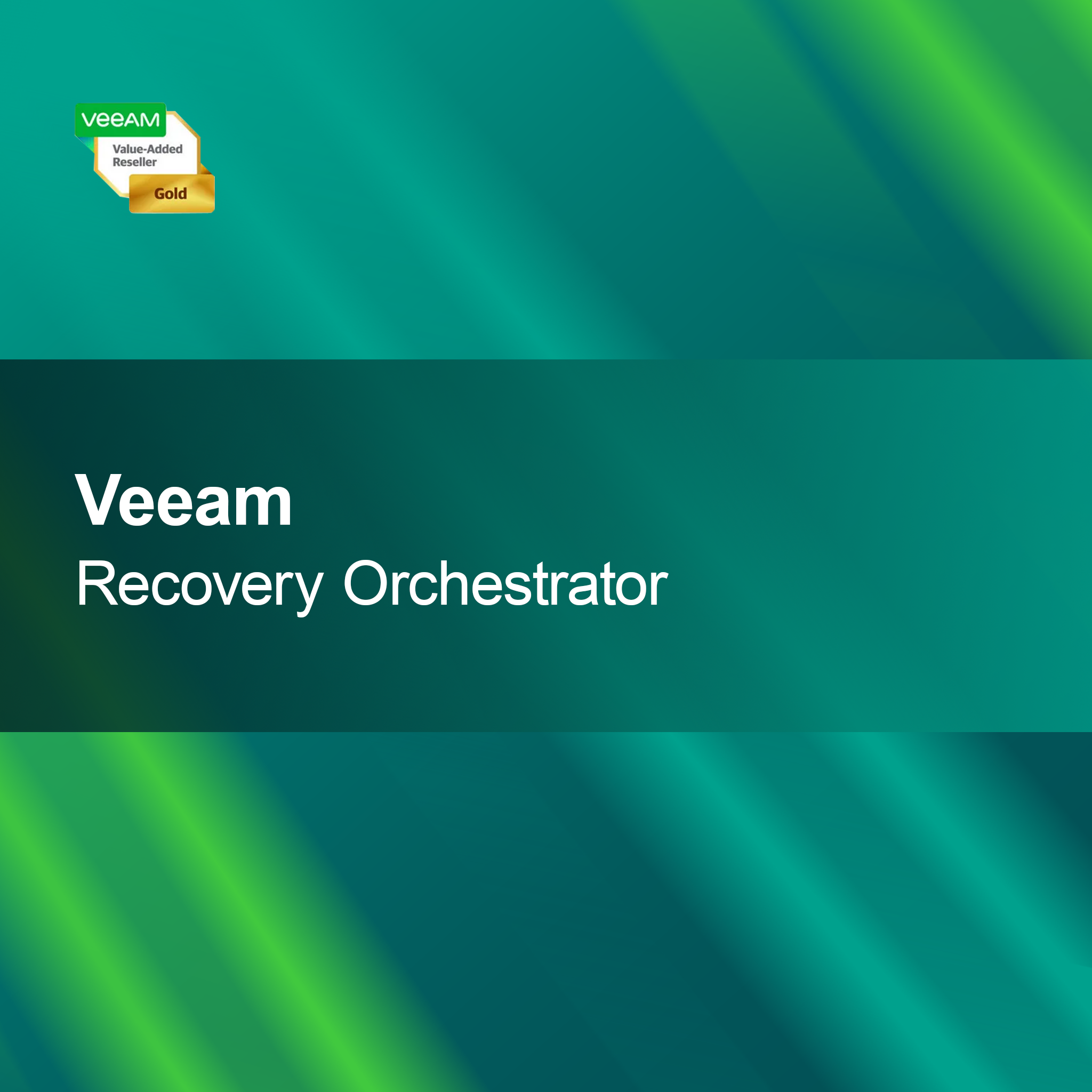-
Kaspersky Threat Data Feeds - Vulnerability Feed
Regular price From €52.778,95Sale price From €52.778,95 Regular priceUnit price perKaspersky Threat Data Feeds - Vulnerability Feed With the Kaspersky Threat Data Feeds - Vulnerability Feed, you always receive up-to-date and detailed information about known vulnerabilities...
-
Kaspersky DDoS Protection, Ultimate Level
Regular price From €9.442,95Sale price From €9.442,95 Regular priceUnit price perKaspersky DDoS Protection, Ultimate+ Level With Kaspersky DDoS Protection, Ultimate+ Level, you reliably secure your online services against Distributed Denial of Service (DDoS) attacks. This ensures...
-
Norton 360 Standard, 10 GB Cloud Backup, 1 device 1 year
Regular price €12,95Sale price €12,95 Regular priceUnit price perNorton 360 Standard, 10 GB Cloud Backup, 1 Device for 1 Year With the Norton 360 Standard license key, you get comprehensive protection for your device...
-
Norton 360 Deluxe, 50 GB cloud backup, 5 devices 1 year
Regular price €16,95Sale price €16,95 Regular priceUnit price perNorton 360 Deluxe, 50 GB Cloud Backup, 5 Devices 1 Year With the license key for Norton 360 Deluxe, you secure comprehensive protection for up to...
-
Avast Mobile Security Premium
Regular price From €6,95Sale price From €6,95 Regular priceUnit price perAvast Mobile Security Premium Protect your smartphone or tablet reliably with Avast Mobile Security Premium. This powerful security app offers you comprehensive protection against viruses, malware,...
-
Norton Small Business
Regular price From €69,95Sale price From €69,95 Regular priceUnit price perNorton Small Business Protect your business effectively from cyberattacks and online threats with Norton Small Business. This security solution offers comprehensive protection for all devices in...
-
G DATA Client Security Business with Exchange Mail Security
Regular price From €38,95Sale price From €38,95 Regular priceUnit price perG DATA Client Security Business with Exchange Mail Security With G DATA Client Security Business, you get a powerful security solution specifically tailored to the needs...
-
Kaspersky Threat Data Feeds - IP reputation
Regular price From €52.778,95Sale price From €52.778,95 Regular priceUnit price perKaspersky Threat Data Feeds - IP Reputation With the Kaspersky Threat Data Feeds, you receive reliable and up-to-date information on IP reputation that helps you identify...
-
iTop VPN & iTop Private Browser
Regular price From €49,95Sale price From €49,95 Regular priceUnit price periTop VPN & iTop Private Browser With iTop VPN and iTop Private Browser, you secure comprehensive protection and anonymity while surfing the internet. These powerful applications...
-
Kaspersky APT & Crimeware Intelligence Reporting
Regular price From €202.585,95Sale price From €202.585,95 Regular priceUnit price perKaspersky APT & Crimeware Intelligence Reporting Get current and well-founded information on Advanced Persistent Threats (APTs) and Crimeware, carefully analyzed by Kaspersky. Benefit from deep insights...
-
Norton 360 Deluxe, 50 GB Cloud Backup, 5 Devices 1 Year NO SUBSCRIPTION
Regular price €19,95Sale price €19,95 Regular priceUnit price perNorton 360 Deluxe, 50 GB Cloud Backup, 5 Devices, 1 Year without Subscription With the license key for Norton 360 Deluxe, you can quickly and easily...
-
Trend Micro Apex One On-Prem
Regular price From €25,95Sale price From €25,95 Regular priceUnit price perTrend Micro Apex One On-Prem With Trend Micro Apex One On-Prem, you get a powerful security solution that reliably protects your entire enterprise environment. This platform...
Antivirus
How important is antivirus for my computer?
Antivirus protection is crucial for the security of your computer and your data. It protects against harmful software that can damage your files or steal personal information. Even if you browse the internet carefully, it is advisable to use a reliable antivirus solution to protect yourself from unexpected threats. A good antivirus not only provides protection but also regular updates to detect and fend off new threats.
What features should an antivirus program have?
An effective antivirus program should offer several important features. These include real-time protection that continuously monitors your computer, as well as regular scans to identify potential threats. Many programs also provide a firewall that blocks unwanted access to your system and phishing protection that warns you about fraudulent websites. A user-friendly interface and regular updates are also important to keep protection up to date.
How do I choose the right antivirus software?
When choosing an antivirus program, you should consider various factors. Pay attention to reviews and test results from independent institutes to assess the program's effectiveness. Consider which features are important for your needs and compare prices. Many providers offer trial versions that allow you to try the software before purchasing. This way, you can ensure the antivirus meets your requirements.
How do I install antivirus software?
Installing an antivirus program is usually straightforward. After purchasing or downloading the software, you need to run the installation file and follow the on-screen instructions. It is advisable to close all other programs during installation to avoid possible conflicts. After installation, you should update the program to ensure you have the latest virus definitions and perform an initial full scan.
- Real-time protection for continuous monitoring of your system
- Regular scans to identify threats
- Phishing protection to prevent online fraud
How do I keep my antivirus up to date?
To ensure the best possible protection, it is important to regularly update your antivirus program. Most programs offer automatic updates that ensure you always use the latest virus definitions and software versions. Also, regularly check your program's settings to make sure all protection features are enabled. An up-to-date antivirus is crucial to effectively defend against new threats.
What to do if my antivirus finds a virus?
If your antivirus detects a virus or another threat, it will usually display a warning message and provide you with options. You should follow the recommended action, which typically involves quarantining or deleting the threat. It is advisable to perform a full system scan after cleaning to ensure no further threats are present. In cases of severe infections, it may be necessary to seek professional help.