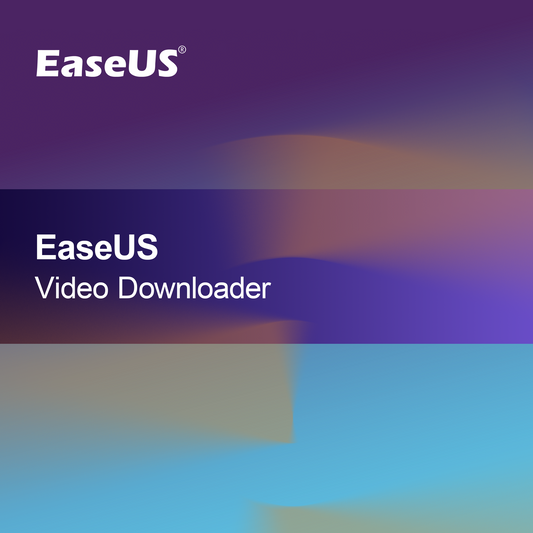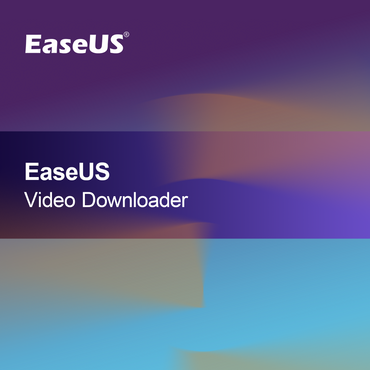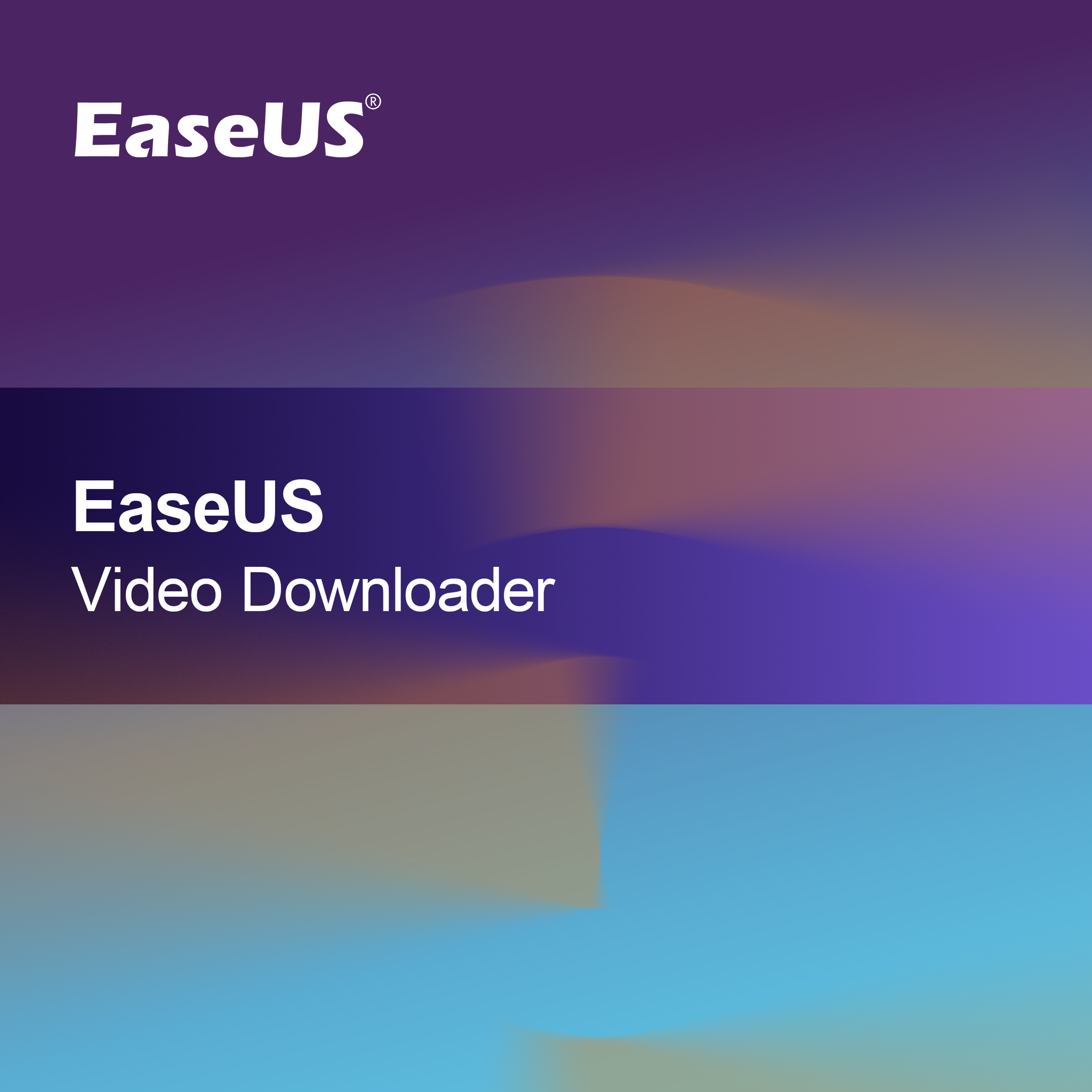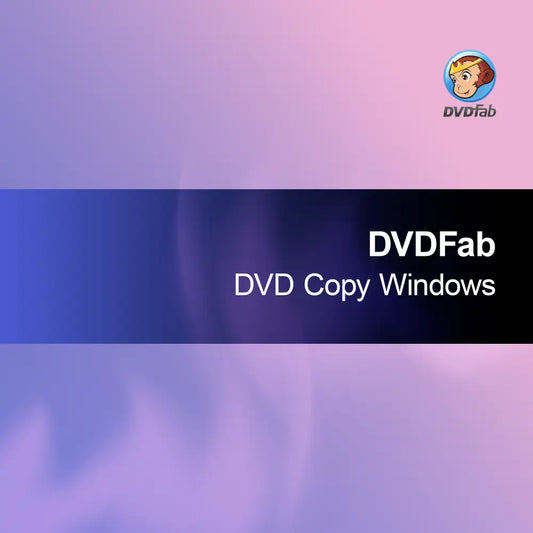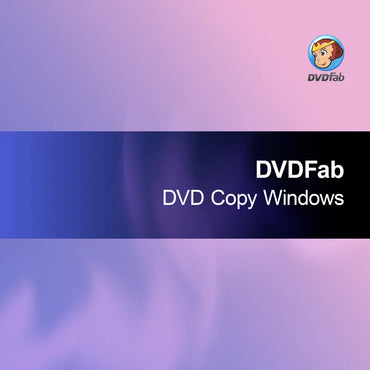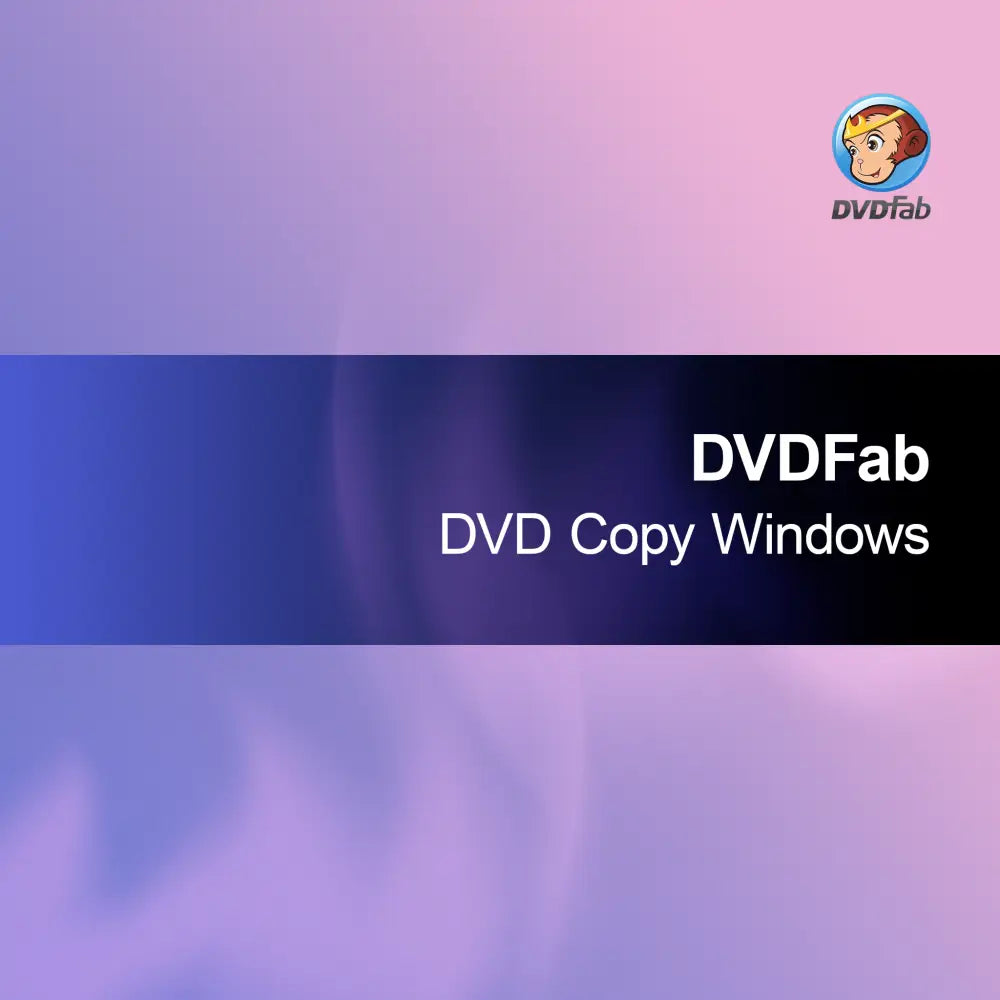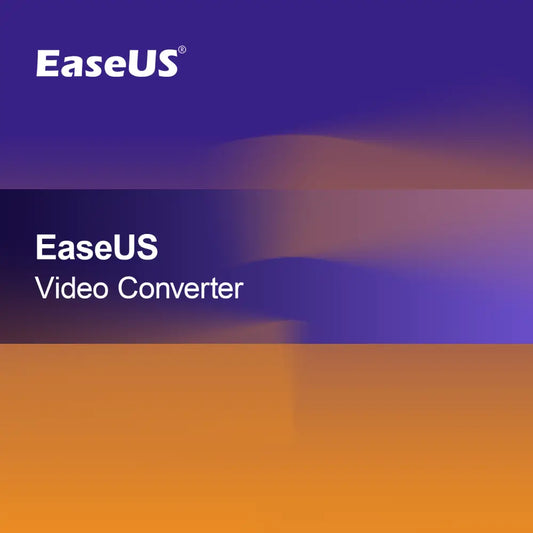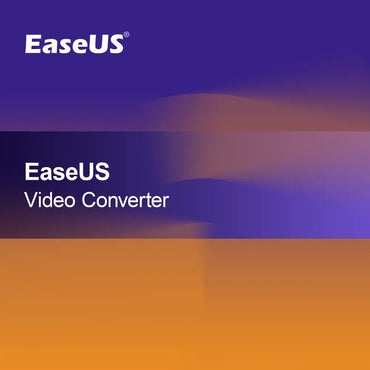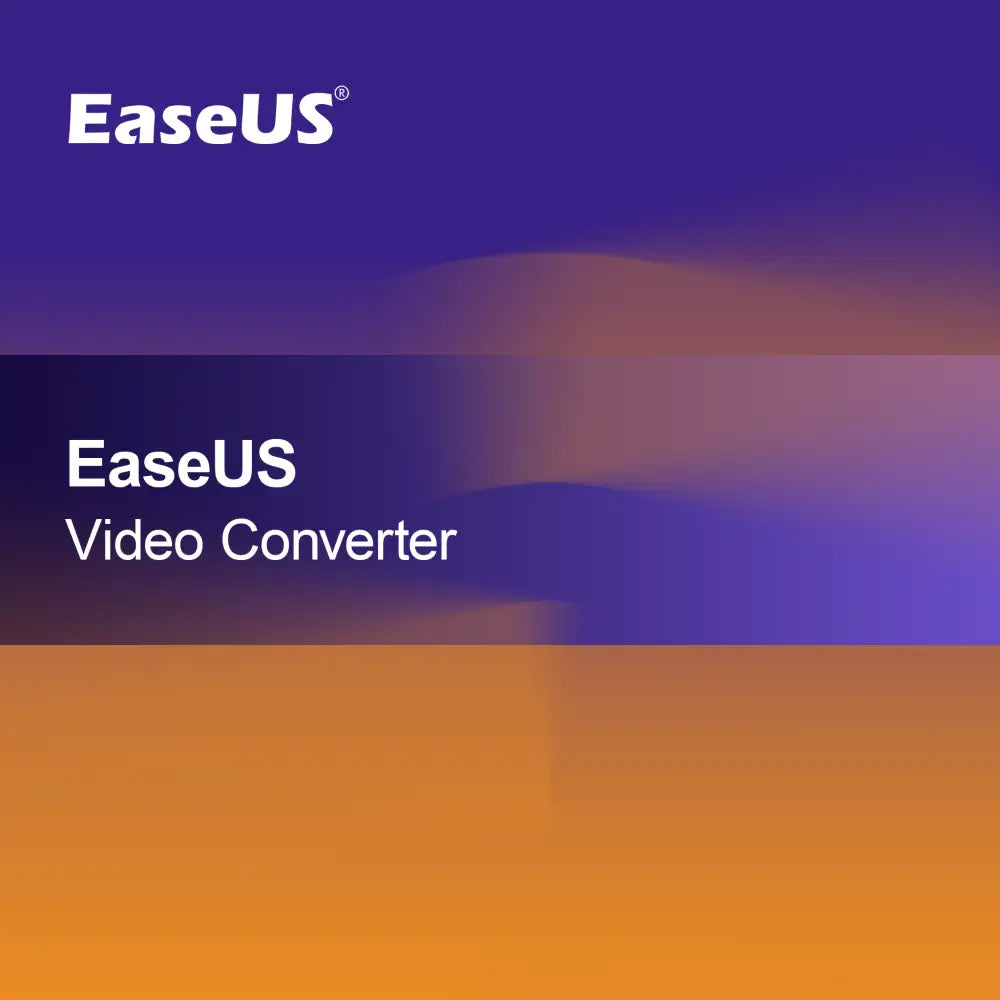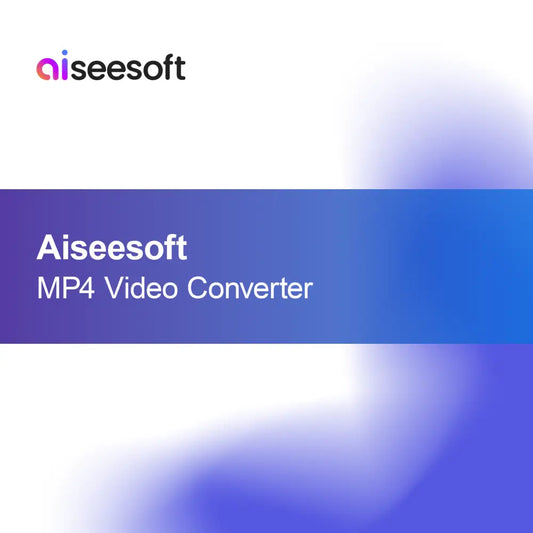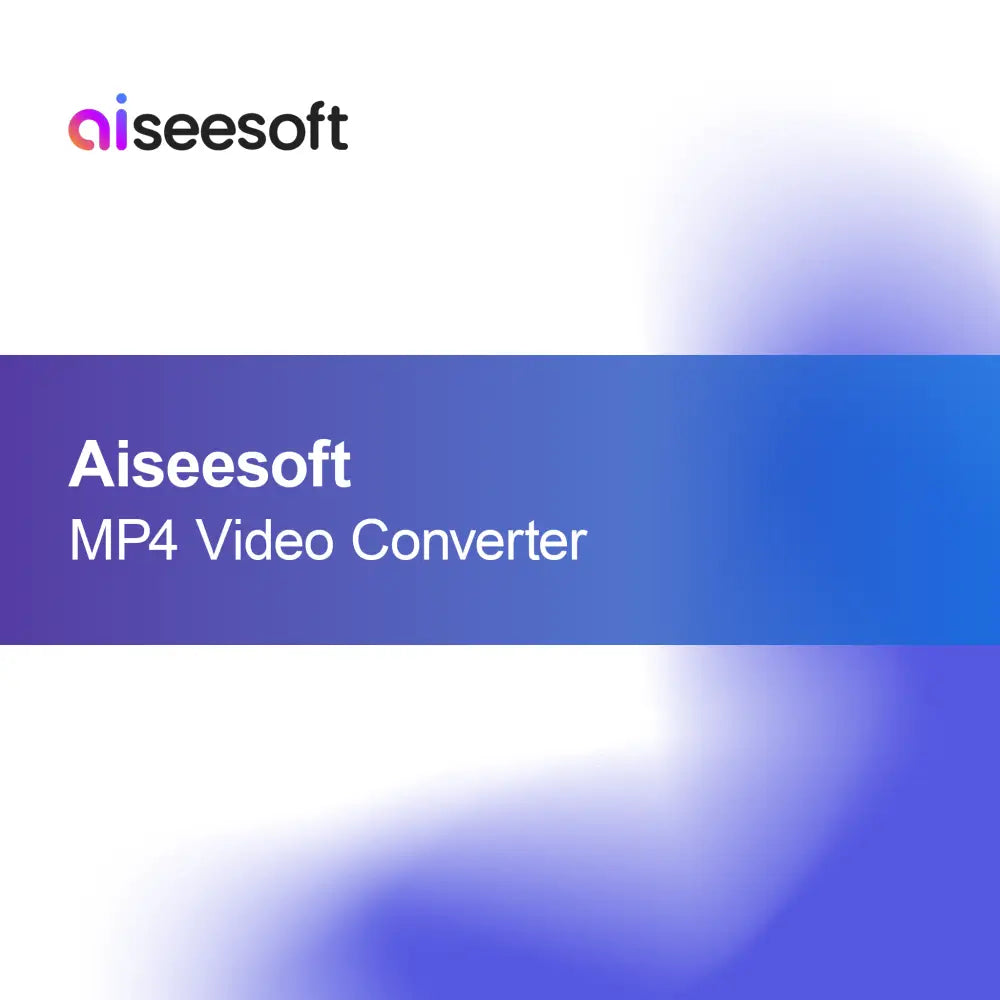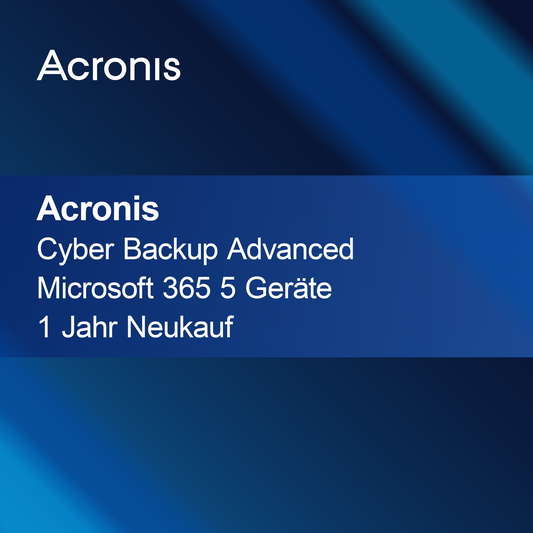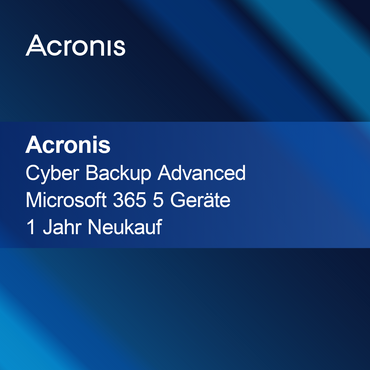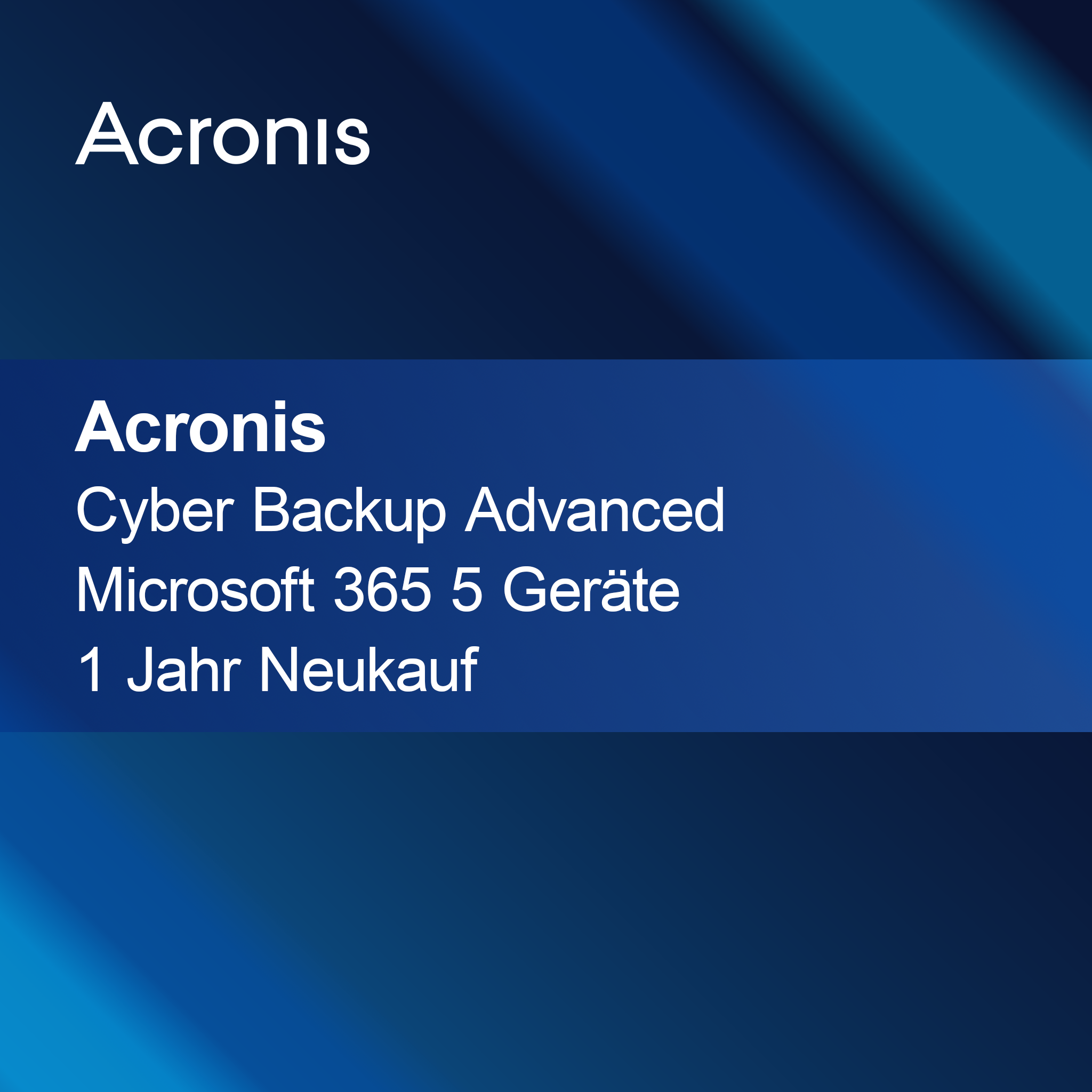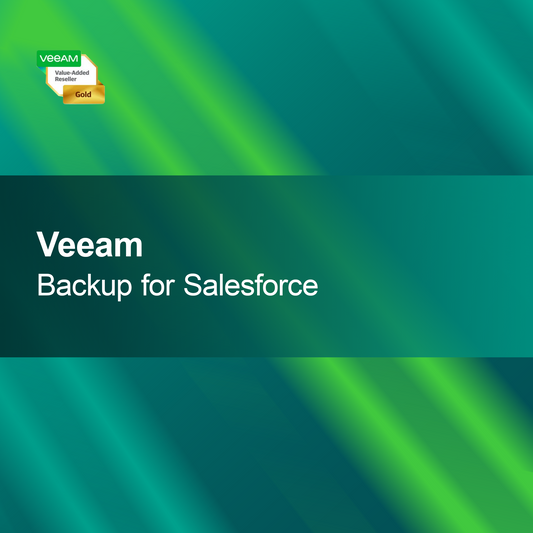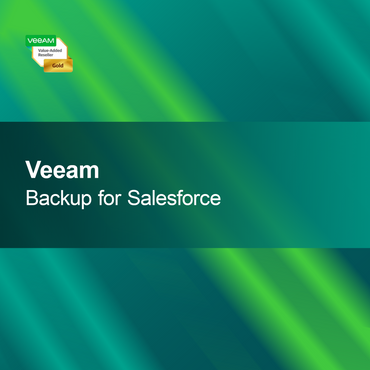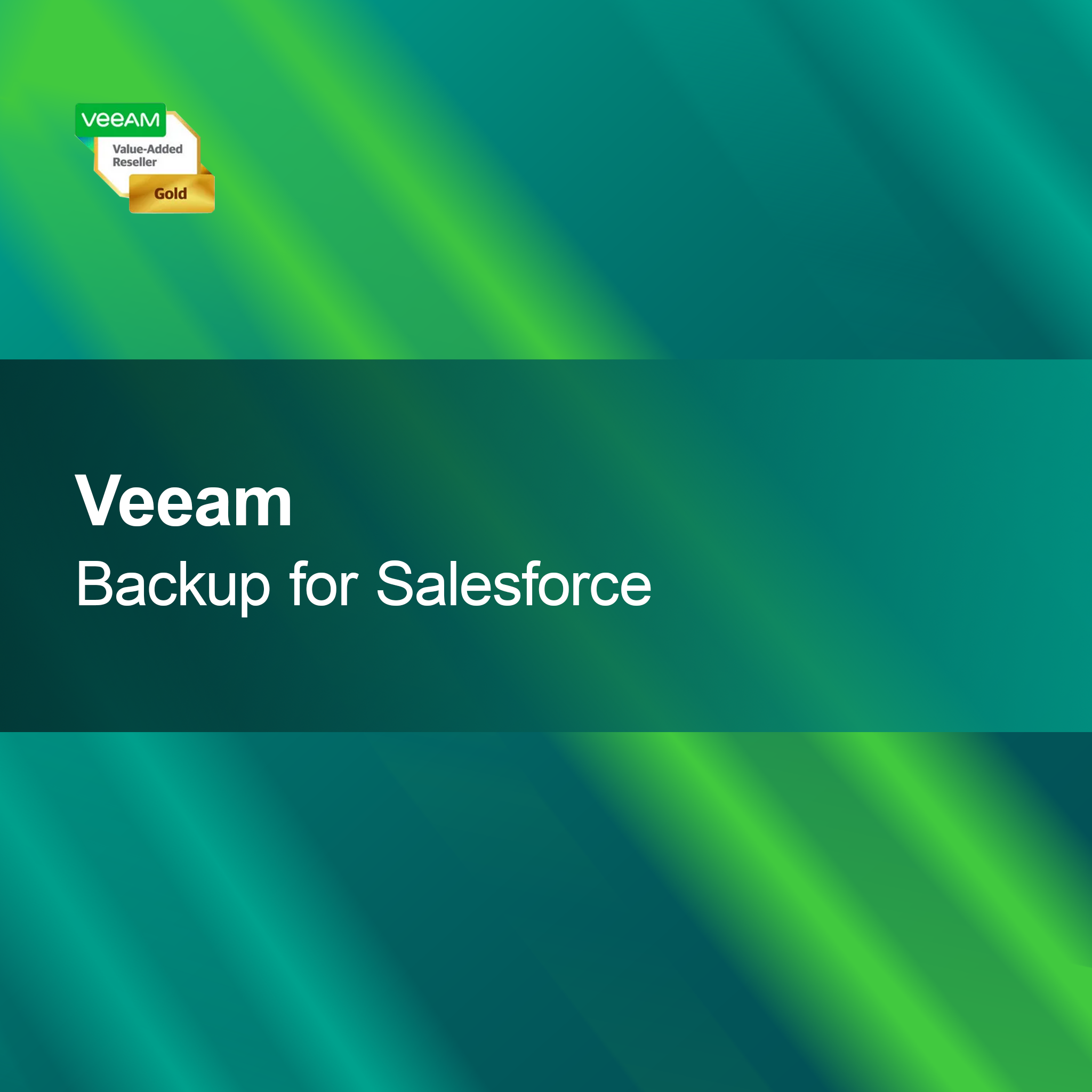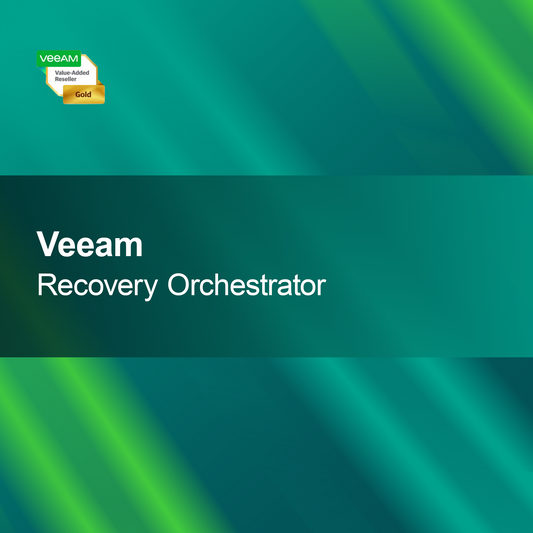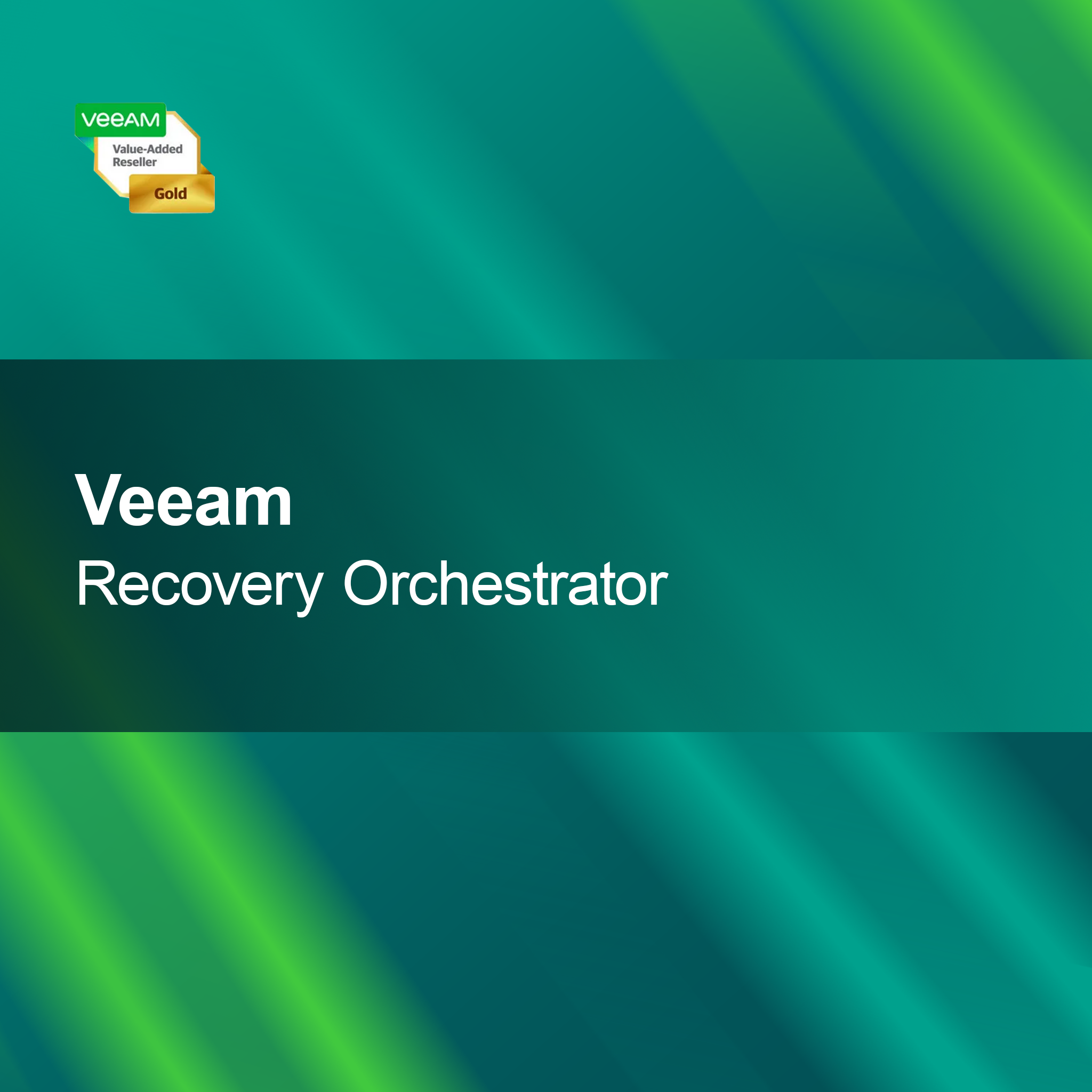-
EaseUS Video Downloader
Regular price €30,95Sale price €30,95 Regular priceUnit price perEaseUS Video Downloader With EaseUS Video Downloader, you can easily download videos and music from more than 1000 websites. This way, you have your favorite content...
-
DVDFab DVD Copy
Regular price From €49,95Sale price From €49,95 Regular priceUnit price perDVDFab DVD Copy With DVDFab DVD Copy, you can duplicate your DVDs easily and quickly. This powerful program allows you to safely store and archive your...
-
EaseUS Video Converter
Regular price €49,95Sale price €49,95 Regular priceUnit price perEaseUS Video Converter With EaseUS Video Converter, you can effortlessly convert your videos into numerous formats. The intuitive user interface makes it possible to edit and...
-
Aiseesoft MTS Converter
Regular price From €39,95Sale price From €39,95 Regular priceUnit price perAiseesoft MTS Converter With the Aiseesoft MTS Converter, you can quickly and easily convert your MTS video files into numerous formats. This way, you always have...
-
Aiseesoft Video Converter for Mac
Regular price €39,95Sale price €39,95 Regular priceUnit price perAiseesoft Video Converter for Mac With Aiseesoft Video Converter for Mac, you get a versatile tool that allows you to quickly and easily convert your videos...
-
Aiseesoft MP4 Converter for Mac
Regular price €38,95Sale price €38,95 Regular priceUnit price perAiseesoft MP4 Converter for Mac With the Aiseesoft MP4 Converter for Mac, you can effortlessly and quickly convert your videos to MP4 format. This way, you...
-
Aiseesoft MKV Converter
Regular price From €39,95Sale price From €39,95 Regular priceUnit price perAiseesoft MKV Converter The Aiseesoft MKV Converter allows you to quickly and easily convert MKV files into numerous other formats. Enjoy an intuitive interface combined with...
-
Aiseesoft M2TS Converter
Regular price From €39,95Sale price From €39,95 Regular priceUnit price perAiseesoft M2TS Converter The Aiseesoft M2TS Converter allows you to easily and quickly convert M2TS files into numerous common formats. Whether you need videos for your...
-
Aiseesoft MXF Converter
Regular price €29,95Sale price €29,95 Regular priceUnit price perAiseesoft MXF Converter The Aiseesoft MXF Converter allows you to quickly and easily convert MXF files into numerous common video formats. Thanks to the intuitive user...
-
Aiseesoft MOD Video Converter
Regular price €29,95Sale price €29,95 Regular priceUnit price perAiseesoft MOD Video Converter With the Aiseesoft MOD Video Converter, you can quickly and easily convert your MOD video files into numerous formats. This versatile program...
-
Aiseesoft MP4 Video Converter
Regular price From €39,95Sale price From €39,95 Regular priceUnit price perAiseesoft MP4 Video Converter The Aiseesoft MP4 Video Converter allows you to quickly and easily convert your videos to MP4 format. Benefit from an intuitive interface...
-
Aiseesoft Total Media Converter
Regular price €34,95Sale price €34,95 Regular priceUnit price perAiseesoft Total Media Converter With Aiseesoft Total Media Converter, you can transform your media content into various formats in no time. Whether video or audio –...
Convert/record video
Is converting or recording videos useful for me?
Converting or recording videos can be very useful for many users. Whether you are creating content for social media, preparing presentations, or simply want to save your favorite movies in a different format, these features provide the flexibility you need. The software used for these tasks is often user-friendly and allows you to save videos in various formats or record directly from your screen.
What features do programs for converting or recording videos offer?
Programs for converting or recording videos offer a variety of features to help you efficiently complete your projects. These include the ability to convert videos into different formats, adjust resolution and bitrate, and the option to edit audio and video separately. Many of these programs also allow recording of screen activities, which is especially useful for tutorials or presentations.
What licensing models are available for video software?
Different licensing models are available for software to convert or record videos. There are both free versions with limited features and paid licenses that offer advanced features. When choosing the right license, you should consider your individual requirements to ensure you get the needed features without paying unnecessarily.
What should I consider during installation?
Before installing software for converting or recording videos, it is important to check the system requirements. Make sure your computer has the necessary hardware and software to run the application smoothly. It is recommended to close all other programs during installation to avoid possible conflicts. Proper installation is crucial for optimal use of the software.
- Support for various video formats
- Easy screen recording for tutorials
- Customizable settings for quality and size
How do I activate the software for converting or recording videos?
Software activation usually takes place via a license key provided at purchase. After installation, you will be prompted to enter this key. It is advisable to keep the key safe, as it may be needed for future installations or updates. Successful activation ensures that you can access all features of the software.
How do different video software versions differ?
The differences between various versions of video software can be significant. Newer versions often offer improved user interfaces, additional features, and better support for current video formats. They may also provide advanced editing tools and enhanced performance. However, if you do not need special features, an older version may be sufficient for your needs.
What system requirements are needed for the video software?
To successfully install software for converting or recording videos, your PC should have an up-to-date operating system, such as Windows 10 or macOS. Additionally, at least 4 GB of RAM and sufficient storage space are required to save the software and the edited videos. A good graphics card can also be beneficial to optimize performance during video processing.