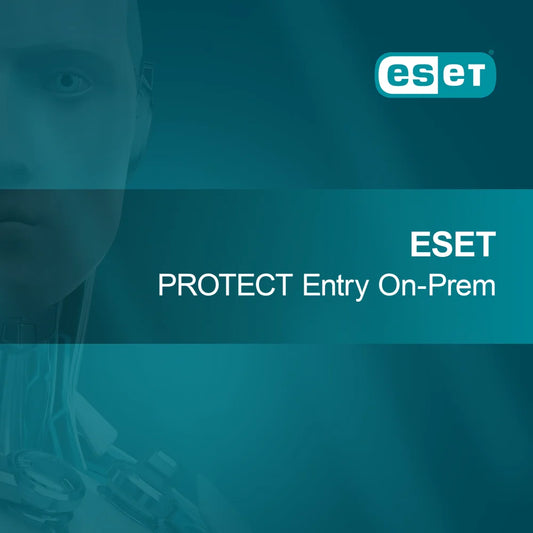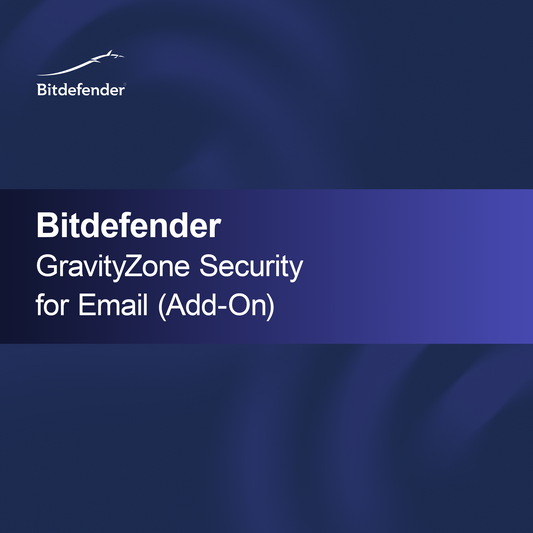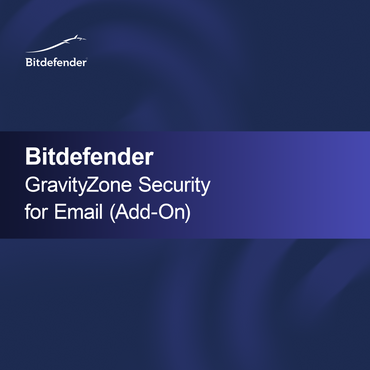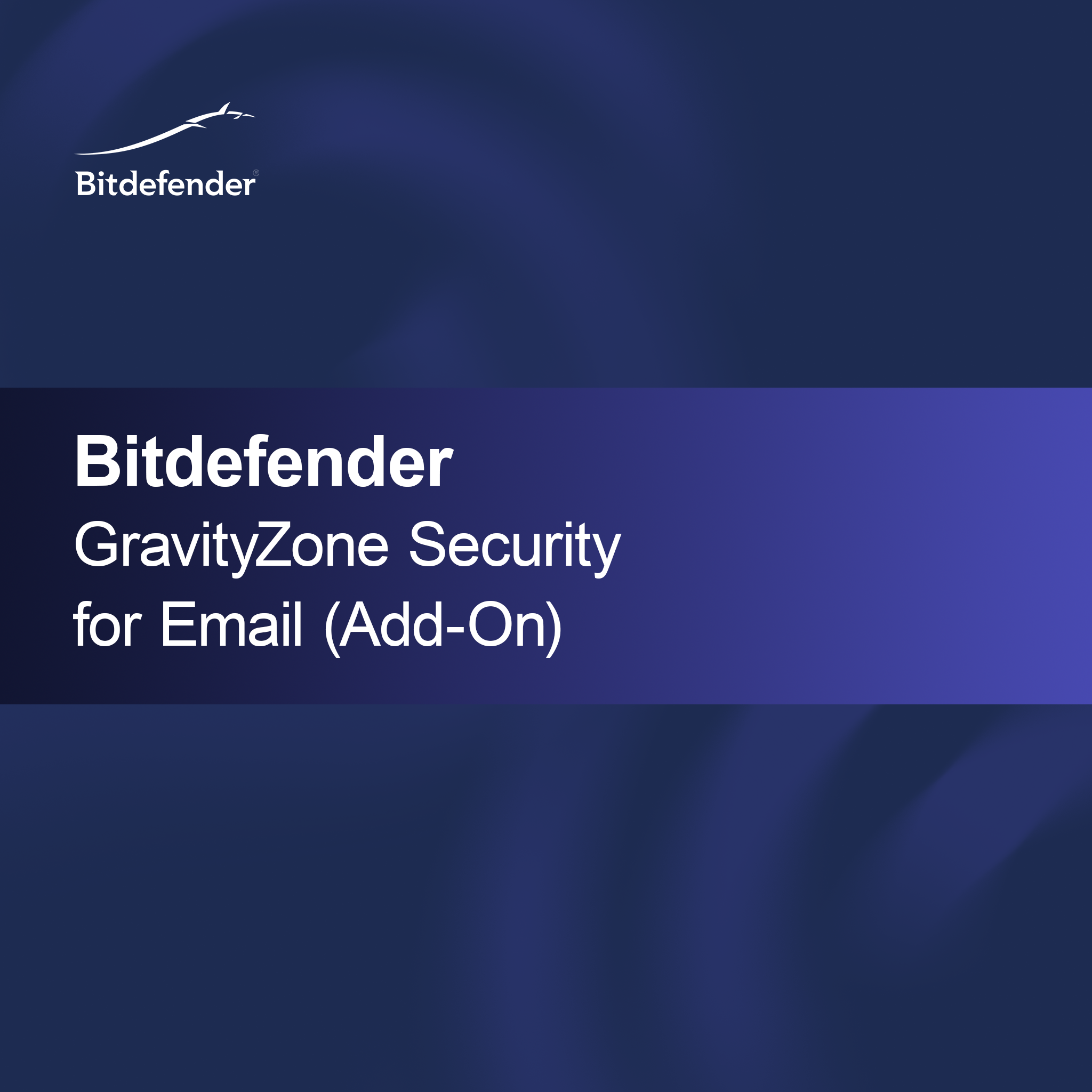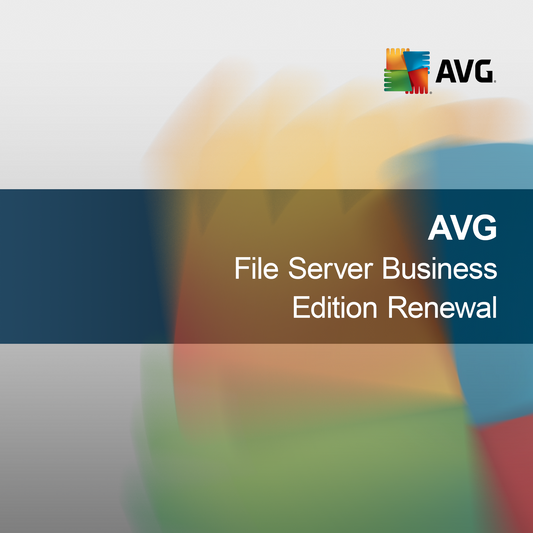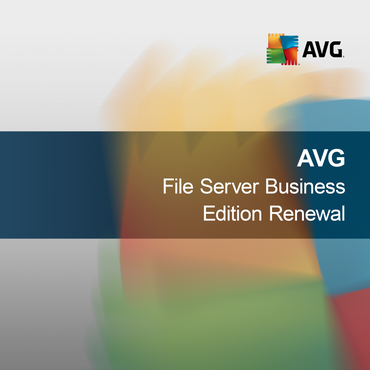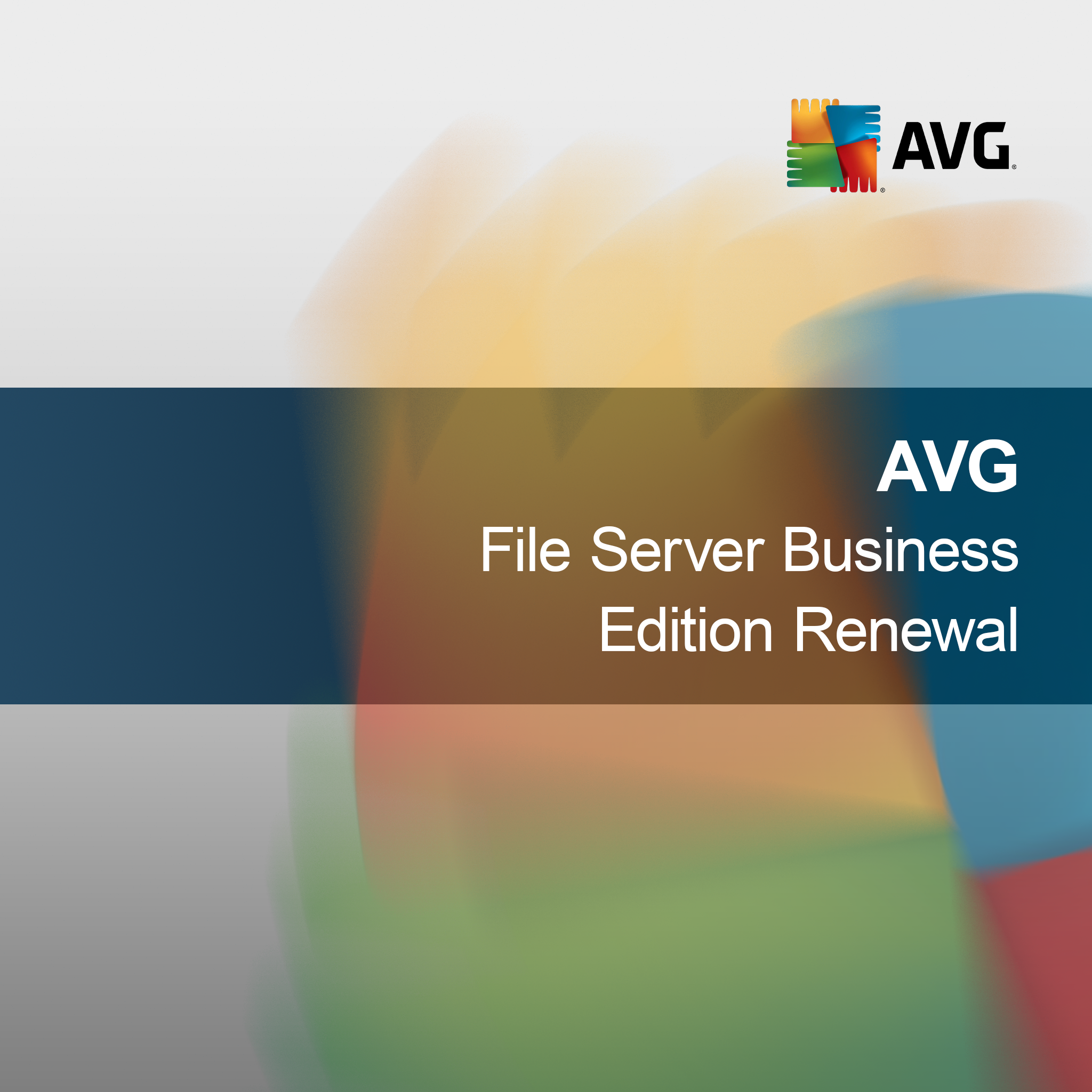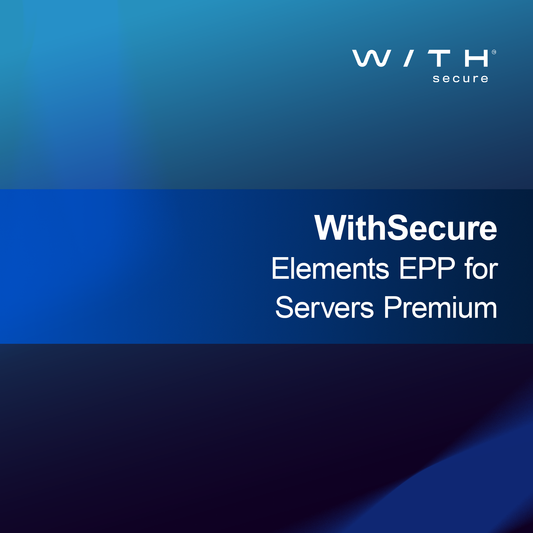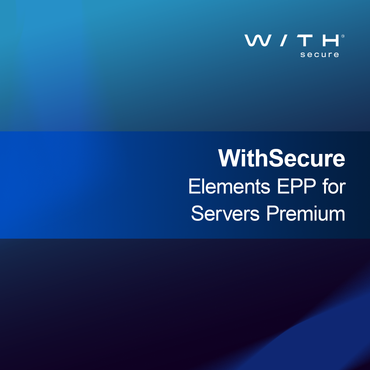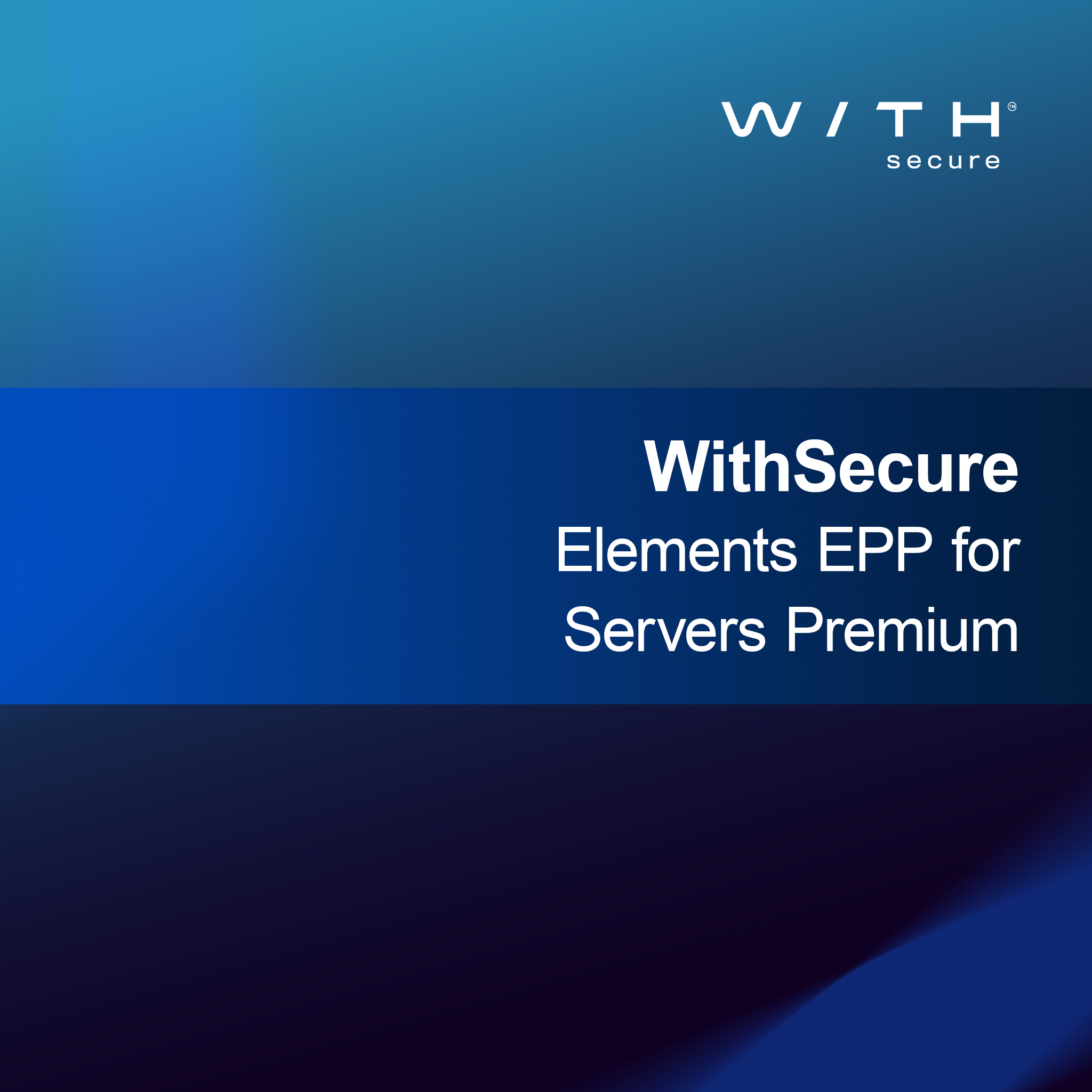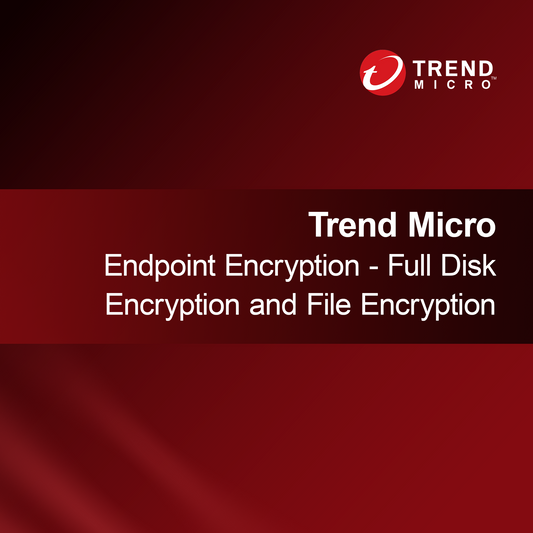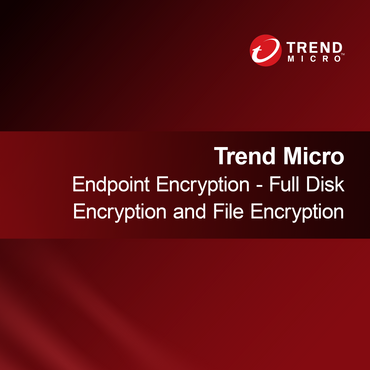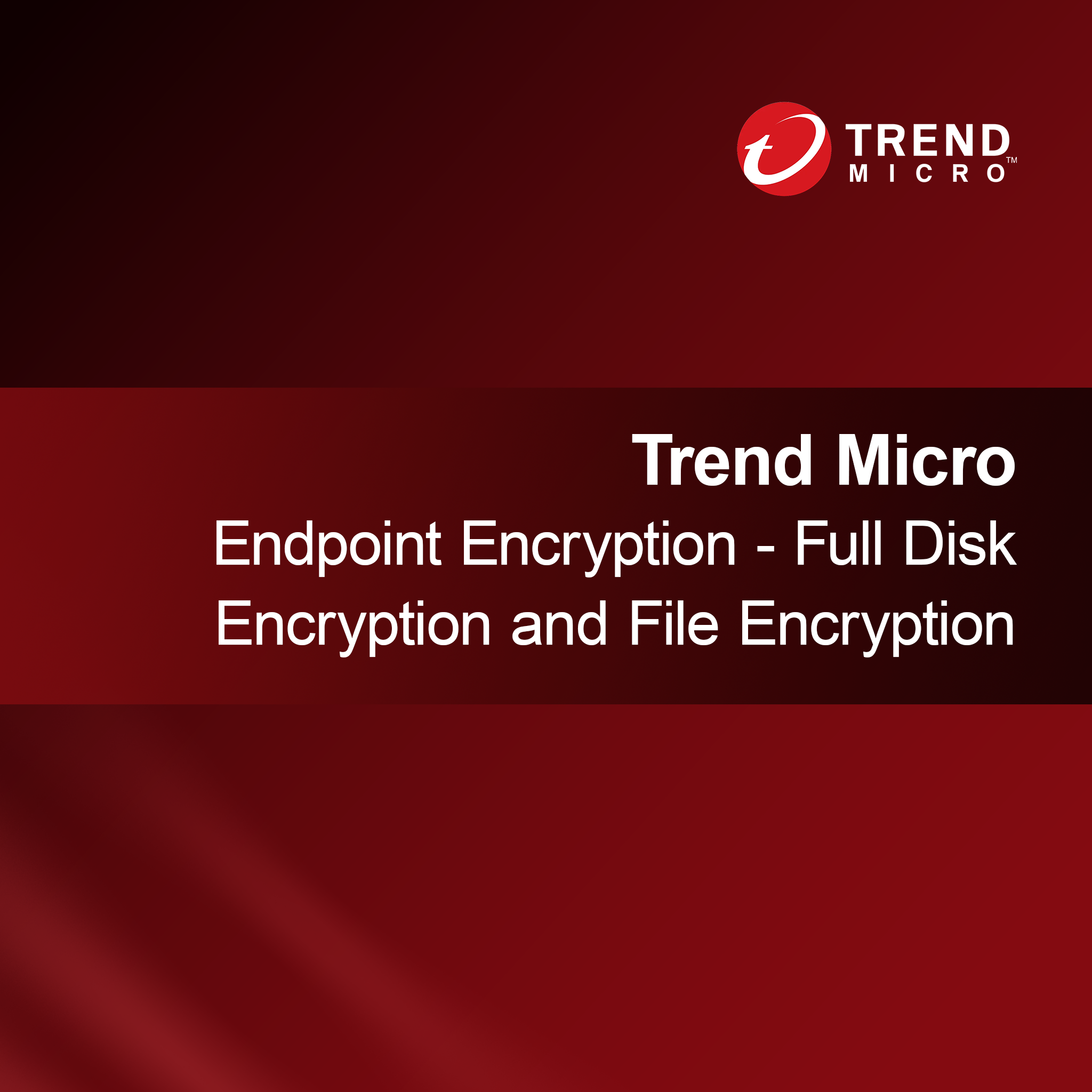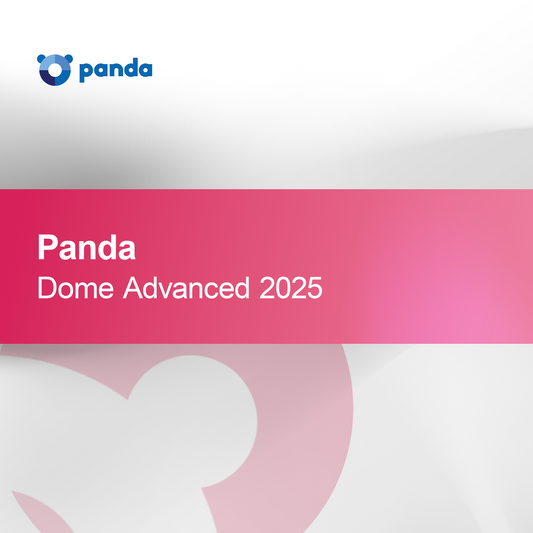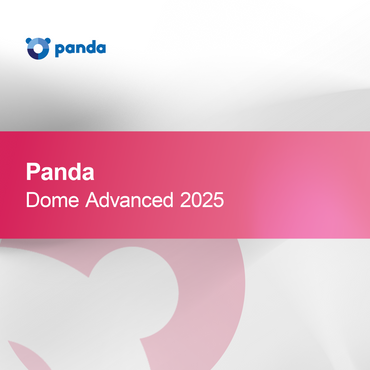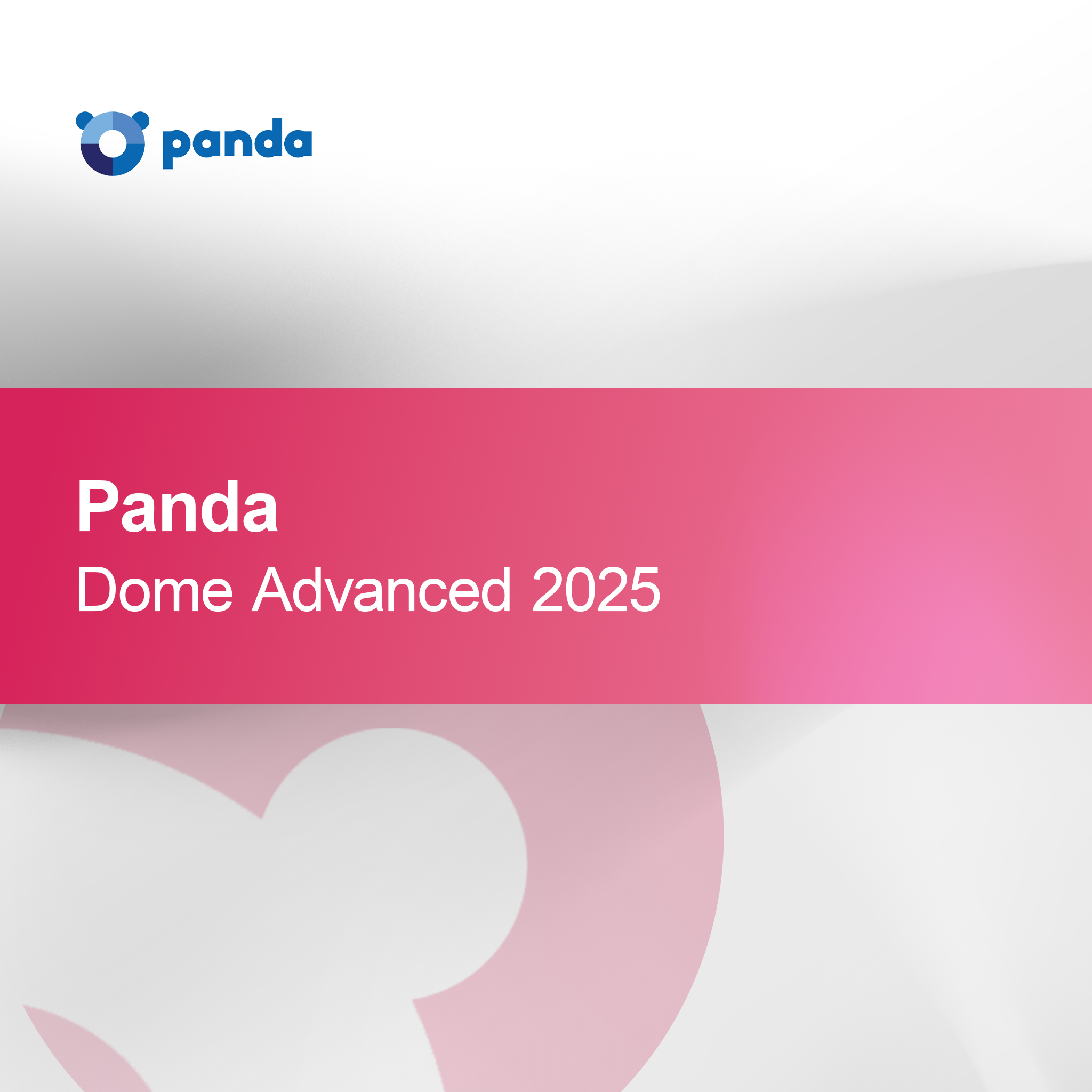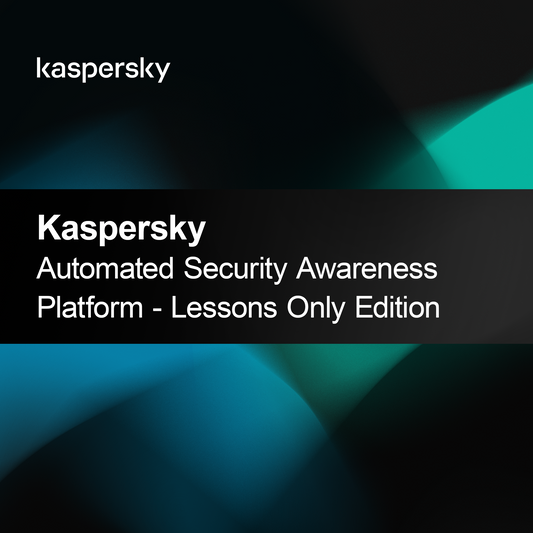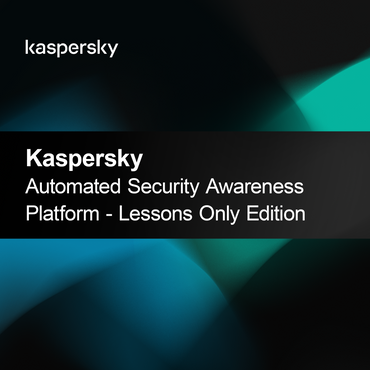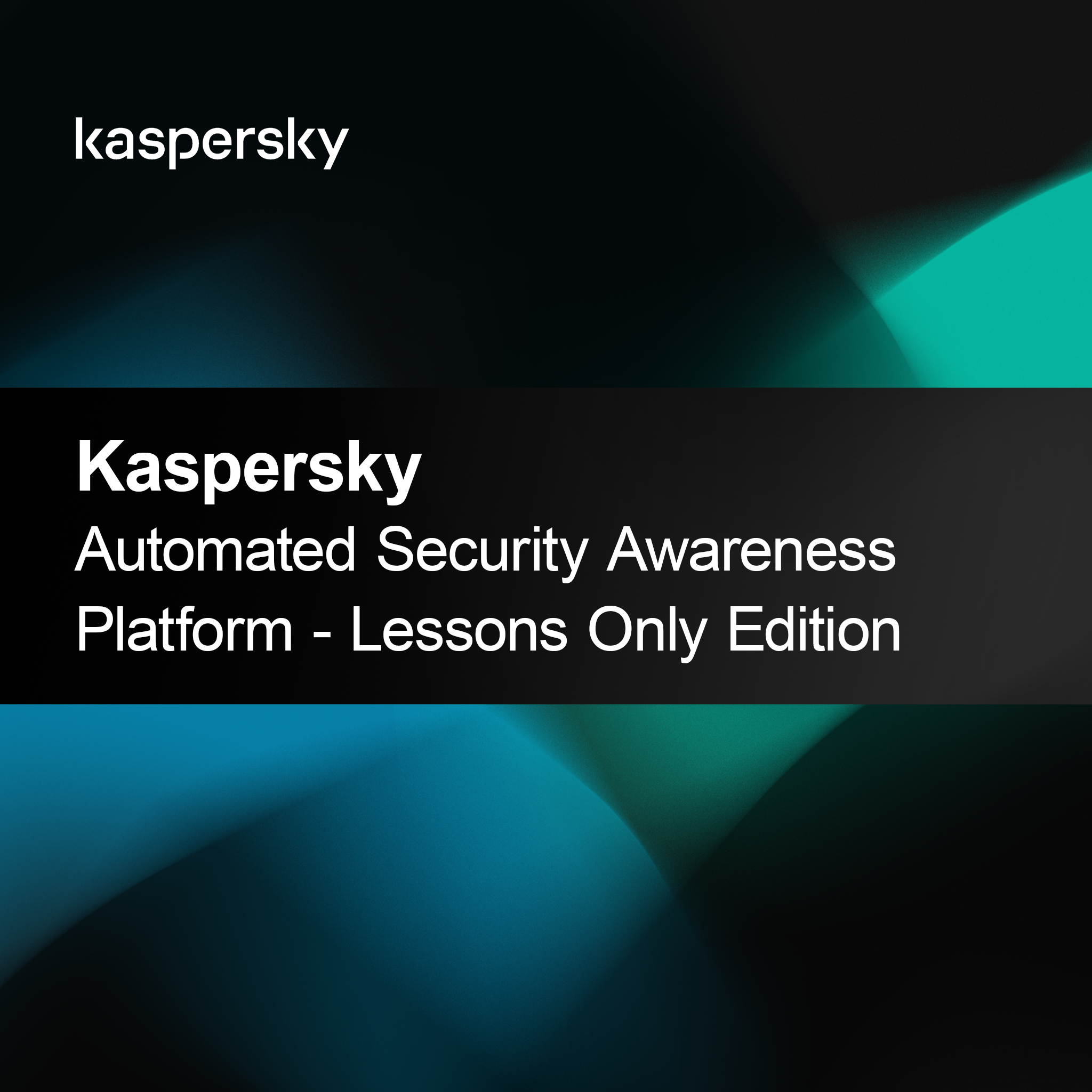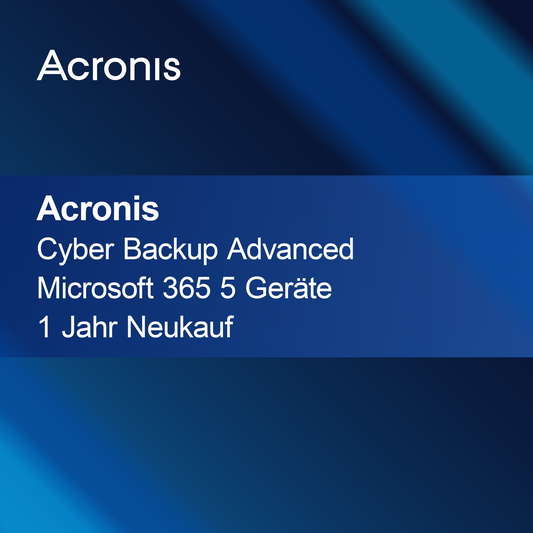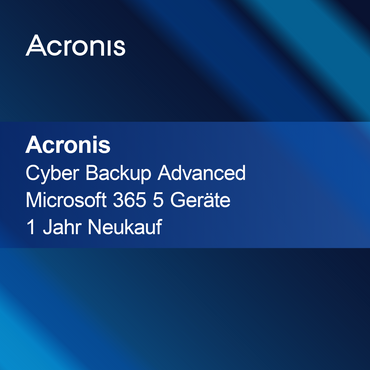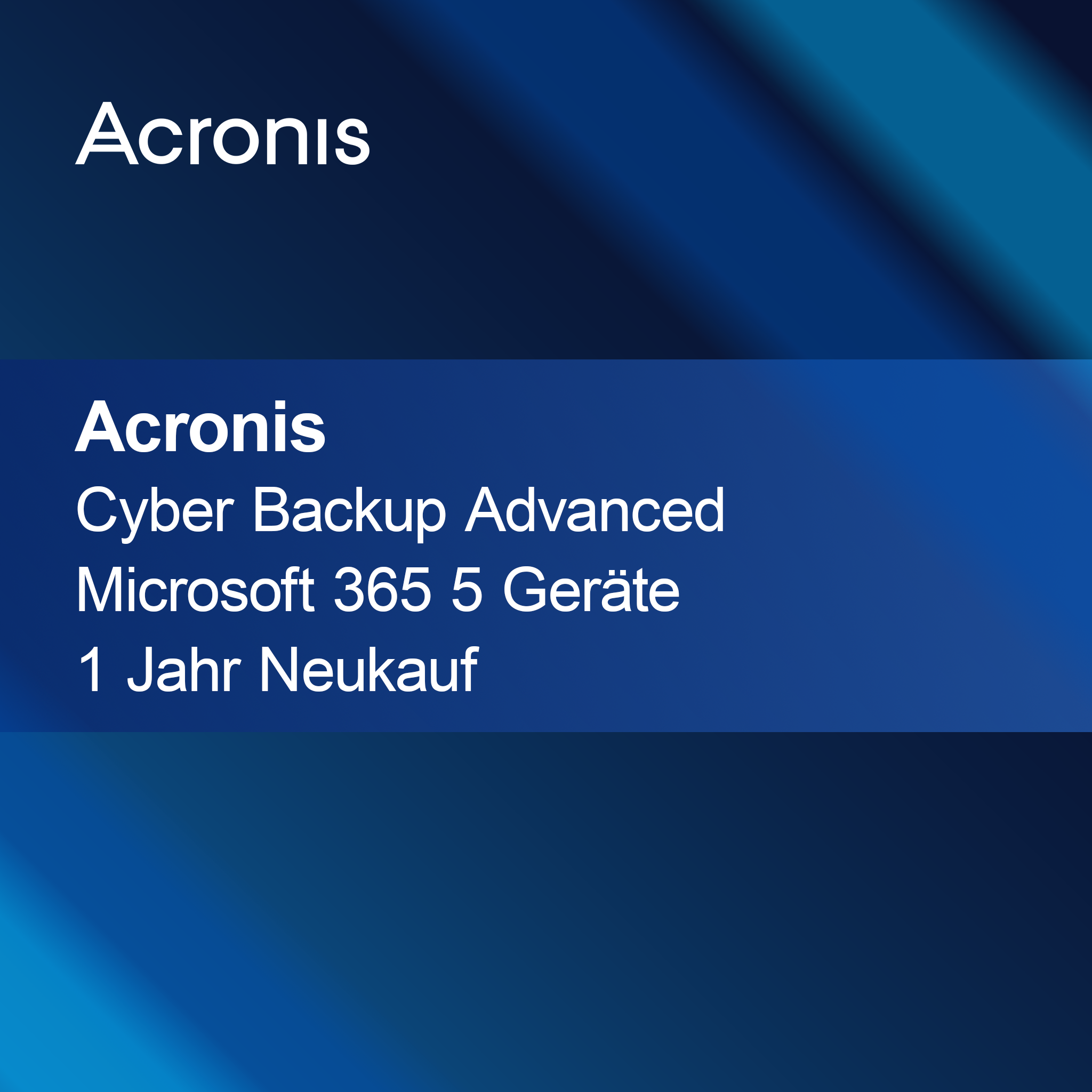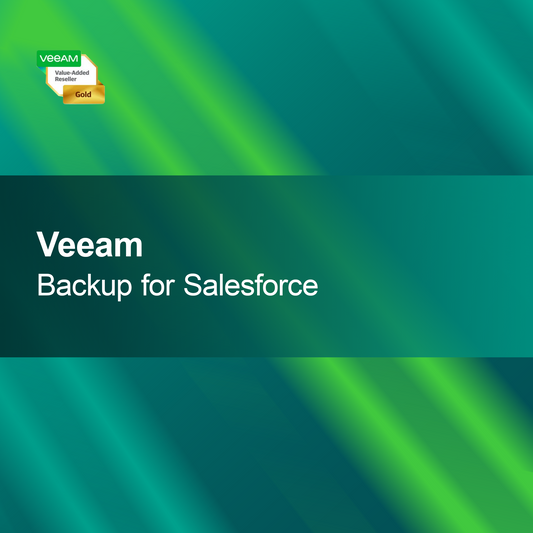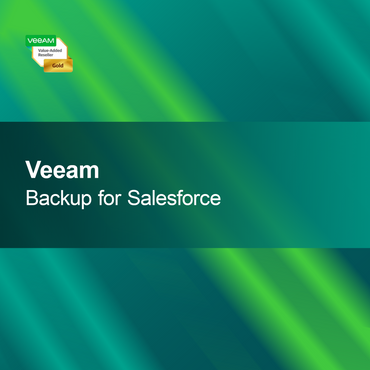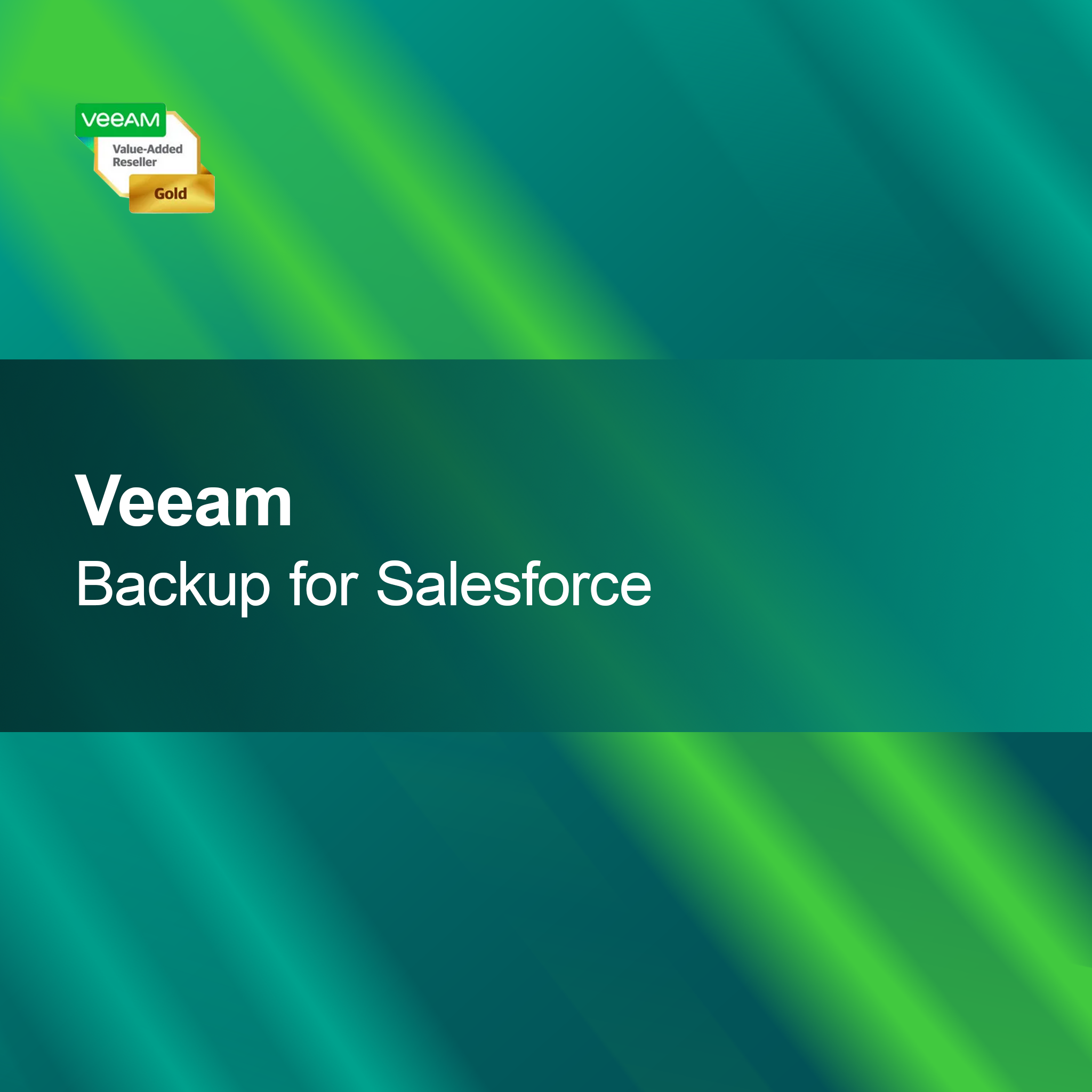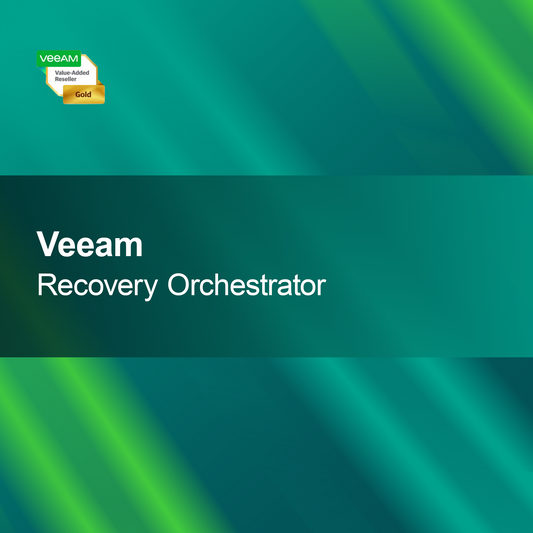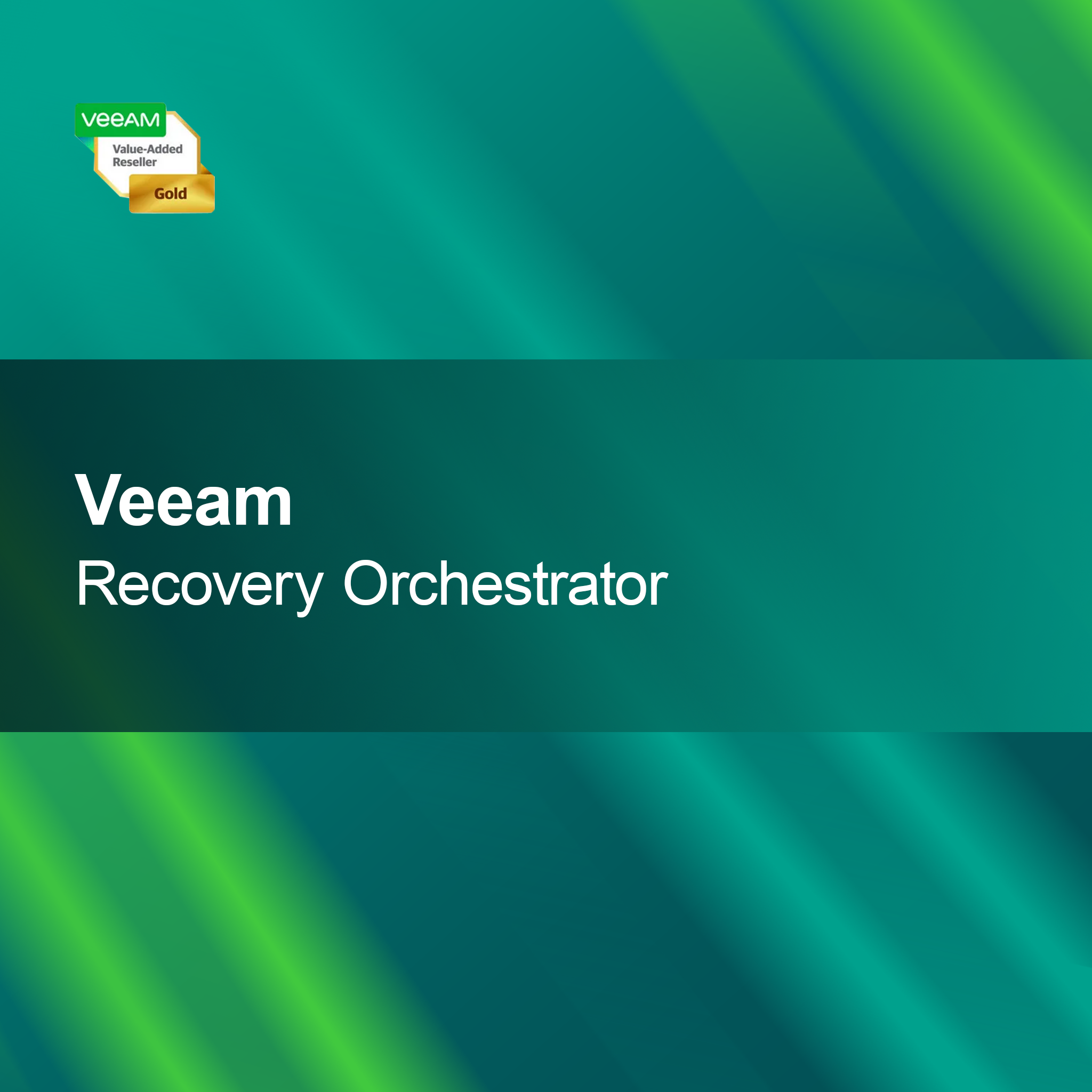-
WithSecure Elements EPP for Servers
Regular price From €15,95Sale price From €15,95 Regular priceUnit price perWithSecure Elements EPP for Servers Protect your server environment reliably from various threats with WithSecure Elements EPP for Servers. This solution is specially designed for businesses...
-
ESET PROTECT Entry On-Prem
Regular price From €22,95Sale price From €22,95 Regular priceUnit price perESET PROTECT Entry On-Prem With this solution, you can implement ESET PROTECT Entry On-Prem quickly and efficiently. Benefit from a comprehensive security solution specifically designed for...
-
Bitdefender GravityZone Security for Email (Add-On)
Regular price From €25,95Sale price From €25,95 Regular priceUnit price perBitdefender GravityZone Security for Email (Add-On) With the Bitdefender GravityZone Security for Email Add-On, you reliably protect your email communication from threats such as spam, phishing,...
-
AVG File Server Business Edition Renewal
Regular price From €14,95Sale price From €14,95 Regular priceUnit price perAVG File Server Business Edition Renewal With the renewal license for the AVG File Server Business Edition, you ensure the continuous protection of your company data....
-
WithSecure Elements EPP for Servers Premium
Regular price From €18,95Sale price From €18,95 Regular priceUnit price perWithSecure Elements EPP for Servers Premium With WithSecure Elements EPP for Servers Premium, you get a powerful security solution specifically designed for server environments. This way,...
-
WithSecure Co-Monitoring Service Out of Office
Regular price From €24,95Sale price From €24,95 Regular priceUnit price perWithSecure Co-Monitoring Service - Out of Office We would like to inform you that the WithSecure Co-Monitoring Service is currently unavailable. Our team is currently out...
-
Trend Micro Endpoint Encryption - Full Disk Encryption and File Encryption
Regular price From €10,95Sale price From €10,95 Regular priceUnit price perTrend Micro Endpoint Encryption – Comprehensive Protection for Your Sensitive Data With Trend Micro Endpoint Encryption, you reliably protect your confidential information. The solution combines Full...
-
Panda Dome Advanced 2025
Regular price From €7,95Sale price From €7,95 Regular priceUnit price perPanda Dome Advanced 2025 With the license key for Panda Dome Advanced 2025, you secure comprehensive protection for your devices, specifically tailored to the challenges of...
-
Kaspersky Automated Security Awareness Platform - Lessons Only Edition
Regular price From €15,95Sale price From €15,95 Regular priceUnit price perKaspersky Automated Security Awareness Platform - Lessons Only Edition With the Kaspersky Automated Security Awareness Platform - Lessons Only Edition, you offer your company an effective...
-
Trend Micro ServerProtect Multiple Server (LL _ WIN/NW)
Regular price From €4,29Sale price From €4,29 Regular priceUnit price perTrend Micro ServerProtect Multiple Server (LL _ WIN/NW) With Trend Micro ServerProtect Multiple Server (LL _ WIN/NW), you get a reliable security solution that effectively protects...
-
ThreatDown ADVANCED
Regular price From €49,95Sale price From €49,95 Regular priceUnit price perThreatDown ADVANCED With ThreatDown ADVANCED, you get an effective solution that reliably protects your company from current cyber threats. This software was specially developed to provide...
-
Bitdefender XDR Sensor - Network Add-On
Regular price From €16,95Sale price From €16,95 Regular priceUnit price perBitdefender XDR Sensor - Network Add-On With the license key for the Bitdefender XDR Sensor - Network Add-On, you get a powerful security solution specifically designed...
Antivirus
How important is antivirus for my computer?
Antivirus protection is crucial for the security of your computer and your data. It protects against harmful software that can damage your files or steal personal information. Even if you browse the internet carefully, it is advisable to use a reliable antivirus solution to protect yourself from unexpected threats. A good antivirus not only provides protection but also regular updates to detect and fend off new threats.
What features should an antivirus program have?
An effective antivirus program should offer several important features. These include real-time protection that continuously monitors your computer, as well as regular scans to identify potential threats. Many programs also provide a firewall that blocks unwanted access to your system and phishing protection that warns you about fraudulent websites. A user-friendly interface and regular updates are also important to keep protection up to date.
How do I choose the right antivirus software?
When choosing an antivirus program, you should consider various factors. Pay attention to reviews and test results from independent institutes to assess the program's effectiveness. Consider which features are important for your needs and compare prices. Many providers offer trial versions that allow you to try the software before purchasing. This way, you can ensure the antivirus meets your requirements.
How do I install antivirus software?
Installing an antivirus program is usually straightforward. After purchasing or downloading the software, you need to run the installation file and follow the on-screen instructions. It is advisable to close all other programs during installation to avoid possible conflicts. After installation, you should update the program to ensure you have the latest virus definitions and perform an initial full scan.
- Real-time protection for continuous monitoring of your system
- Regular scans to identify threats
- Phishing protection to prevent online fraud
How do I keep my antivirus up to date?
To ensure the best possible protection, it is important to regularly update your antivirus program. Most programs offer automatic updates that ensure you always use the latest virus definitions and software versions. Also, regularly check your program's settings to make sure all protection features are enabled. An up-to-date antivirus is crucial to effectively defend against new threats.
What to do if my antivirus finds a virus?
If your antivirus detects a virus or another threat, it will usually display a warning message and provide you with options. You should follow the recommended action, which typically involves quarantining or deleting the threat. It is advisable to perform a full system scan after cleaning to ensure no further threats are present. In cases of severe infections, it may be necessary to seek professional help.