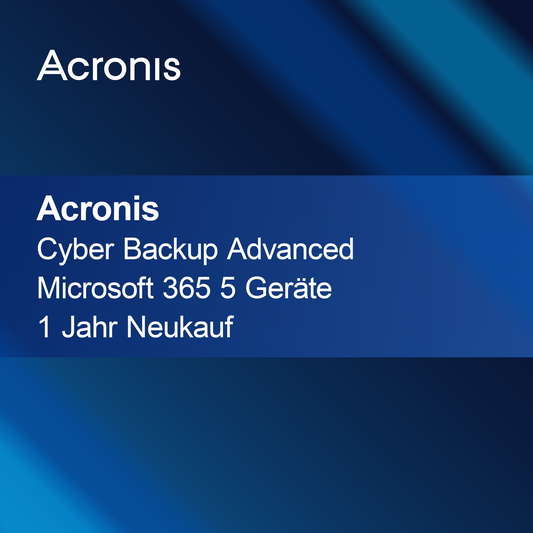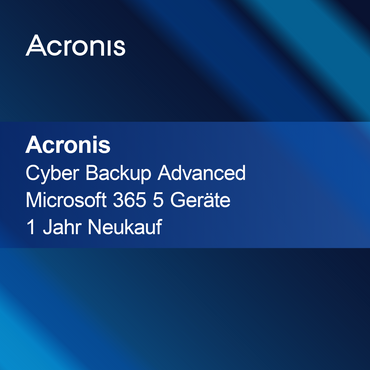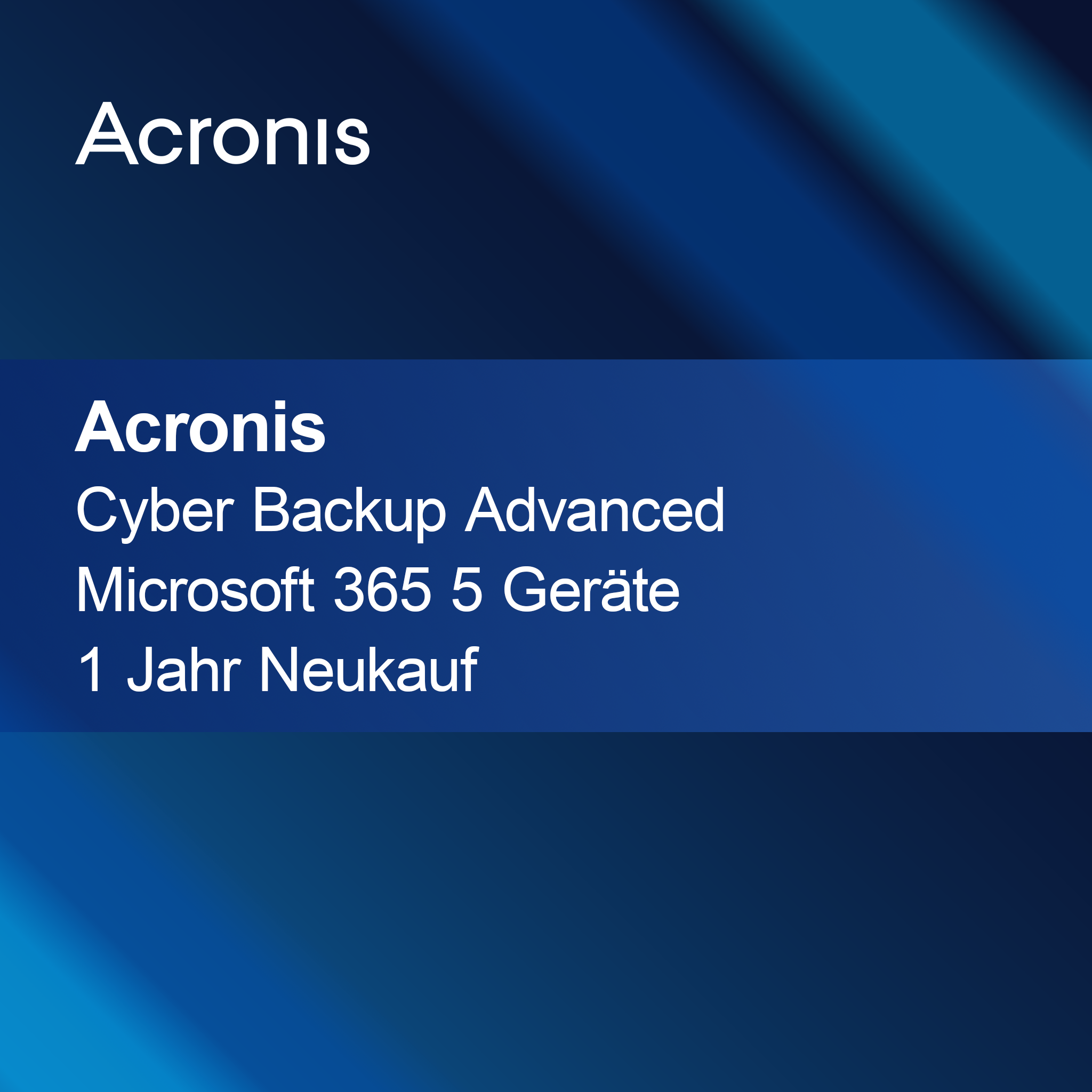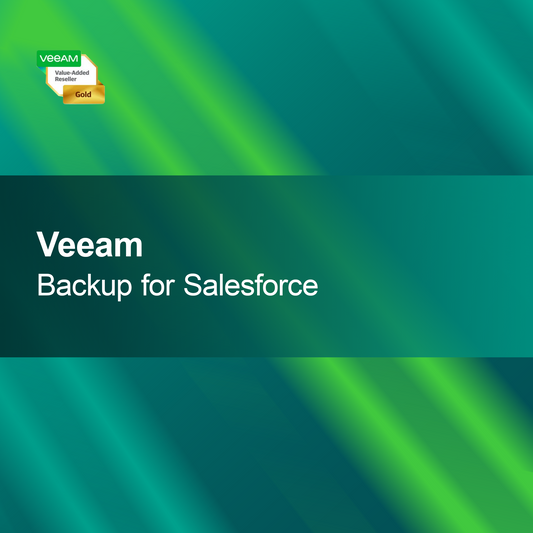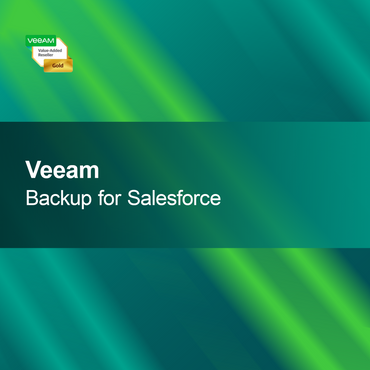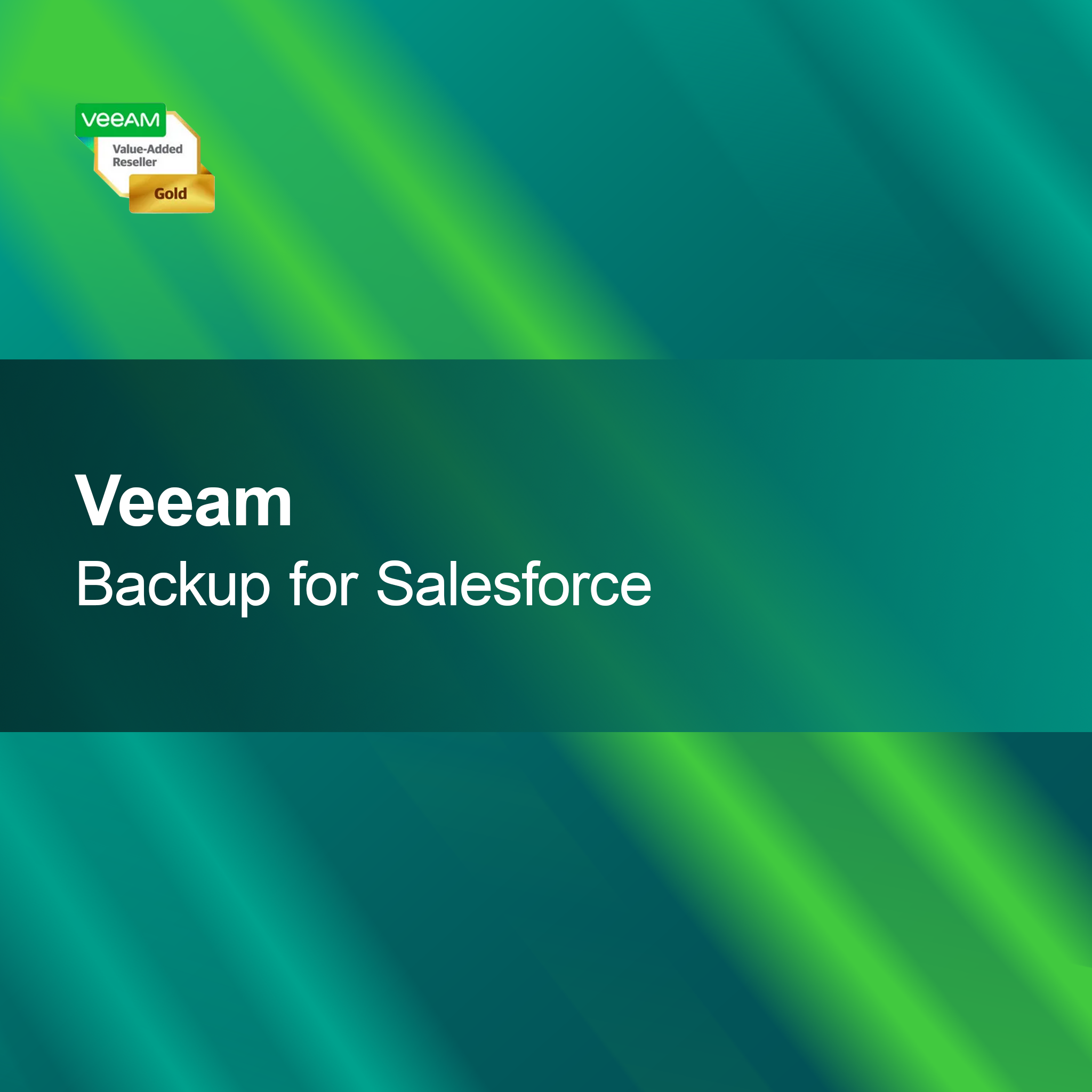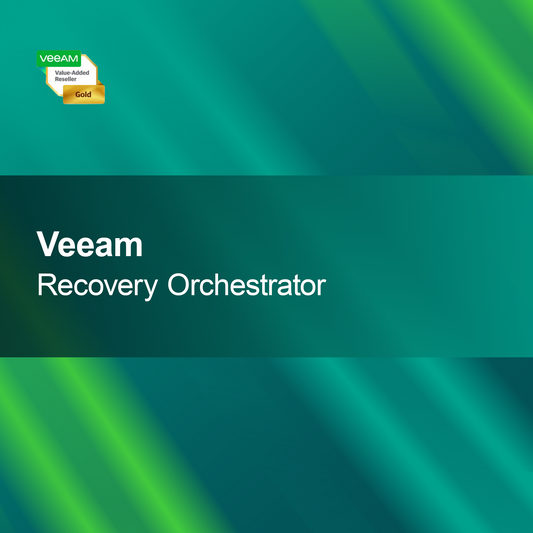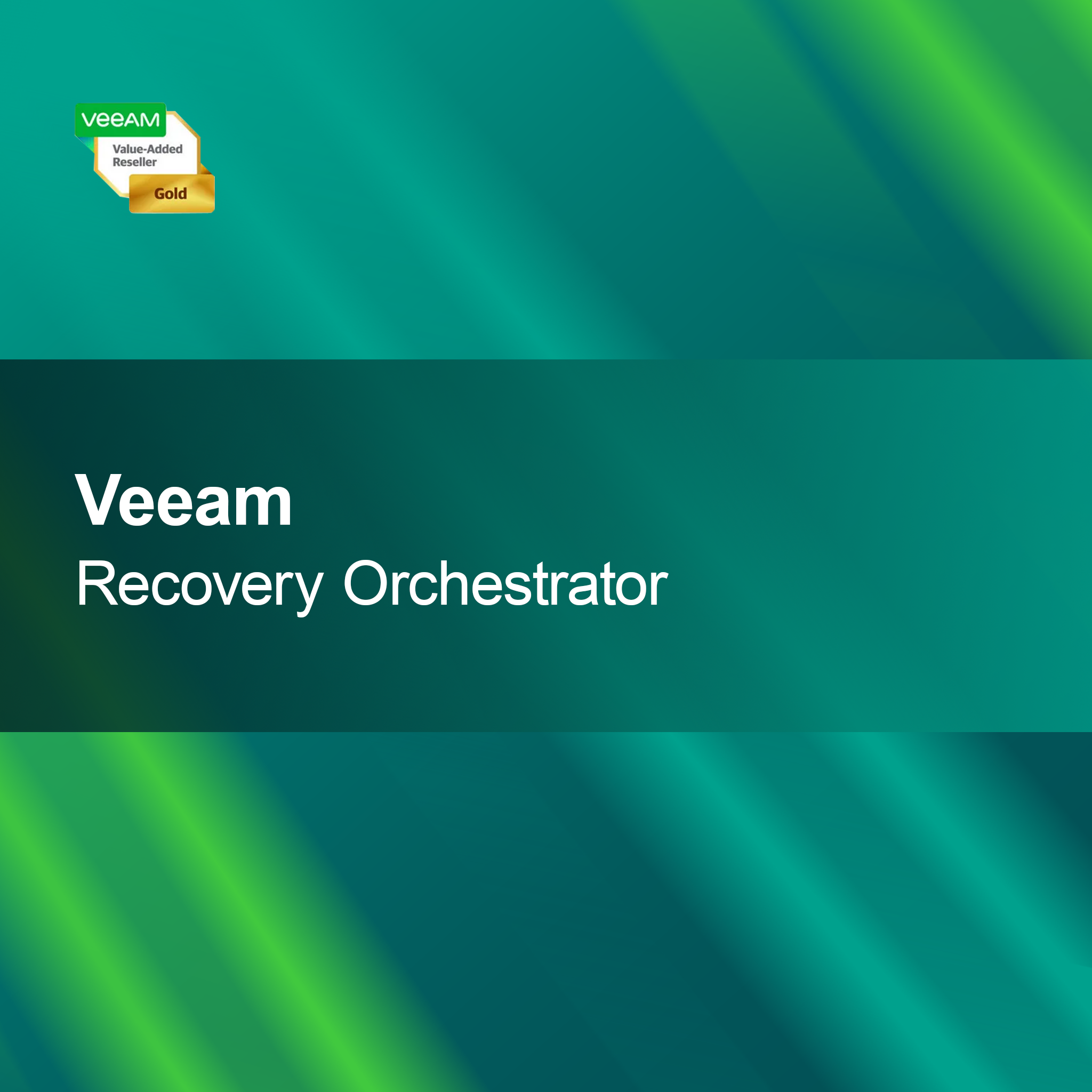No products found
Use fewer filters or remove all
Registry Software
How can registry software help my PC?
Registry software is designed to optimize and clean the Windows registry. These programs can help identify and remove faulty entries that could affect your computer's performance. By regularly using such software, you can increase system speed and improve your PC's stability. So if you are looking for a way to boost your system's performance, registry software could be a worthwhile solution.
What features does registry software offer?
Registry software offers a variety of features to help you manage the Windows registry. These include searching for faulty entries, removing unnecessary entries, and creating backups of the registry. These features allow you to detect and fix potential problems early before they lead to bigger issues. Additionally, many programs offer a user-friendly interface that makes usage easier.
What types of licenses are available for registry software?
Registry software is available in various licensing models, including single-user licenses and multi-user licenses. Single-user licenses are ideal for private users, while multi-user licenses are suitable for businesses managing multiple computers. It is important to choose the appropriate license to ensure you can use all the features you need without incurring unnecessary costs.
What should I consider during installation?
When installing registry software, you should ensure that your system meets the necessary requirements. These include a compatible operating system and sufficient storage space. It is advisable to close all other programs before installation to avoid potential conflicts. Careful installation ensures the software functions optimally and you achieve the desired results.
- Quick search for faulty registry entries
- Creation of backups to restore the registry
- User-friendly interface for easy operation
How do I activate the registry software?
Activation of the registry software usually occurs via a license key provided at purchase. After installation, you will be prompted to enter this key. It is important to keep the key safe, as it may be needed for future installations or updates. Successful activation grants you full access to all the software's features.
How does registry software differ from other optimization tools?
Registry software differs from other optimization tools because it specifically focuses on the Windows registry. While other tools may offer a broader range of system optimizations, the focus here is on cleaning and optimizing the registry. This can be especially important, as a faulty registry can lead to system instability. If you want to specifically optimize the registry, this software is a good choice.
What system requirements are necessary?
To successfully install registry software, your PC should be running at least Windows 7 or higher. Additionally, typically at least 1 GB of RAM and sufficient free storage space are required. A stable internet connection may also be necessary to download updates and additional features. Check these requirements to ensure the software runs smoothly and you achieve the desired results.