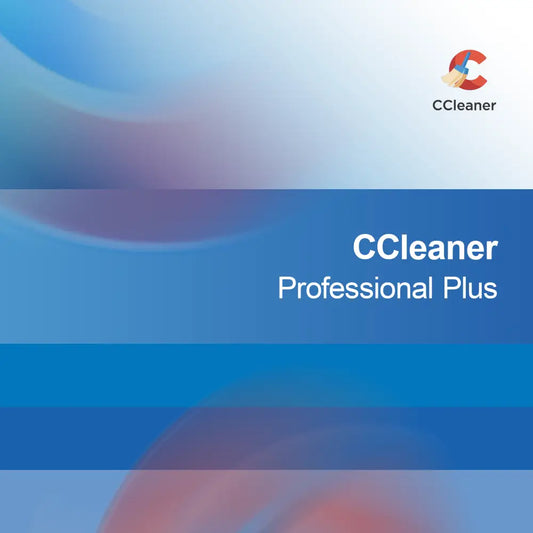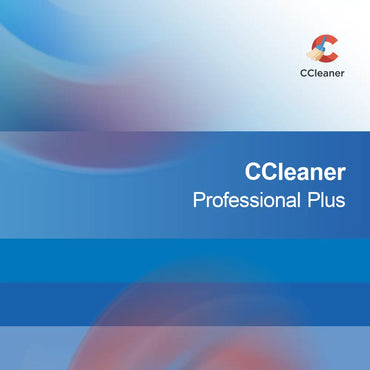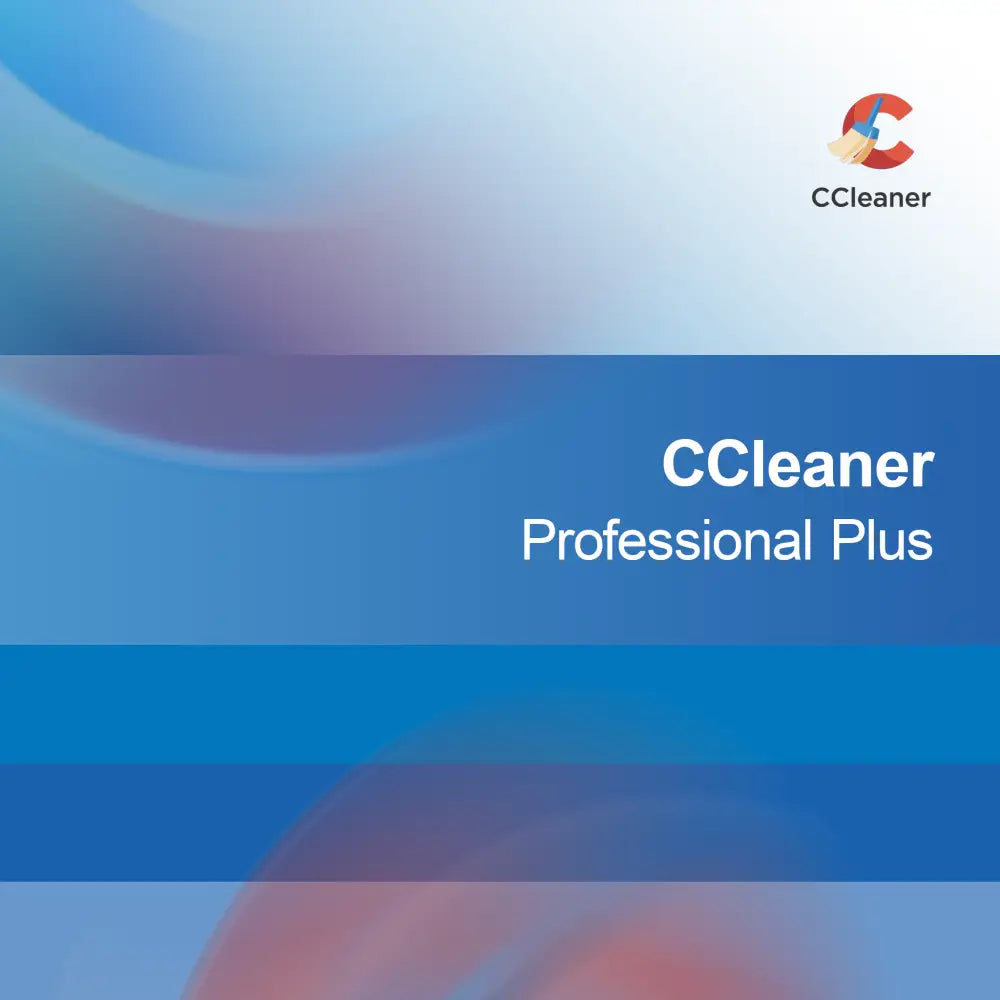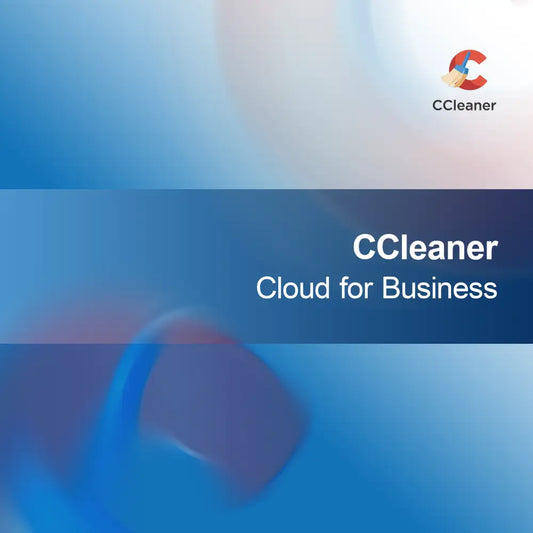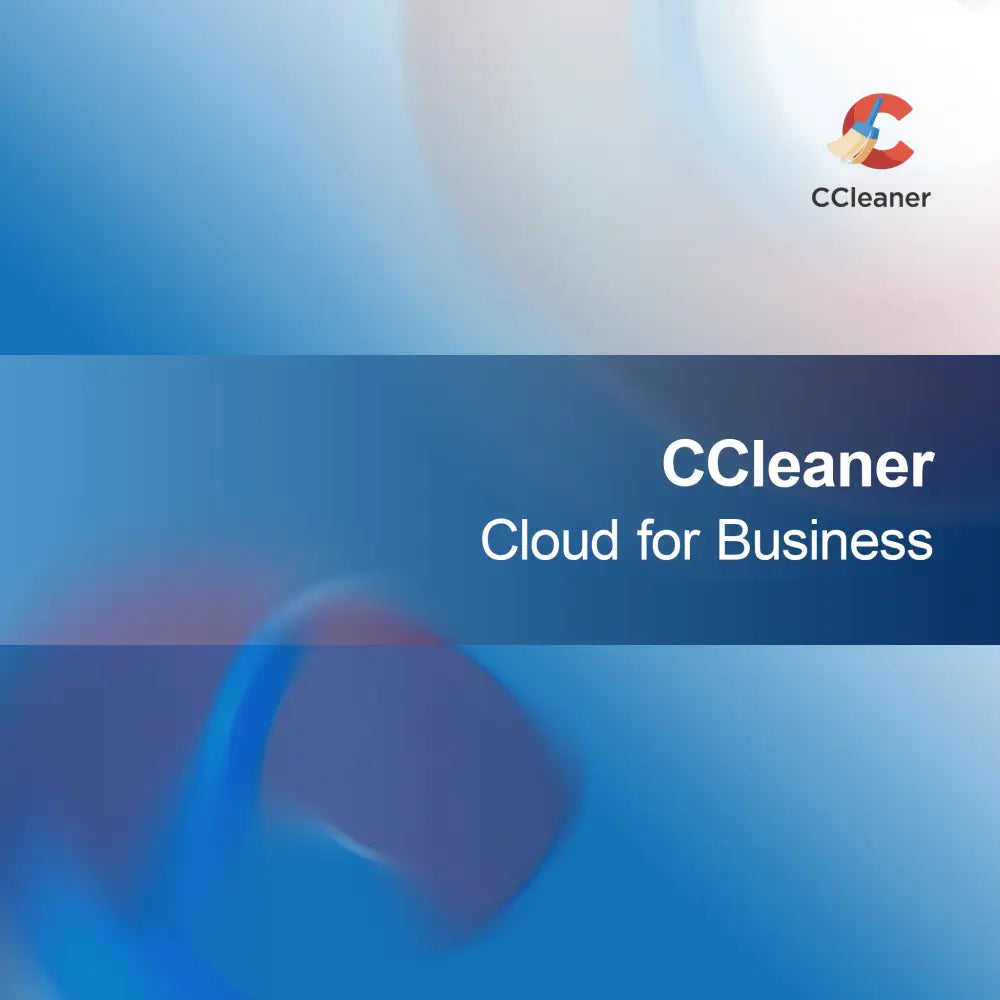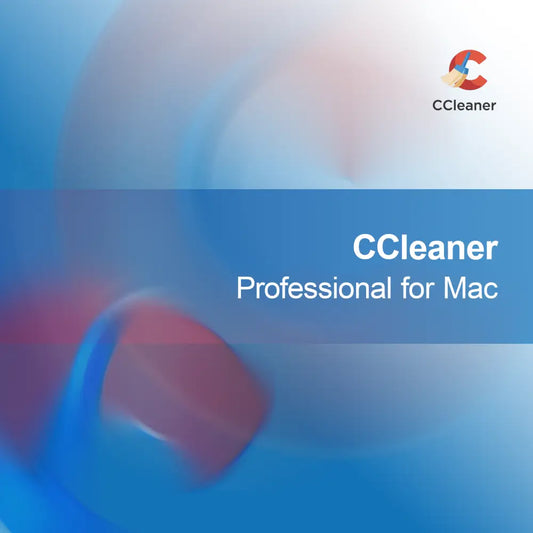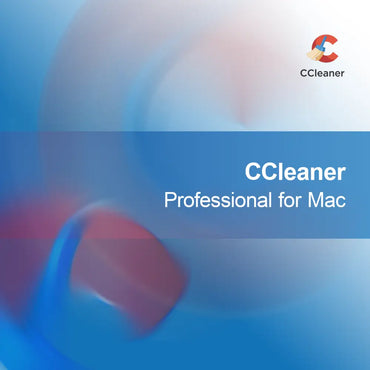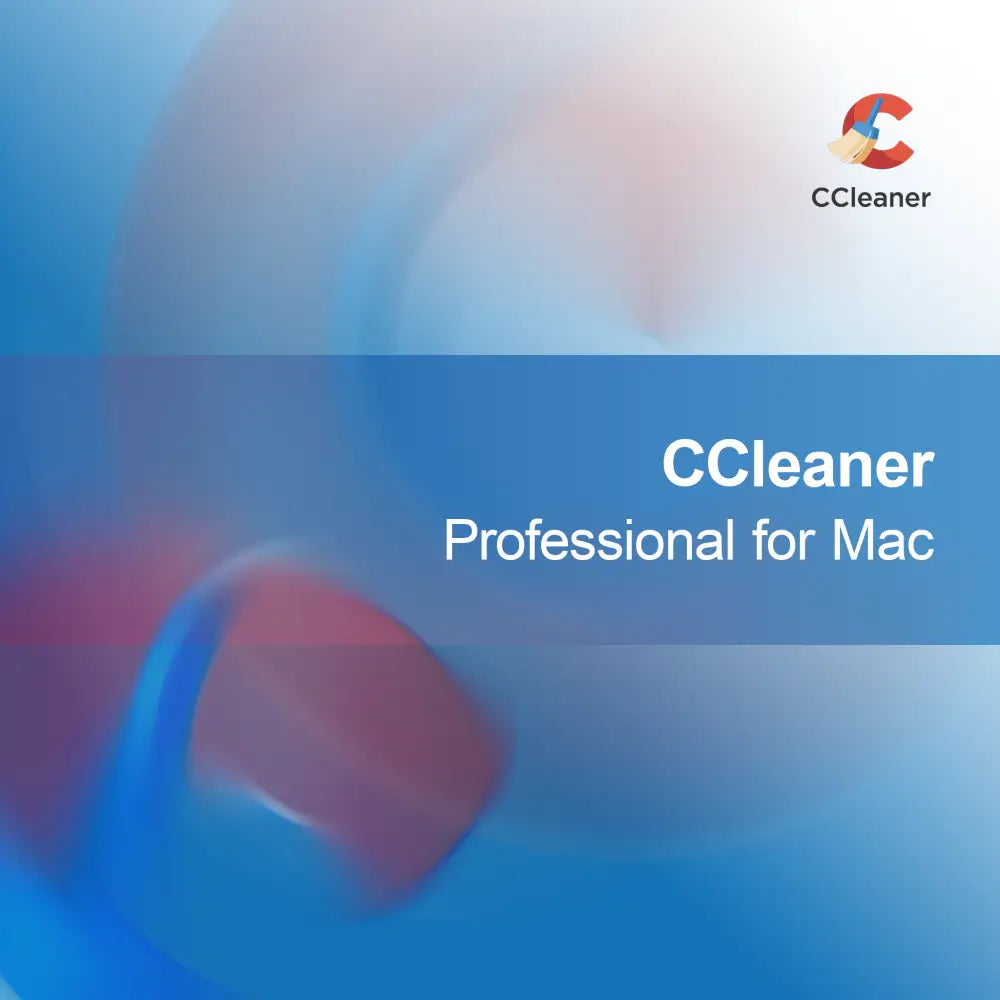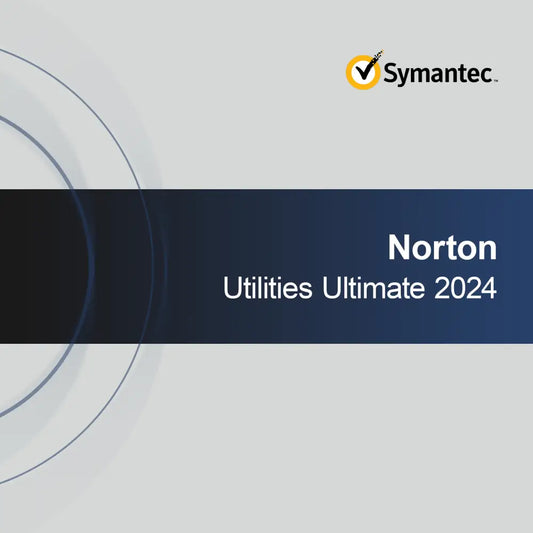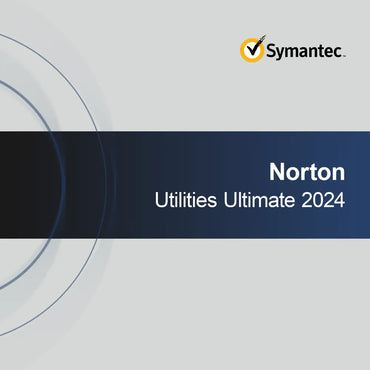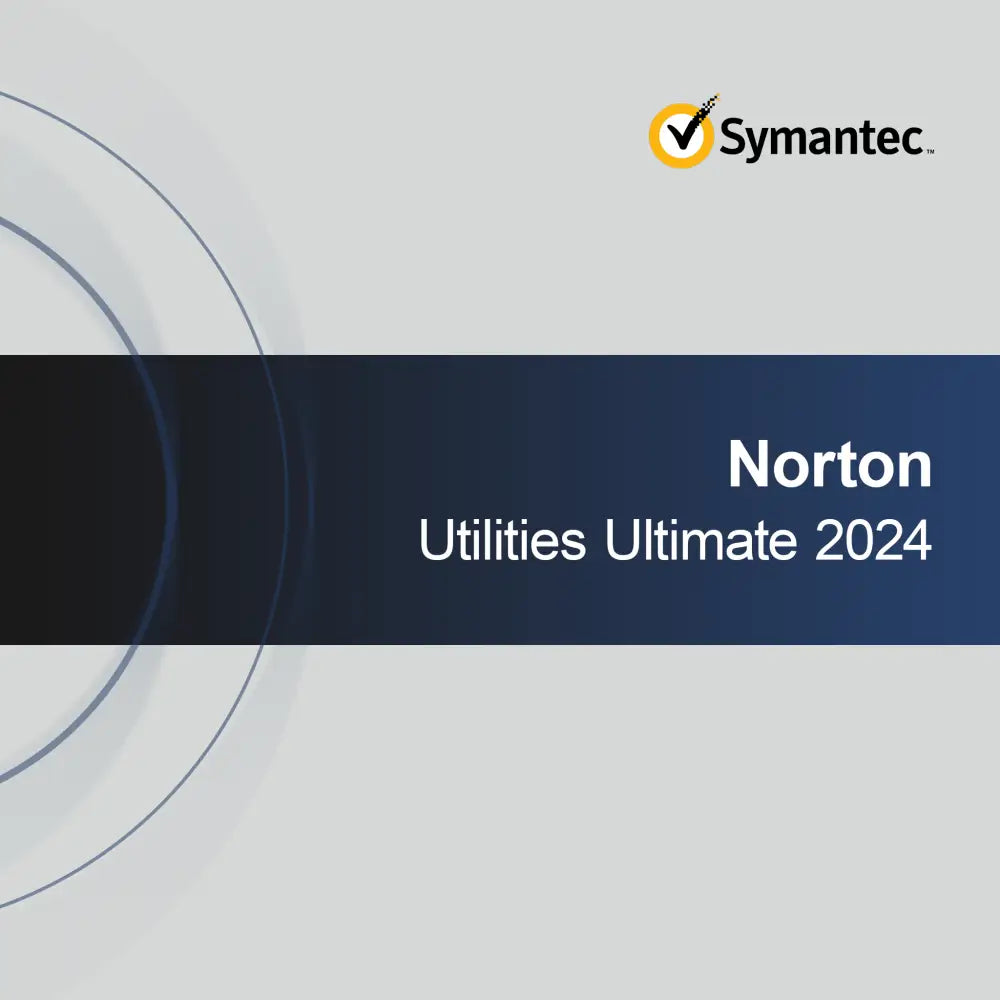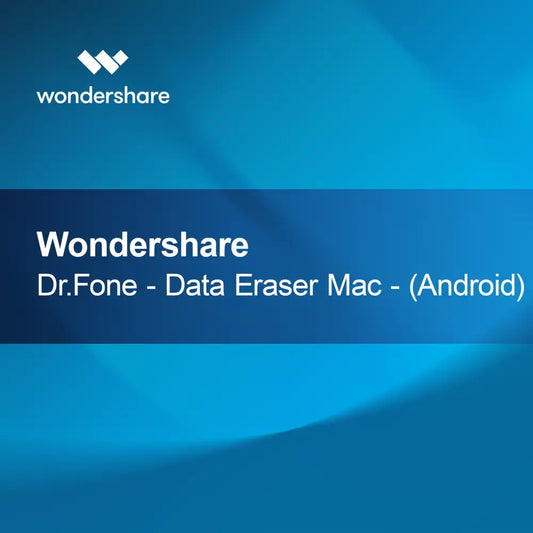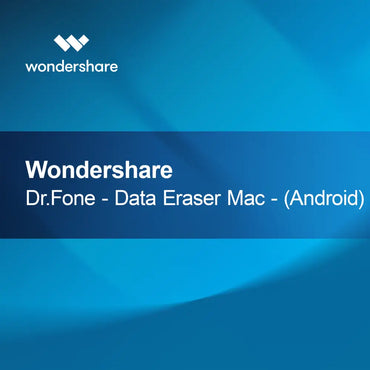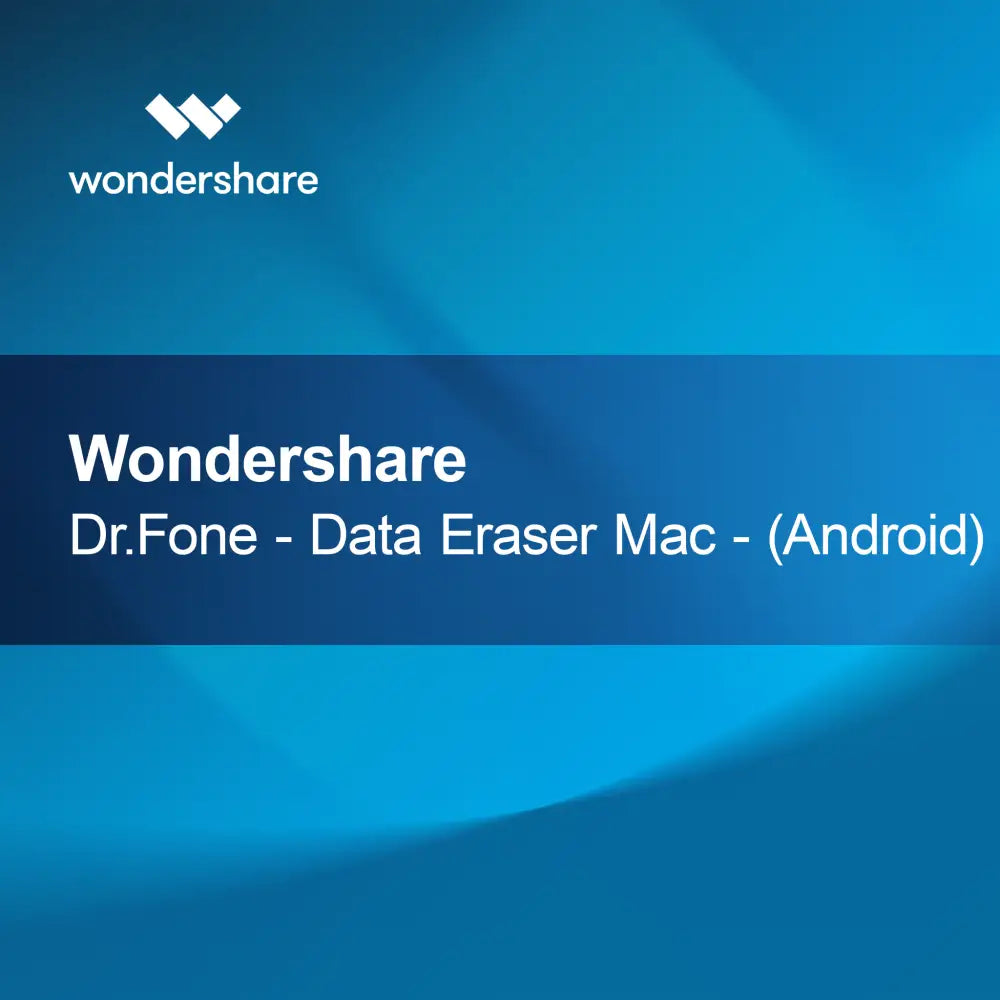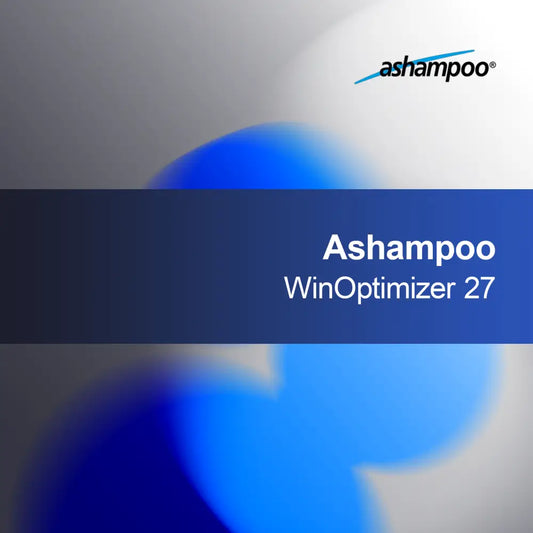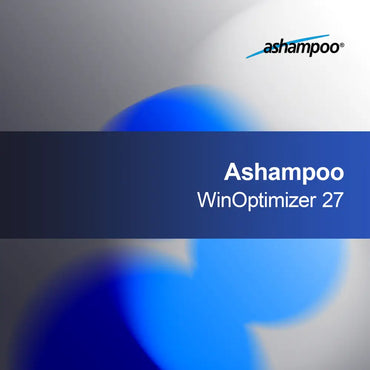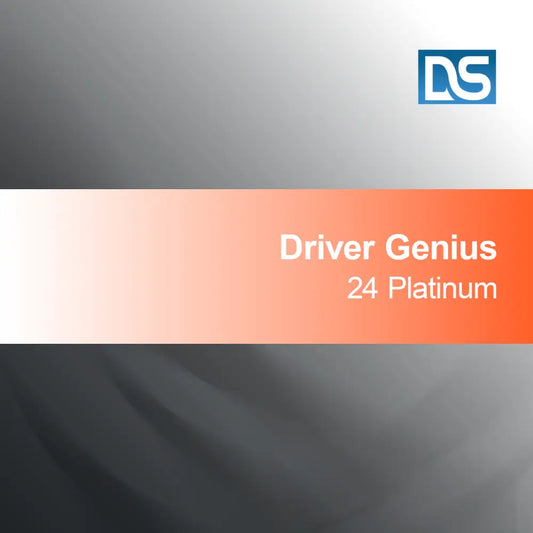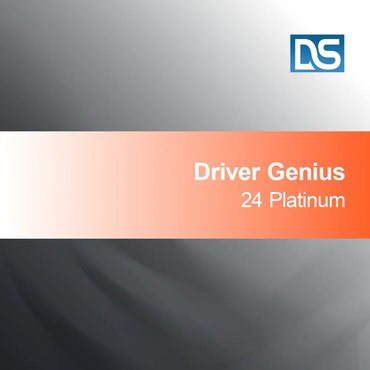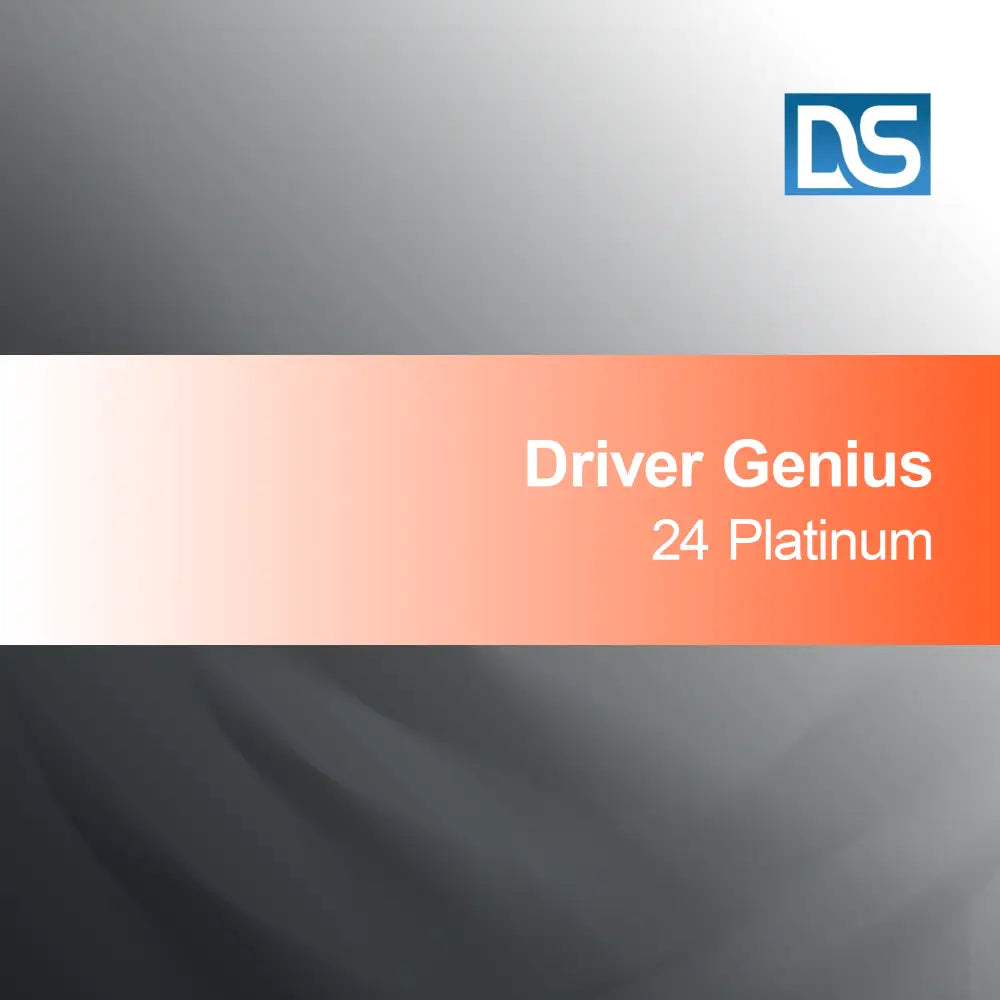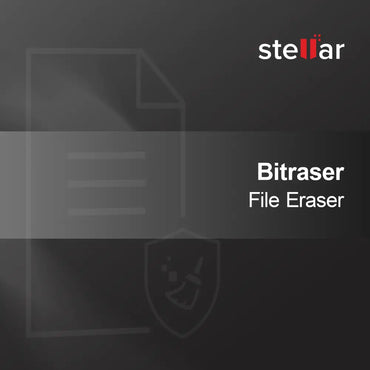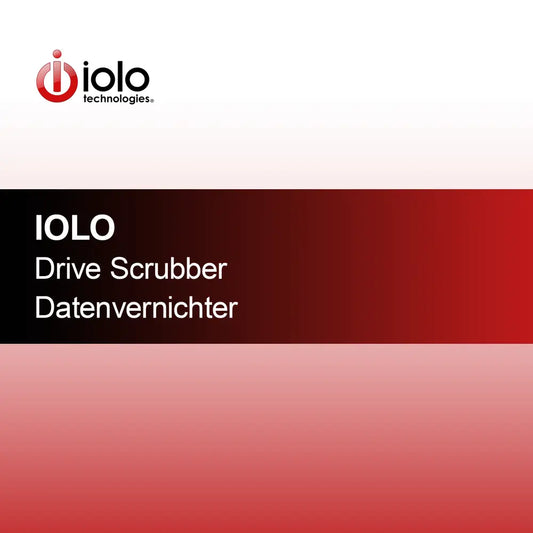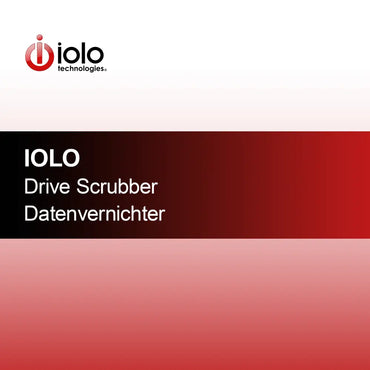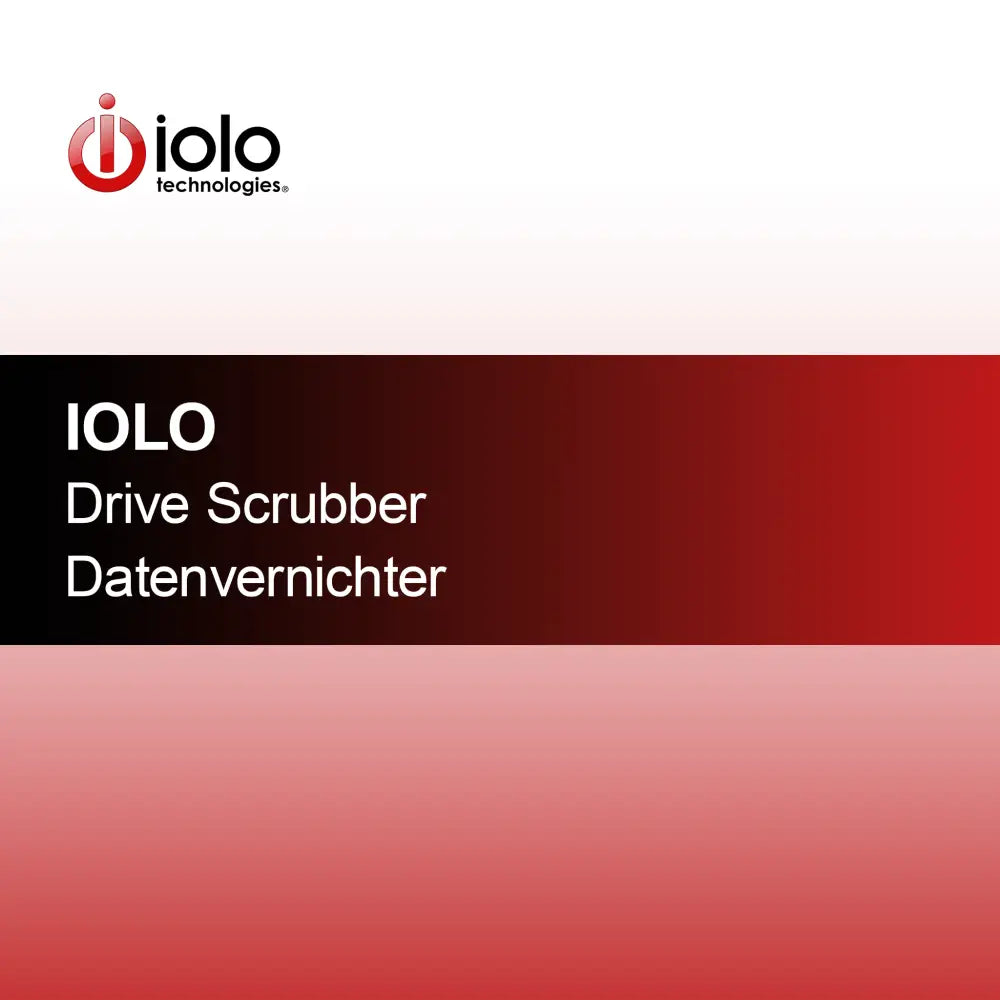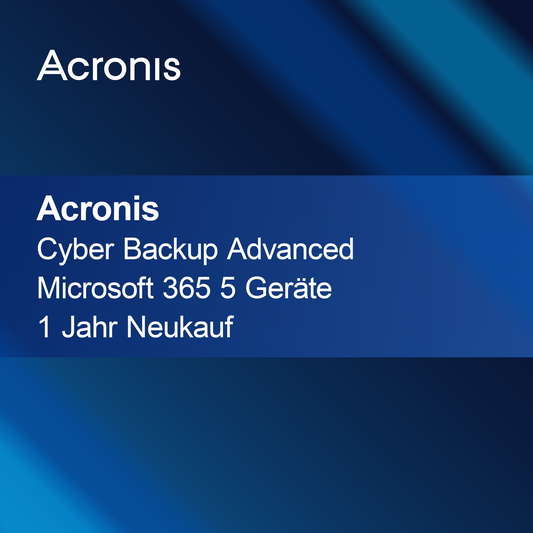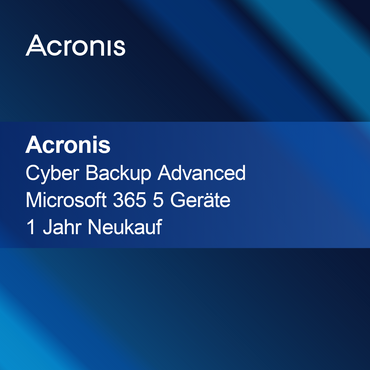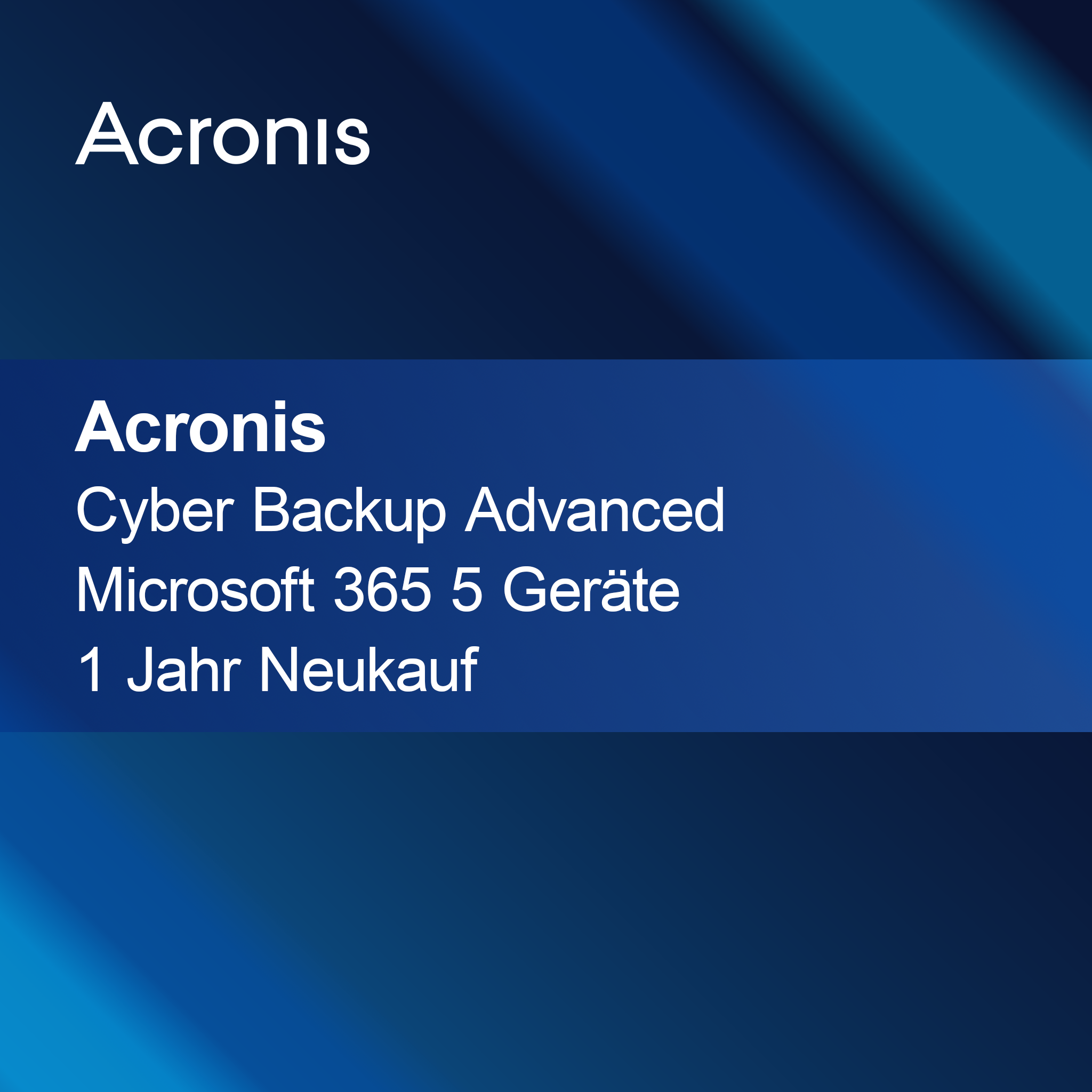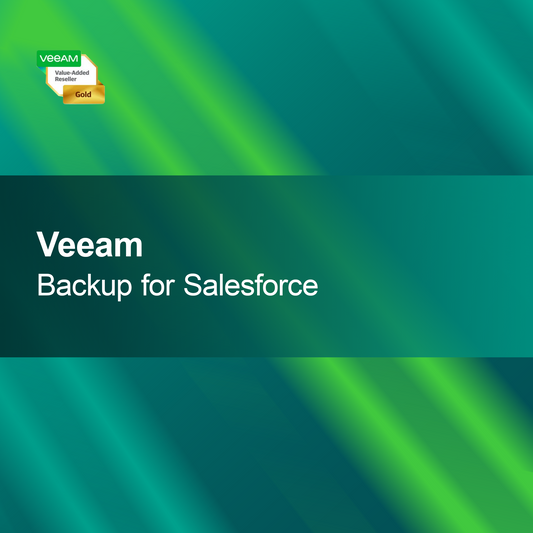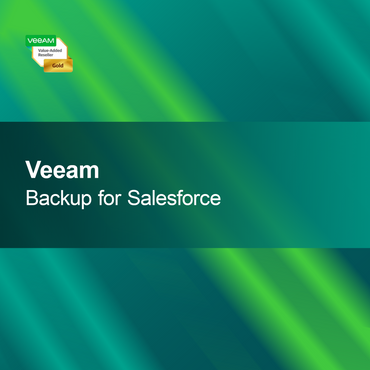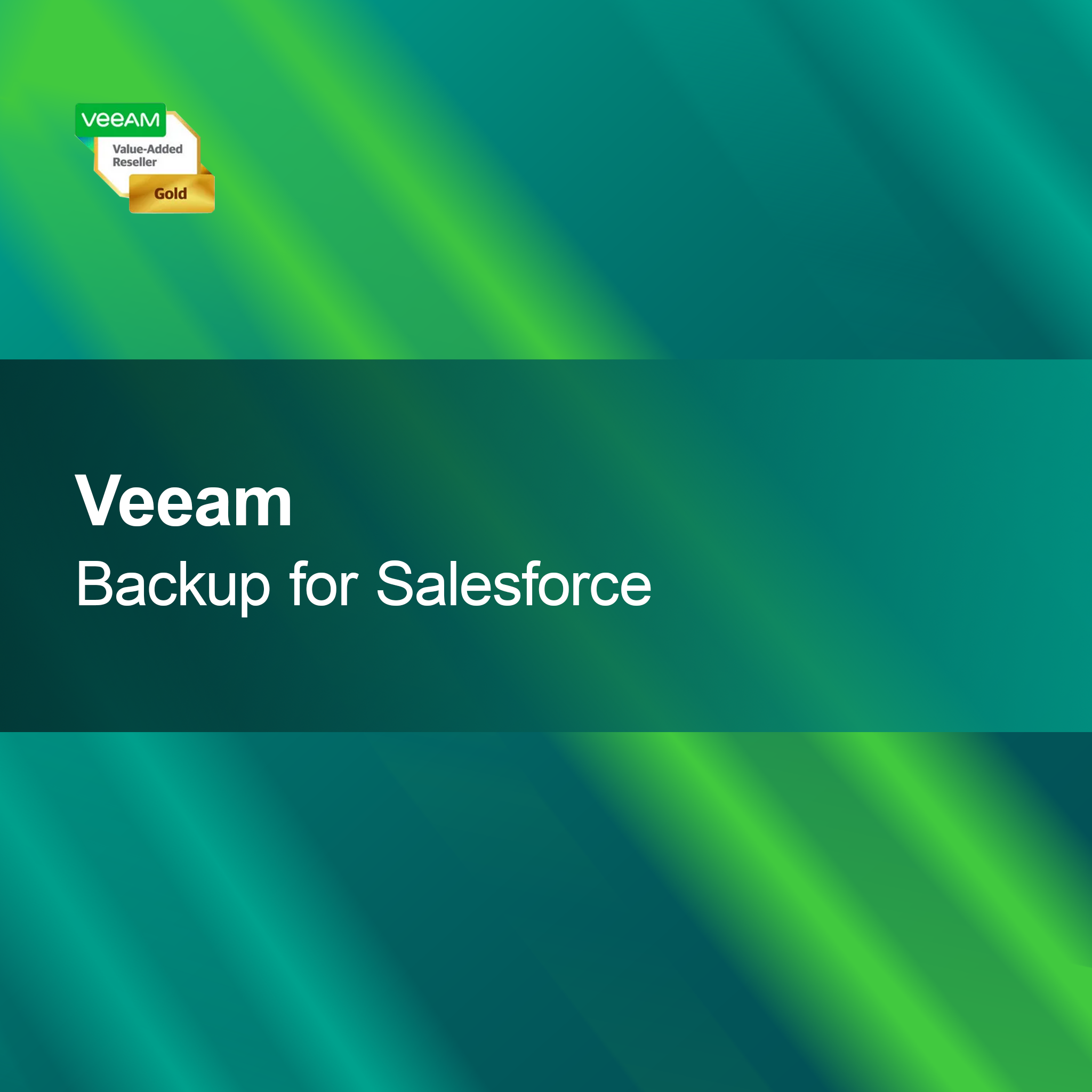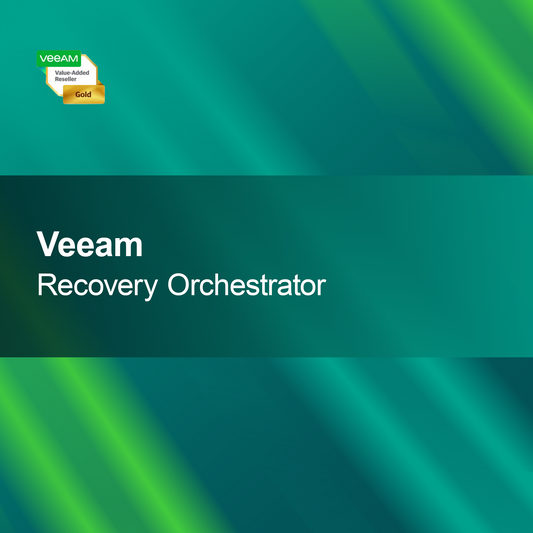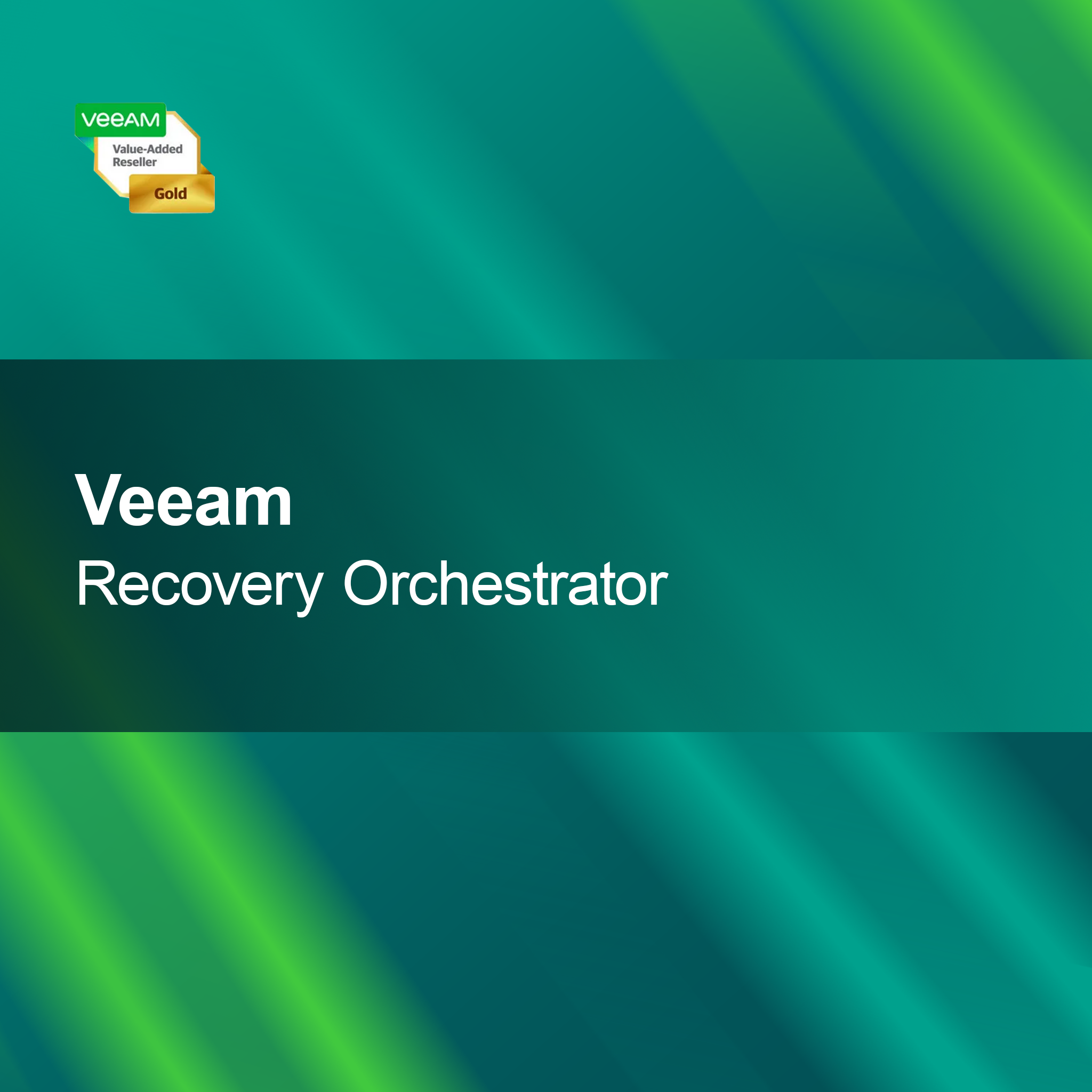-
CCleaner Professional Plus
Regular price €27,95Sale price €27,95 Regular priceUnit price perCCleaner Professional Plus With CCleaner Professional Plus, you can boost your PC's performance while reliably protecting your data. This versatile software removes unnecessary files and frees...
-
CCleaner Cloud for Business
Regular price From €15,95Sale price From €15,95 Regular priceUnit price perCCleaner Cloud for Business With CCleaner Cloud for Business, you improve the performance of your company devices while simultaneously protecting your sensitive data. This powerful software...
-
CCleaner Professional for Mac
Regular price €19,95Sale price €19,95 Regular priceUnit price perCCleaner Professional for Mac With CCleaner Professional for Mac, you can easily boost your Mac's performance and free it from unnecessary files. Experience faster, smoother use...
-
Norton Utilities Ultimate 2024
Regular price €29,95Sale price €29,95 Regular priceUnit price perNorton Utilities Ultimate 2024 With Norton Utilities Ultimate 2024, you get a powerful tool to boost your PC's performance and extend its lifespan. The software offers...
-
Wondershare Dr.Fone - Data Eraser Mac - (Android)
Regular price €19,95Sale price €19,95 Regular priceUnit price perWondershare Dr.Fone - Data Eraser Mac - (Android) With Wondershare Dr.Fone - Data Eraser, you can reliably and quickly erase your Android data. This handy software...
-
Ashampoo WinOptimizer 27
Regular price €14,95Sale price €14,95 Regular priceUnit price perAshampoo WinOptimizer 27 With Ashampoo WinOptimizer 27, you get a versatile and powerful program that effectively optimizes and maintains your PC. This way, you increase system...
-
IObit Uninstaller Pro
Regular price From €14,95Sale price From €14,95 Regular priceUnit price perIObit Uninstaller Pro With IObit Uninstaller Pro, you quickly and reliably remove unwanted programs and plug-ins. This ensures a clean system and noticeably improves your PC's...
-
Driver Genius 24 Platinum
Regular price €34,95Sale price €34,95 Regular priceUnit price perDriver Genius 24 Platinum With Driver Genius 24 Platinum, you have a powerful tool at your disposal that allows you to manage your drivers quickly and...
-
Bitraser File Eraser
Regular price From €47,95Sale price From €47,95 Regular priceUnit price perBitraser File Eraser With Bitraser File Eraser, you can reliably and permanently delete your confidential data. The software ensures that no recoverable traces of your files...
-
IOLO Drive Scrubber Data Destroyer
Regular price €17,95Sale price €17,95 Regular priceUnit price perIOLO Drive Scrubber Data Shredder With the IOLO Drive Scrubber Data Shredder, you can reliably and quickly delete your confidential data. Protect your privacy and prevent...
-
IOLO System Mechanic 2025 Standard
Regular price €17,95Sale price €17,95 Regular priceUnit price perIOLO System Mechanic 2025 Standard With the IOLO System Mechanic 2025 Standard license key, you get an effective solution to sustainably improve the performance and stability...
-
IObit Start Menu 8 pro
Regular price From €8,95Sale price From €8,95 Regular priceUnit price perIObit Start Menu 8 Pro With IObit Start Menu 8 Pro, you can easily bring back the classic Start menu in Windows 8 and 10. Benefit...
System optimization
What is meant by system optimization?
System optimization refers to the process of improving the performance and efficiency of a computer or network. This can be achieved through various measures, such as removing unnecessary programs, cleaning temporary files, or adjusting system settings. The goal is to increase speed, improve stability, and extend hardware lifespan. Regular optimization can help ensure that your system runs smoothly and efficiently.
What are the benefits of system optimization?
The benefits of system optimization are diverse. It can increase your computer's responsiveness, shorten application load times, and improve the overall user experience. Furthermore, optimized system performance can help avoid hardware problems and extend the lifespan of your devices. Security can also be enhanced through regular updates and cleanups, as outdated software often represents a target for attacks.
How can I optimize my system?
There are various methods for system optimization that you can perform yourself. These include uninstalling programs that are no longer needed, cleaning up hard drive data, and defragmenting the hard drive. Updating drivers and checking for malware are also important steps. Additionally, special software tools for system optimization can be used to help you perform these tasks more efficiently.
What should I consider when optimizing my system?
When optimizing your system, it is important to proceed carefully to avoid losing important data. Always create a backup of your data before making major changes. Make sure to use only trusted software and perform updates regularly. Additionally, you should inform yourself about the specific requirements of your system to ensure that the optimization measures are actually meaningful.
- Regular cleaning of temporary files
- Uninstalling unnecessary programs
- Updating drivers and software
When should I perform system optimization?
System optimization should be performed regularly, especially if you notice that your computer is slowing down or programs are no longer running smoothly. Optimization can also be useful after installing new software or after an update. It is advisable to perform a thorough check and optimization of your system at least once a quarter to keep performance at a high level.
Which tools can help with system optimization?
There are numerous tools that can help you optimize your system. Popular programs offer features for cleaning up hard drives, managing startup programs, and checking for malware. Some tools are free, while others offer paid versions with advanced features. Make sure to choose tools from trusted providers to ensure your system's security.