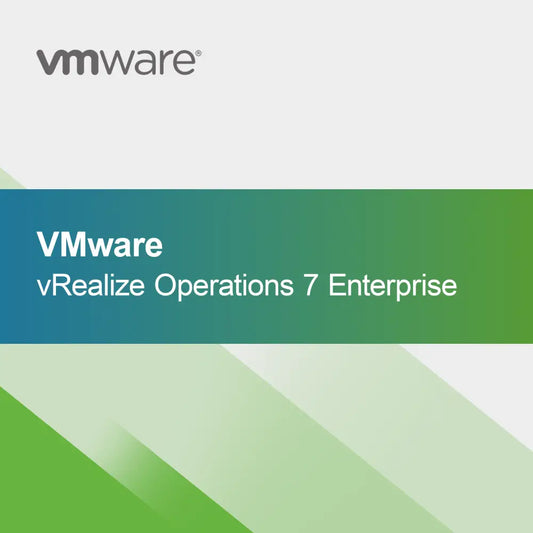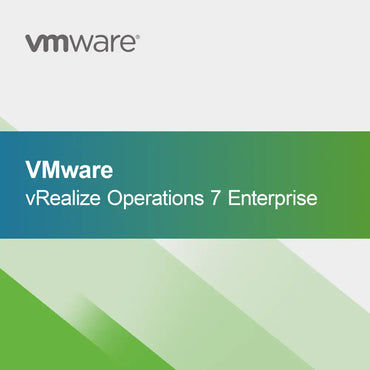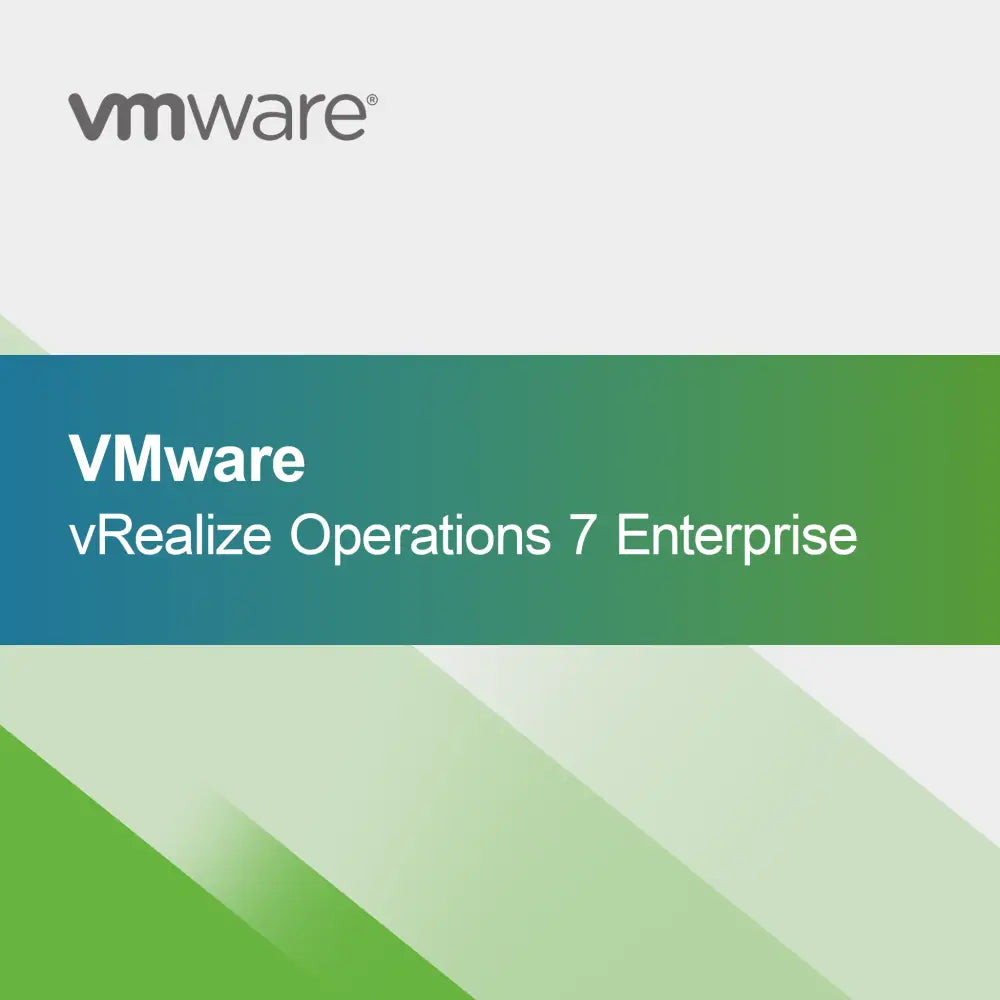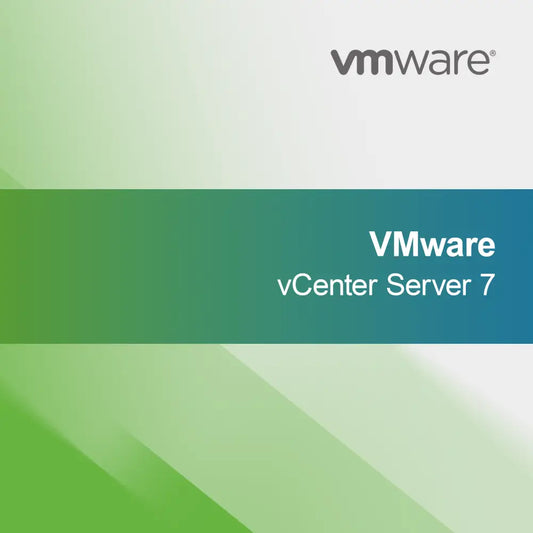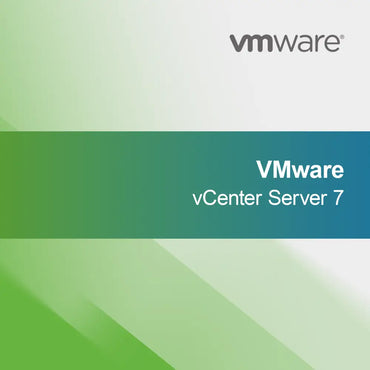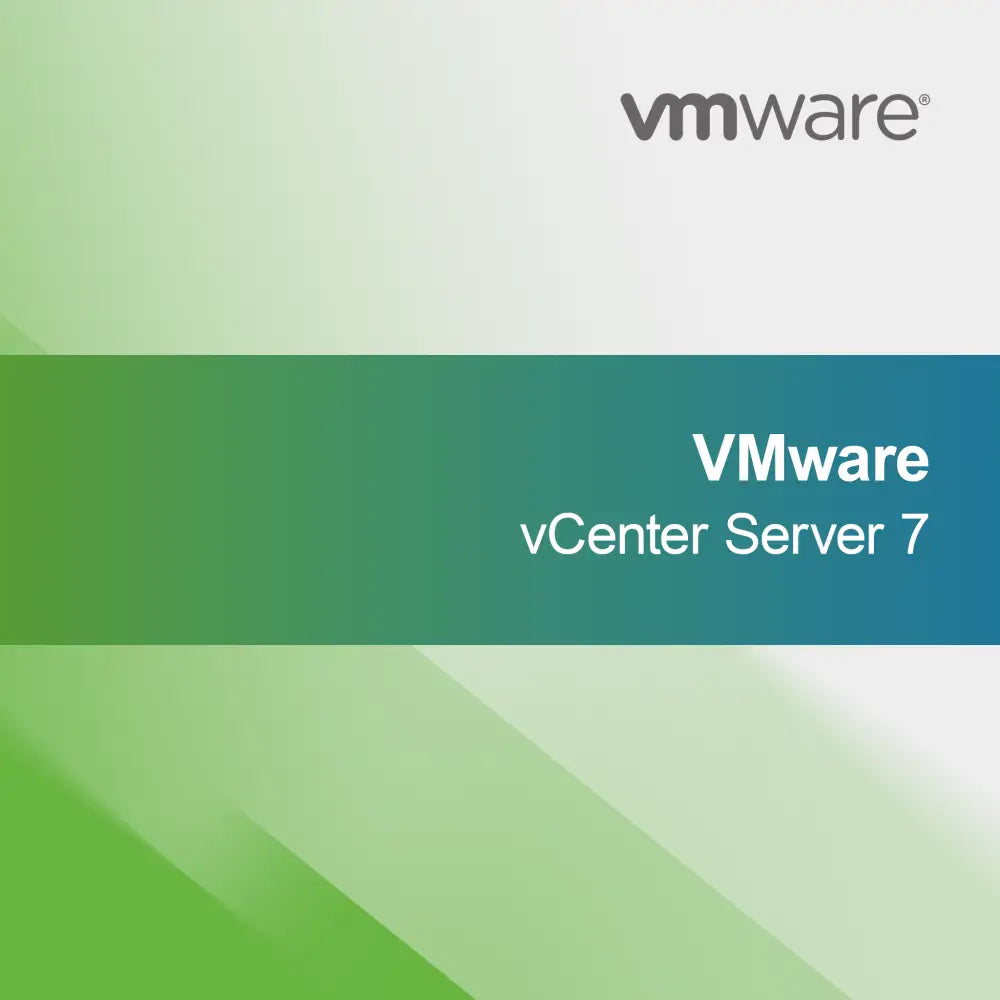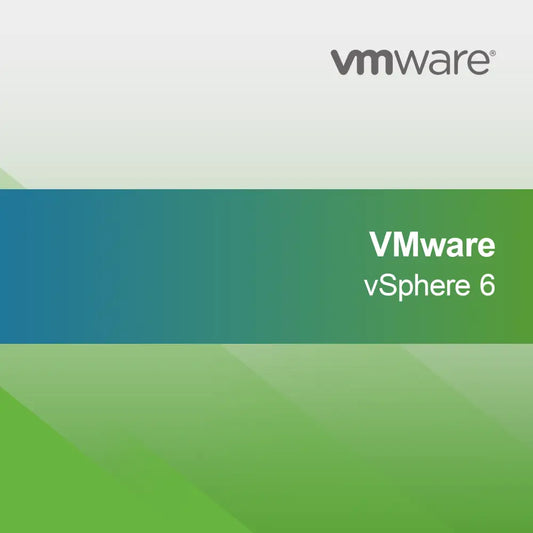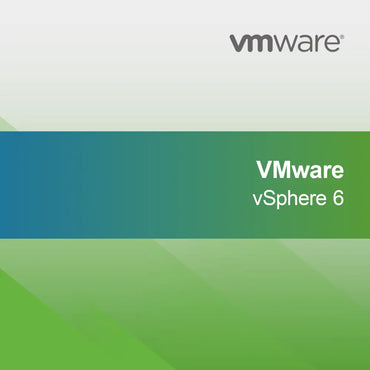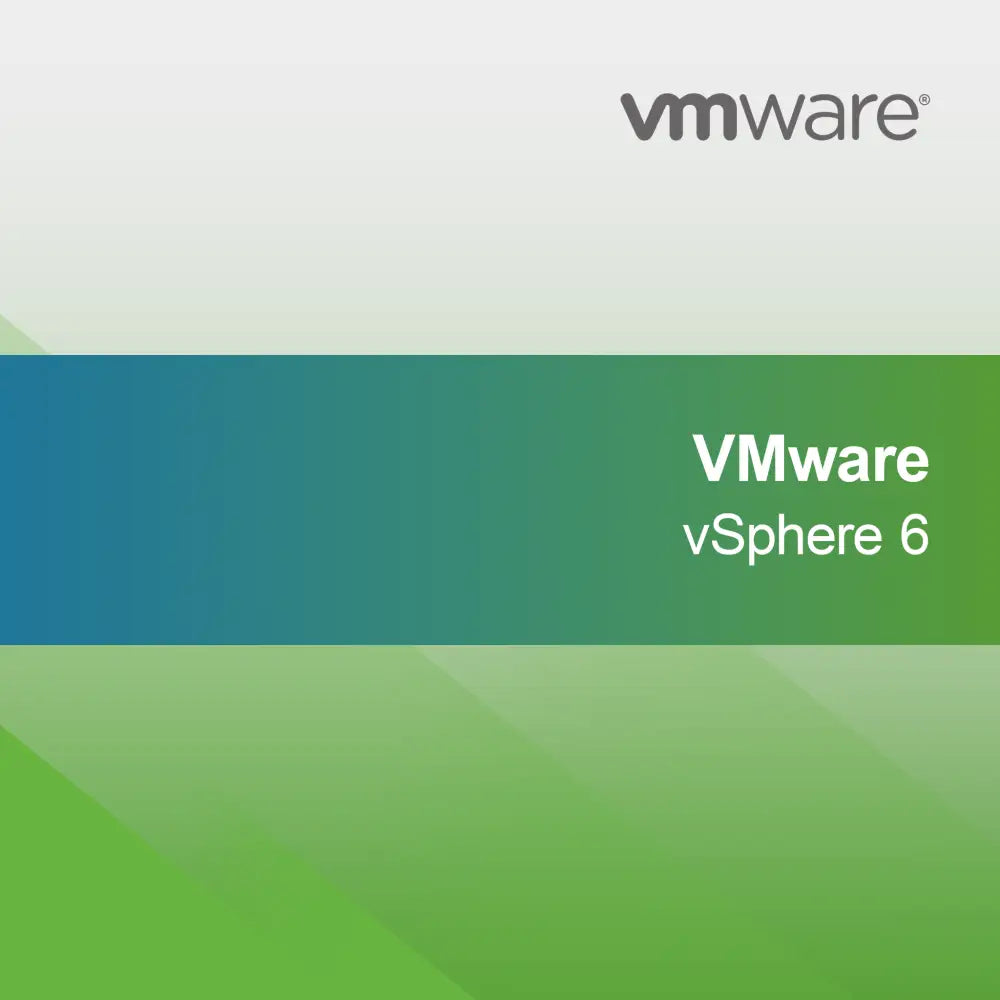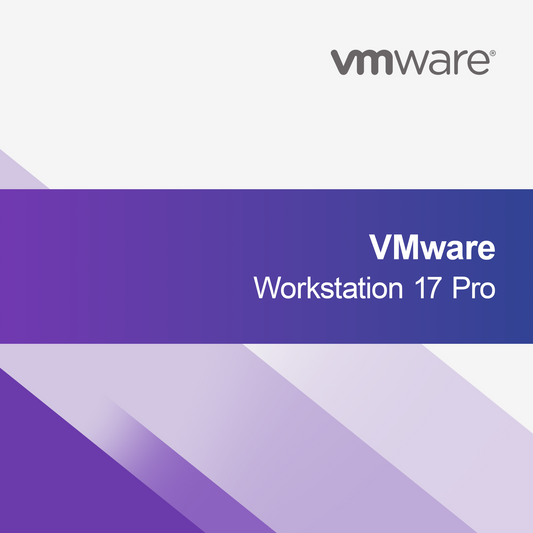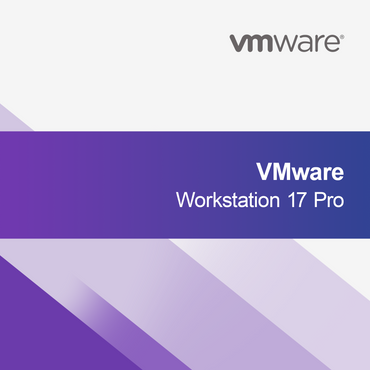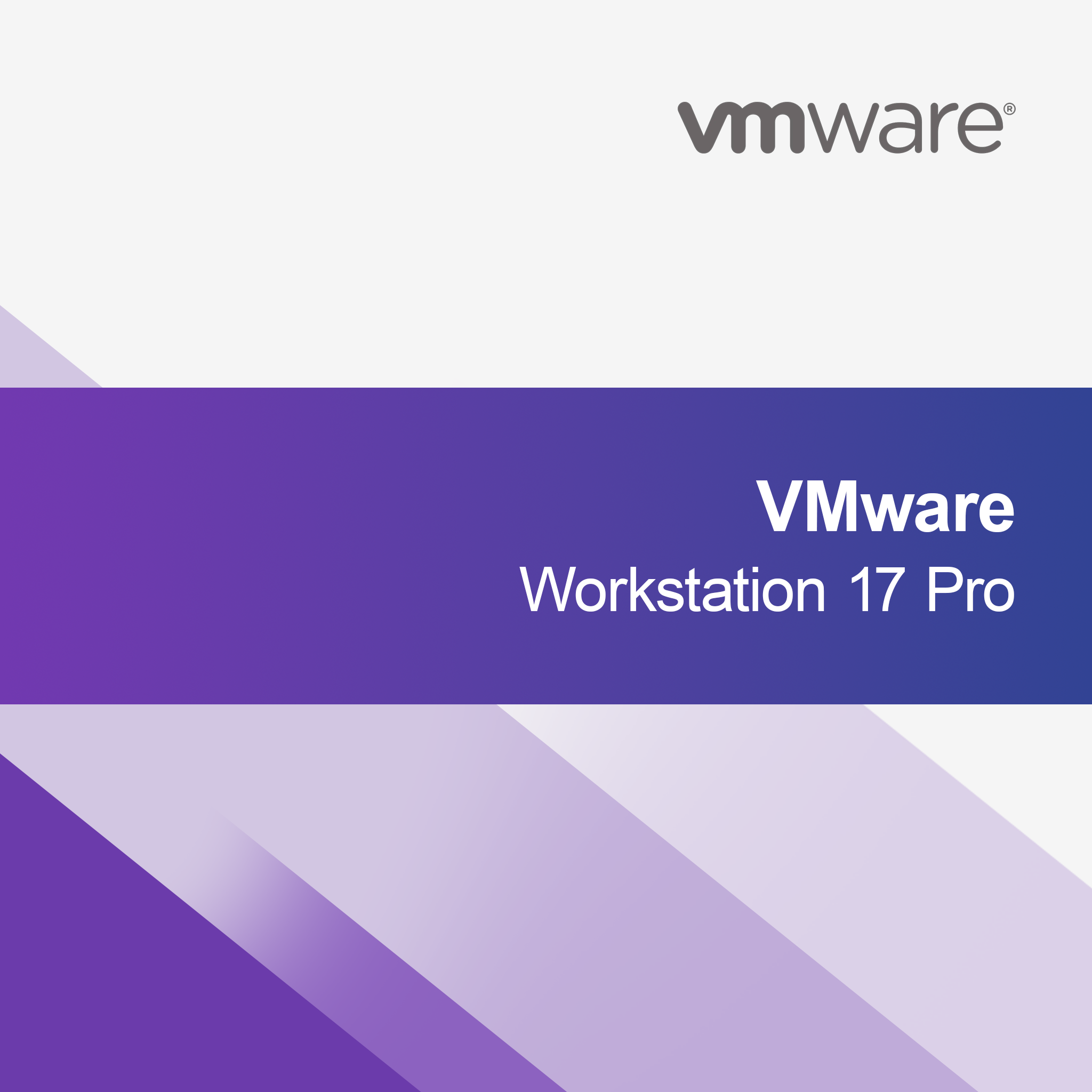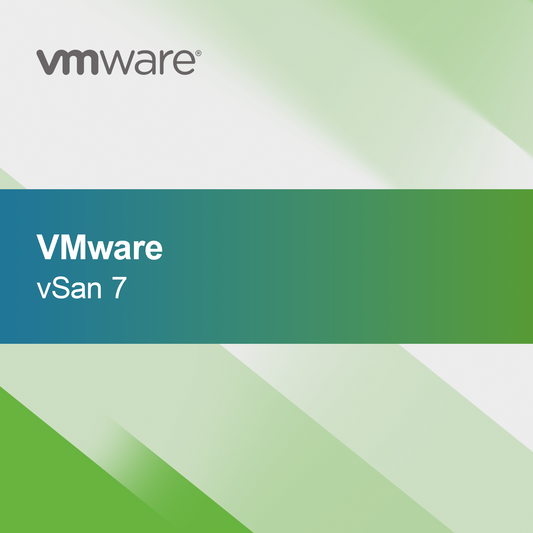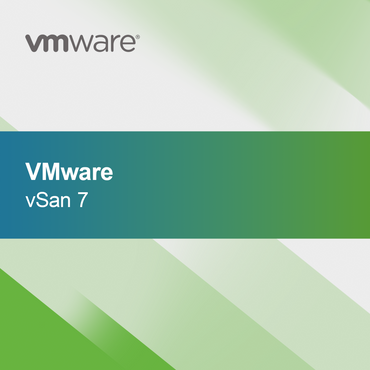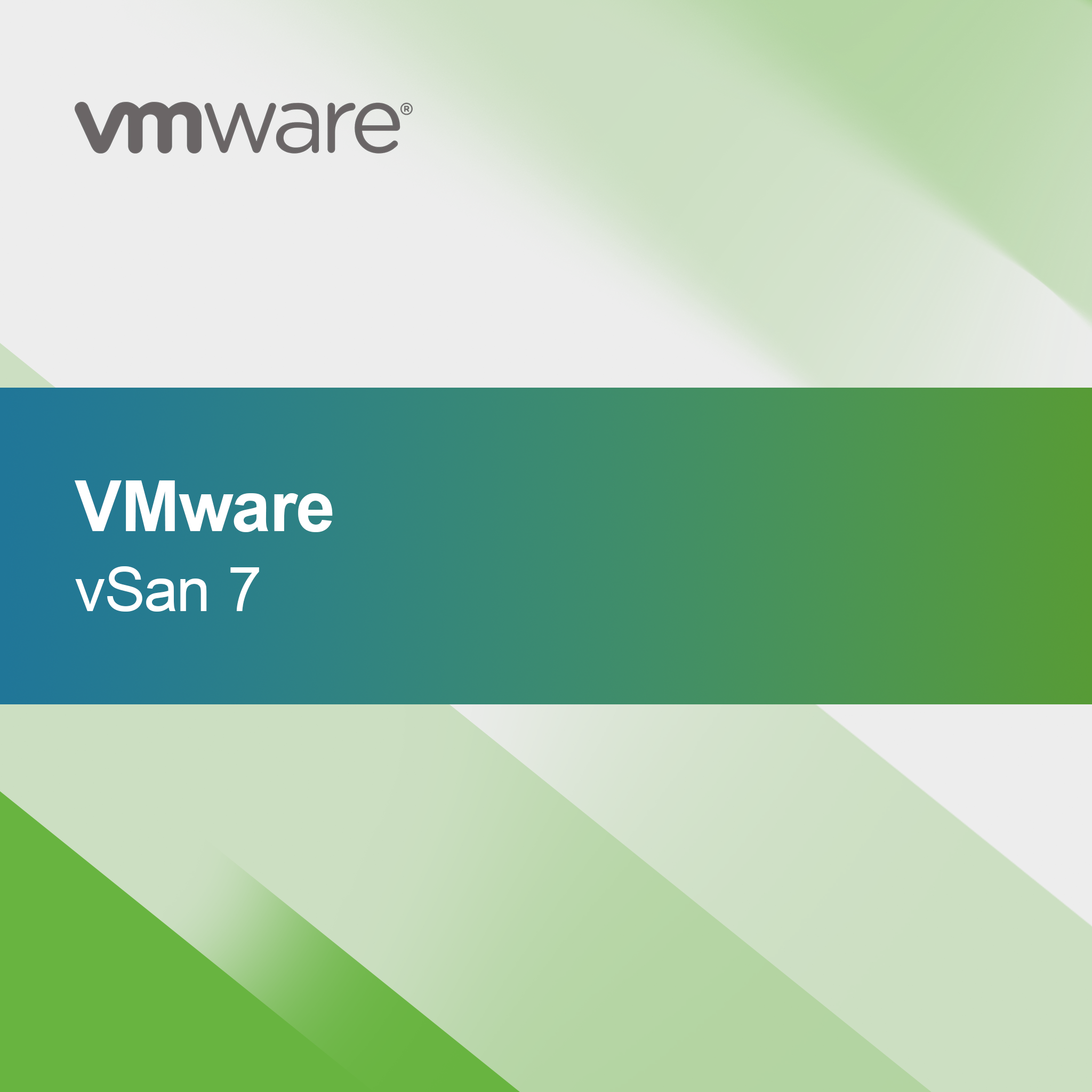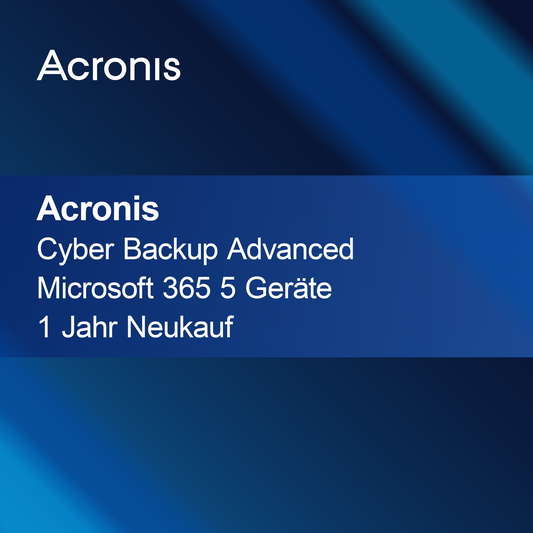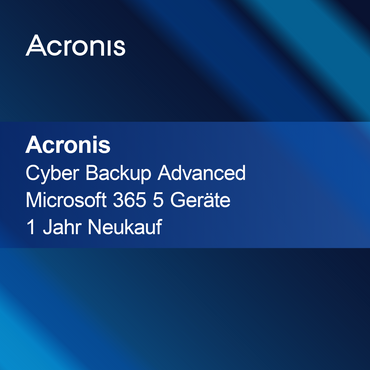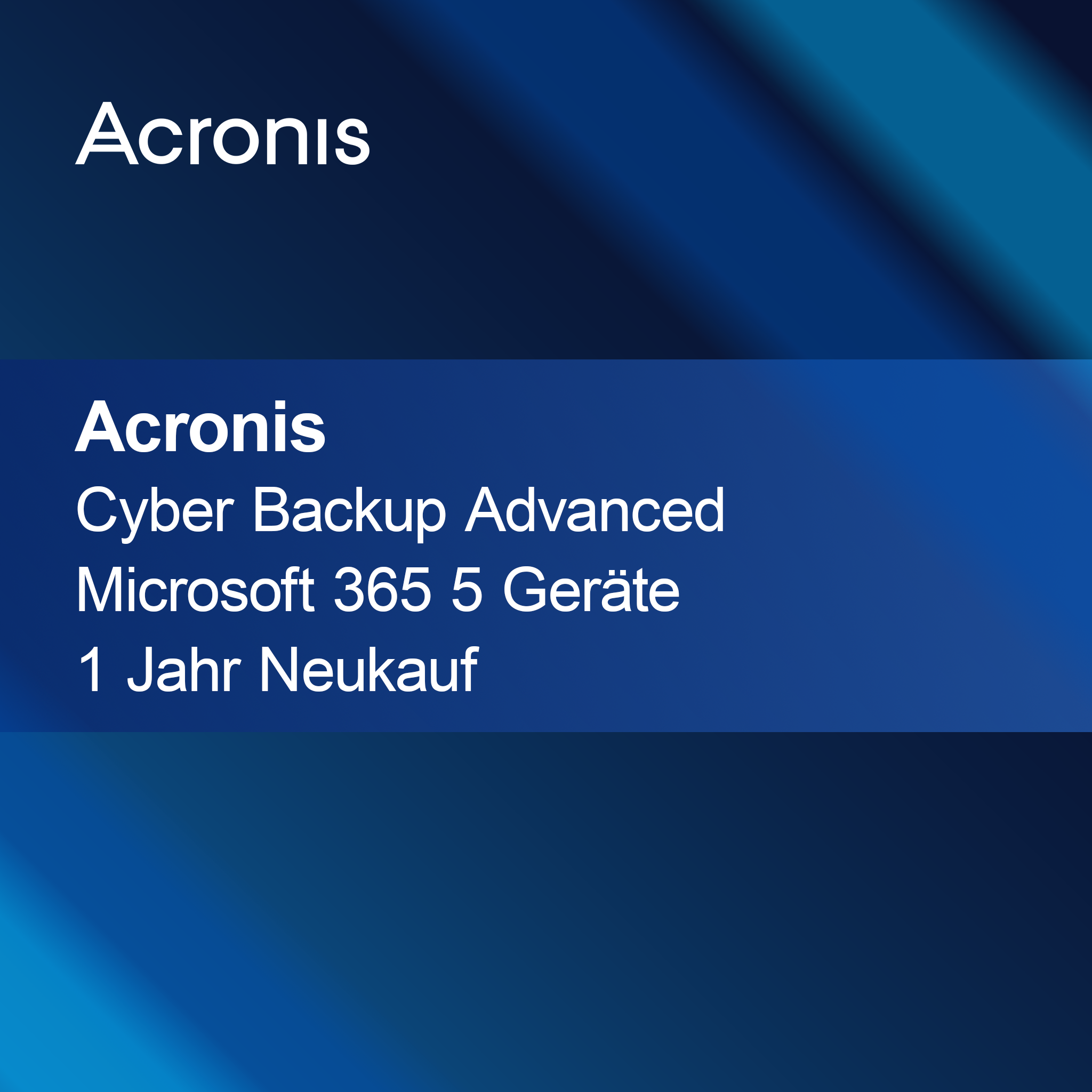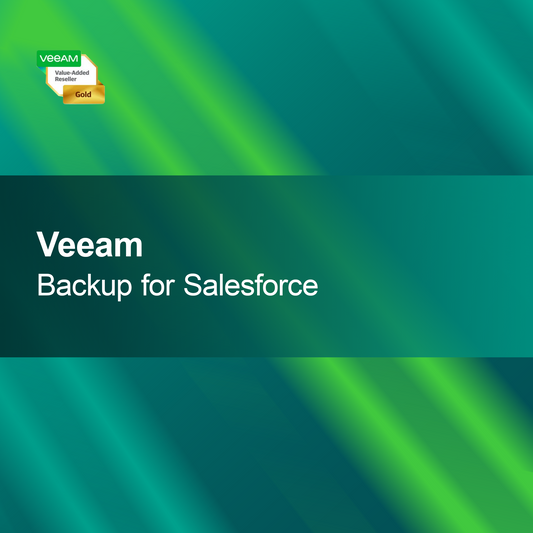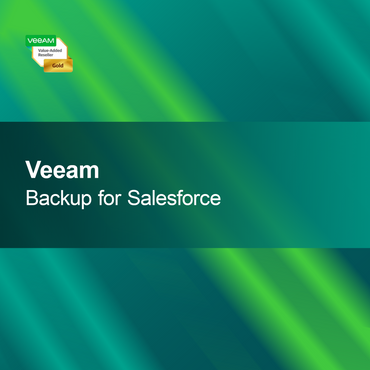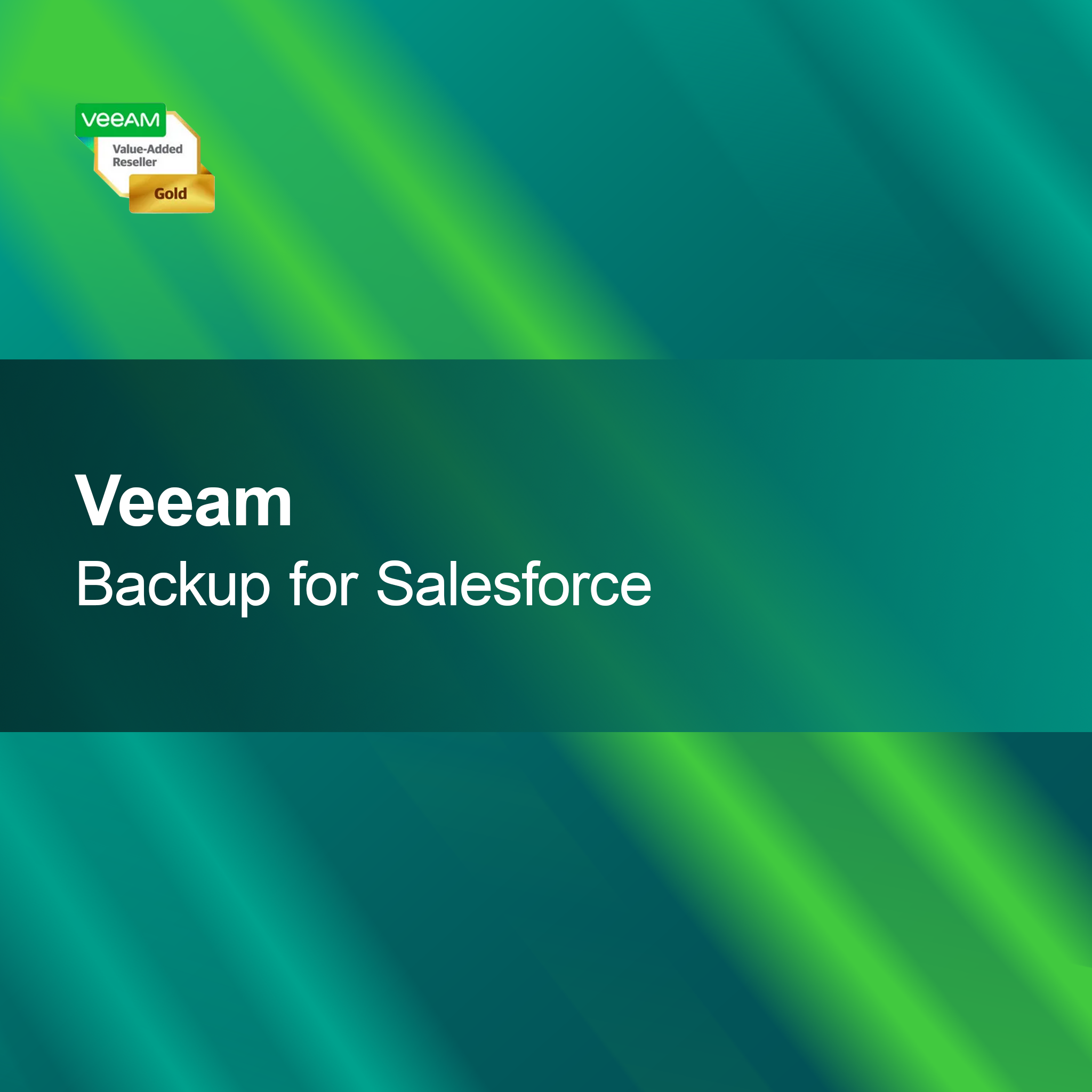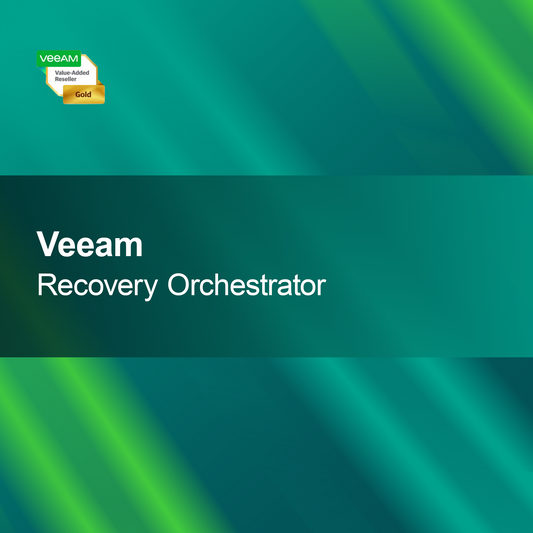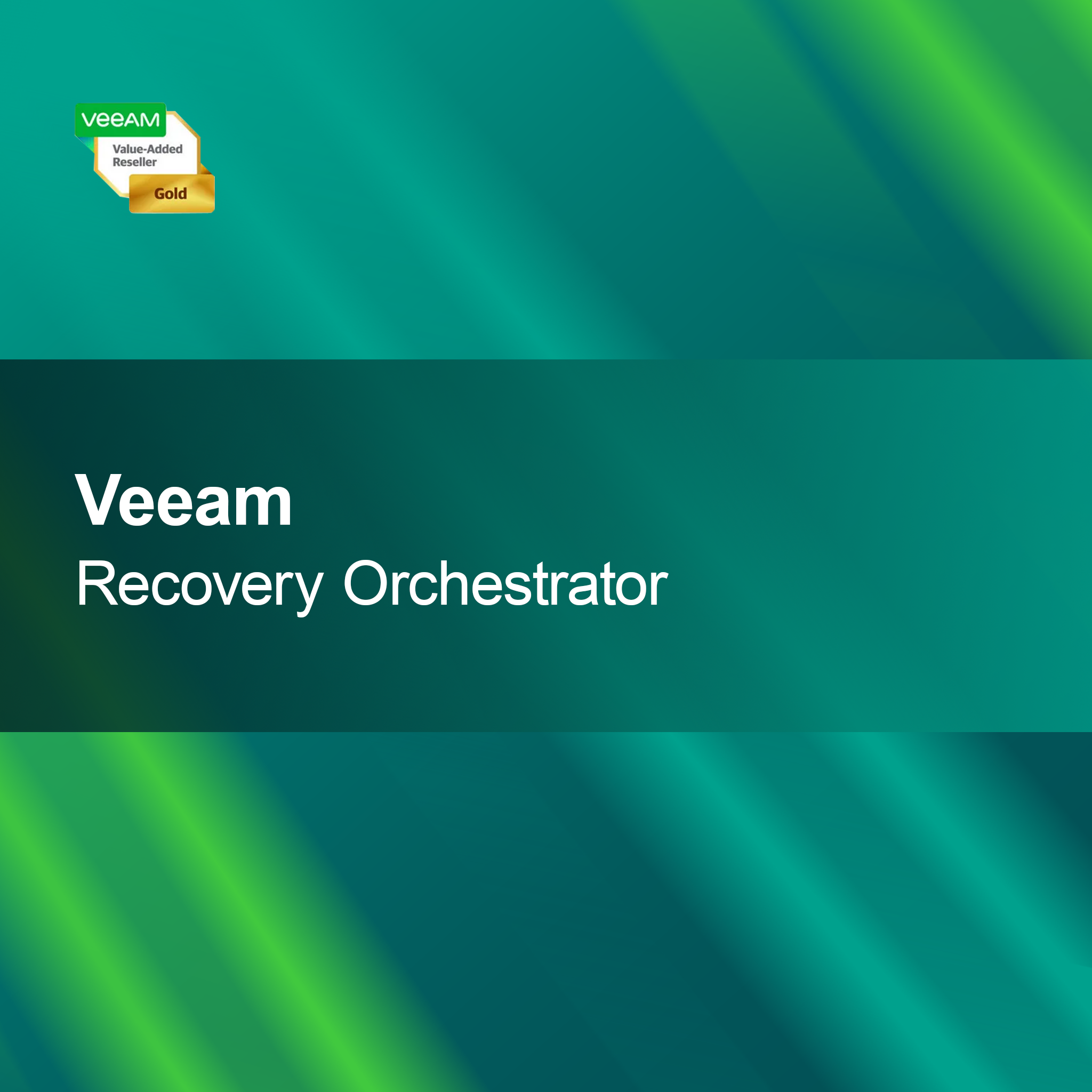-
VMware vRealize Operations 7 Enterprise
Regular price €14.342,95Sale price €14.342,95 Regular priceUnit price perVMware vRealize Operations 7 Enterprise With the license key for VMware vRealize Operations 7 Enterprise, you get a powerful solution for monitoring and managing your virtual...
-
VMware vCenter Server 7
Regular price From €1.294,95Sale price From €1.294,95 Regular priceUnit price perVMware vCenter Server 7 With VMware vCenter Server 7, you get a powerful solution for the centralized management of your virtual infrastructure. This platform enables you...
-
VMware vSphere 6
Regular price From €369,95Sale price From €369,95 Regular priceUnit price perVMware vSphere 6 With VMware vSphere 6, you get a powerful virtualization platform that helps you manage your IT resources effectively and utilize them optimally. This...
-
VMware Workstation 17 Pro
Regular price From €89,95Sale price From €89,95 Regular priceUnit price perVMware Workstation 17 Pro With VMware Workstation 17 Pro, you have the ability to run multiple operating systems simultaneously on a single computer. This powerful software...
-
VMware vSan 7
Regular price From €346,95Sale price From €346,95 Regular priceUnit price perVMware vSAN 7 With the VMware vSAN 7 license key, you get a powerful storage solution specifically designed for virtualized environments. Enjoy a fast and efficient...
Virtualization
What is virtualization and how does it work?
Virtualization is a technology that enables the creation of multiple virtual environments on a single physical computer. This is achieved through the use of software called a hypervisor, which abstracts and manages hardware resources. As a result, different operating systems and applications can run simultaneously on the same hardware, significantly increasing efficiency and resource utilization.
What advantages does virtualization offer?
Virtualization offers numerous advantages, including improved resource utilization, reduced hardware costs, and simplified management of IT resources. By enabling multiple virtual machines to run on a single server, companies can optimize their infrastructure and reduce operating costs. Additionally, virtualization allows for faster application deployment and greater flexibility in scaling resources.
What types of virtualization are there?
There are different types of virtualization, including server virtualization, desktop virtualization, and application virtualization. Server virtualization allows multiple servers to run on a single physical machine, while desktop virtualization enables access to desktop environments from various devices. Application virtualization, on the other hand, isolates applications from the underlying infrastructure, simplifying deployment and management.
What should I consider when implementing virtualization?
When implementing virtualization, it is important to consider your company's specific requirements. This includes selecting the right hypervisor software, planning hardware resources, and considering security aspects. Additionally, you should ensure that your employees have the necessary knowledge to effectively manage and use the virtualized environment.
- Optimization of resource usage through multiple virtual machines
- Cost reduction through reduced hardware requirements
- Increased flexibility and scalability of the IT infrastructure
How can I ensure security in a virtualized environment?
To ensure security in a virtualized environment, you should take several measures. These include implementing firewalls, regularly updating the hypervisor software, and using security policies for virtual machines. It is also advisable to conduct regular security audits to identify and address potential vulnerabilities.
How does virtualization differ from cloud computing?
Virtualization and cloud computing are closely related concepts but differ in their application. While virtualization enables the creation and management of virtual machines on physical hardware, cloud computing refers to the delivery of IT resources over the internet. Cloud computing often uses virtualization technologies to provide resources efficiently but offers additional benefits such as scalability and accessibility from anywhere.
What system requirements are necessary for virtualization?
To effectively utilize virtualization, your system should have sufficient hardware resources. This includes a powerful processor with support for virtualization technologies, at least 8 GB of RAM, and enough storage space for the virtual machines. A good network connection is also important to ensure communication between the virtual machines and the physical hardware.