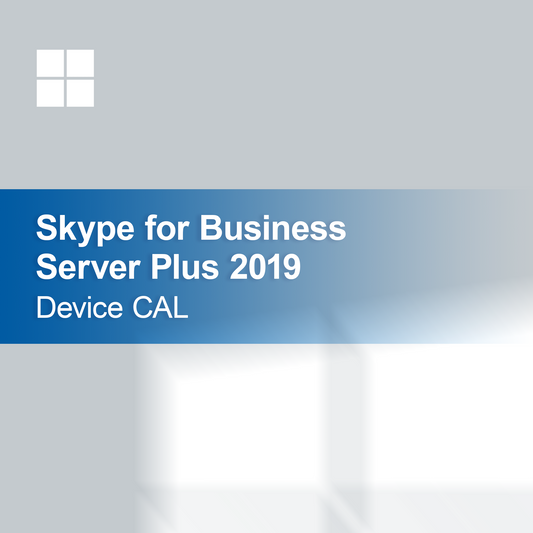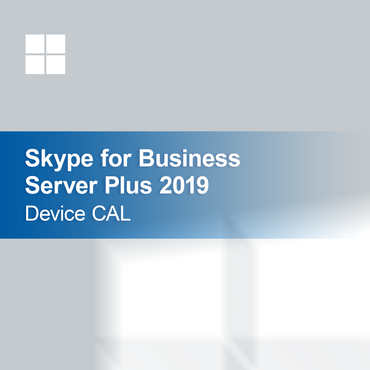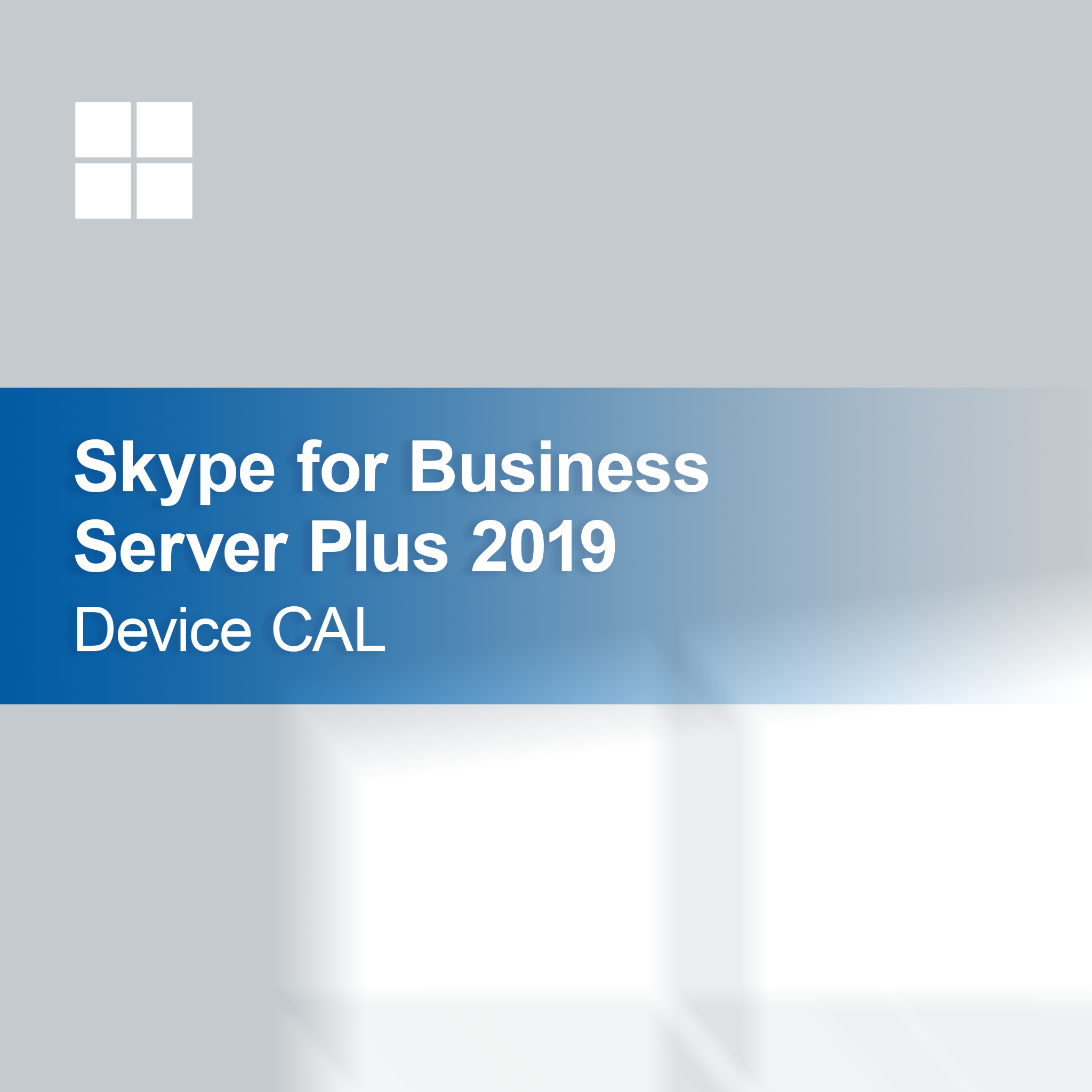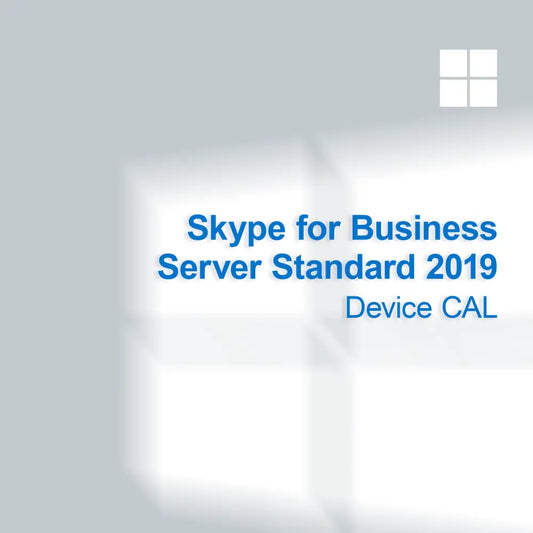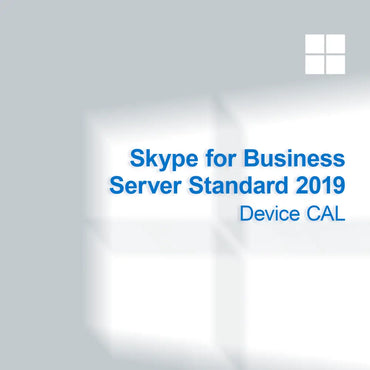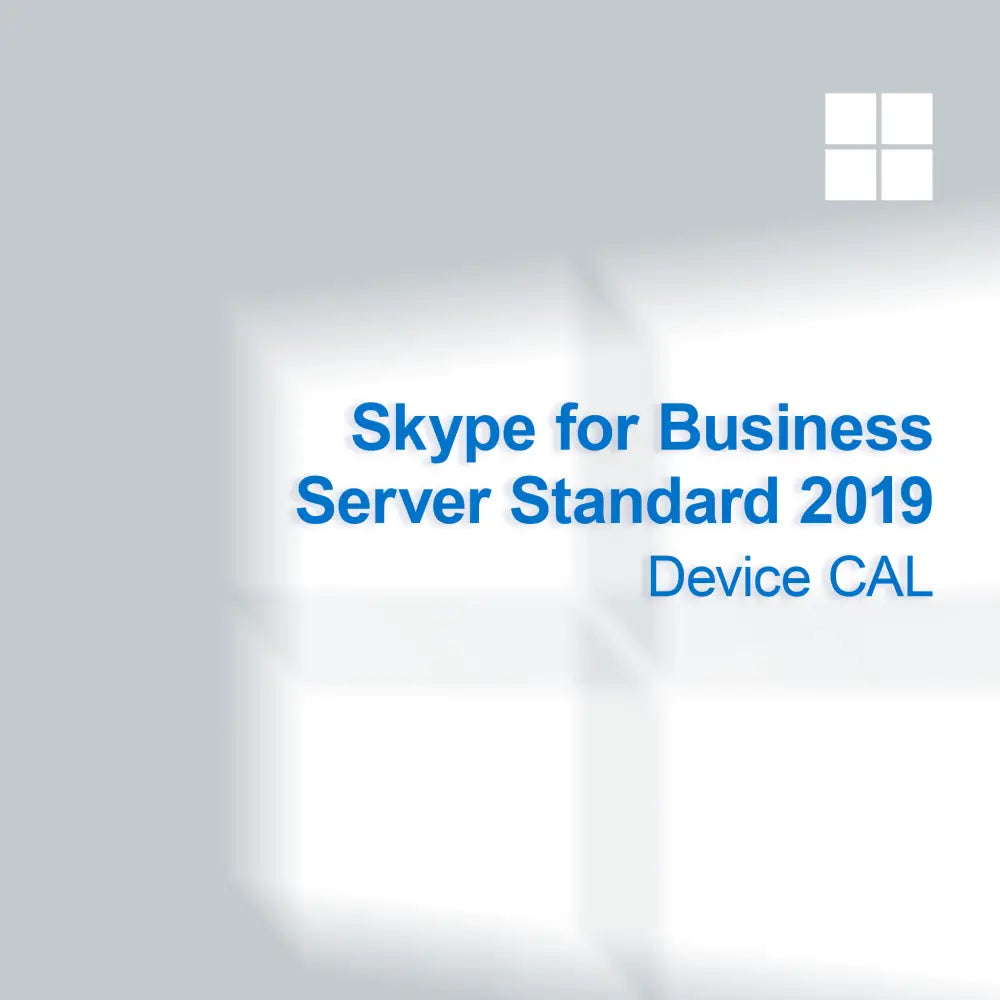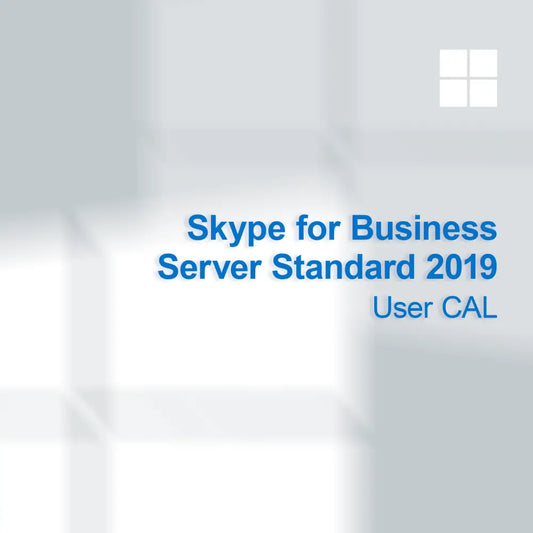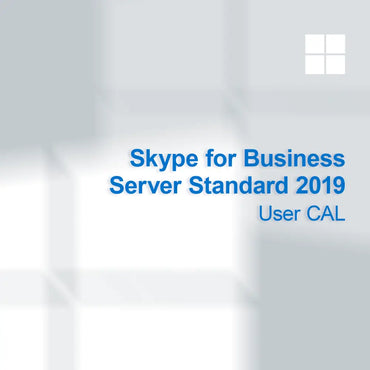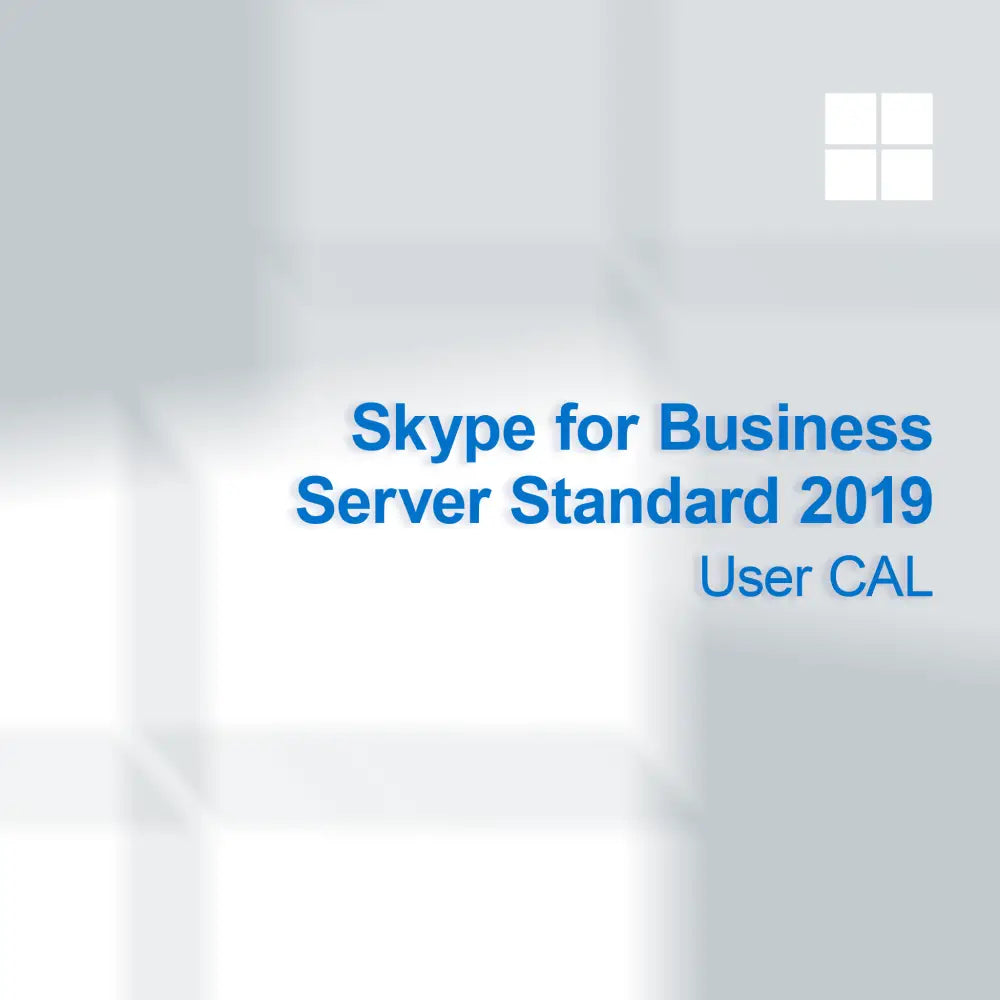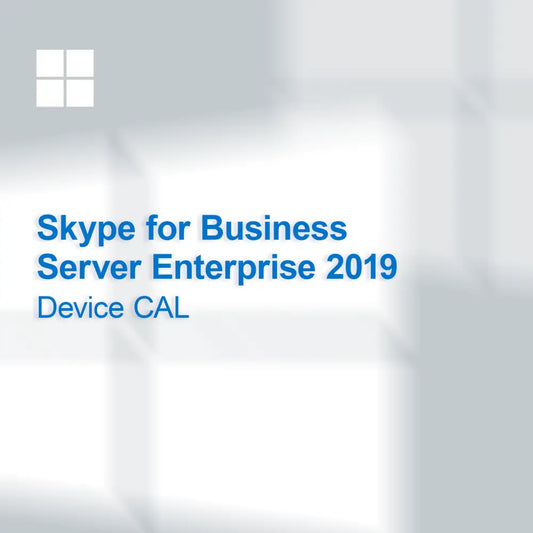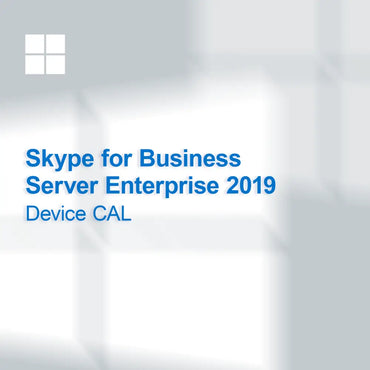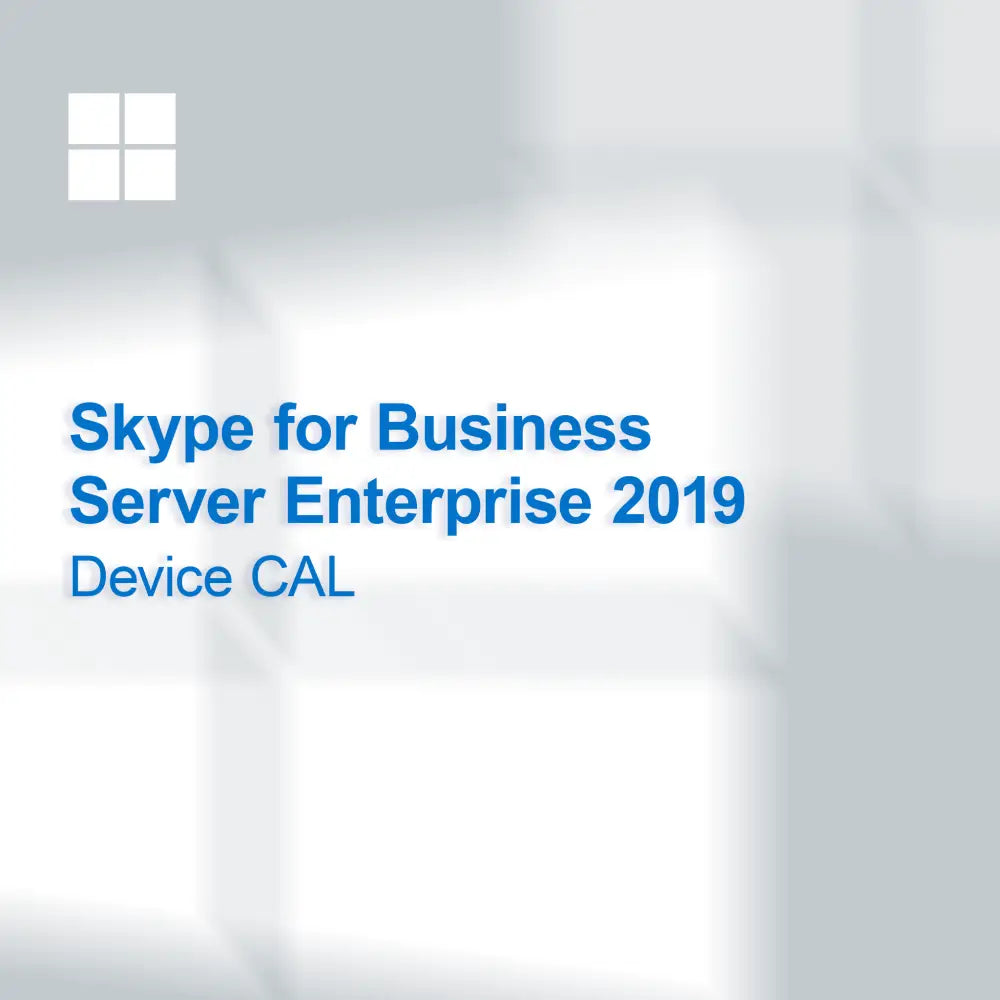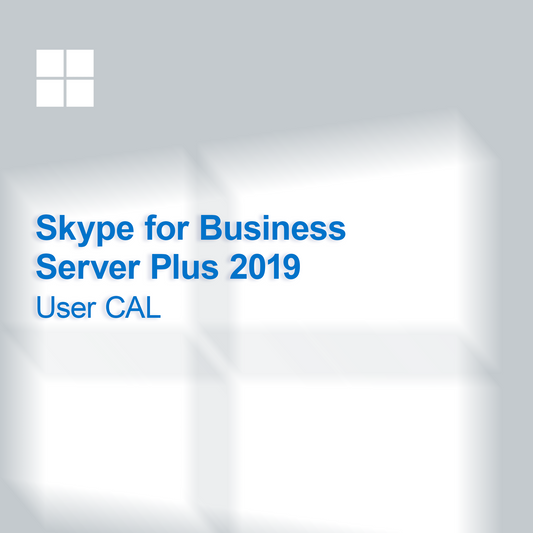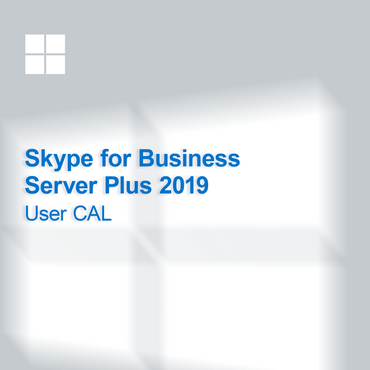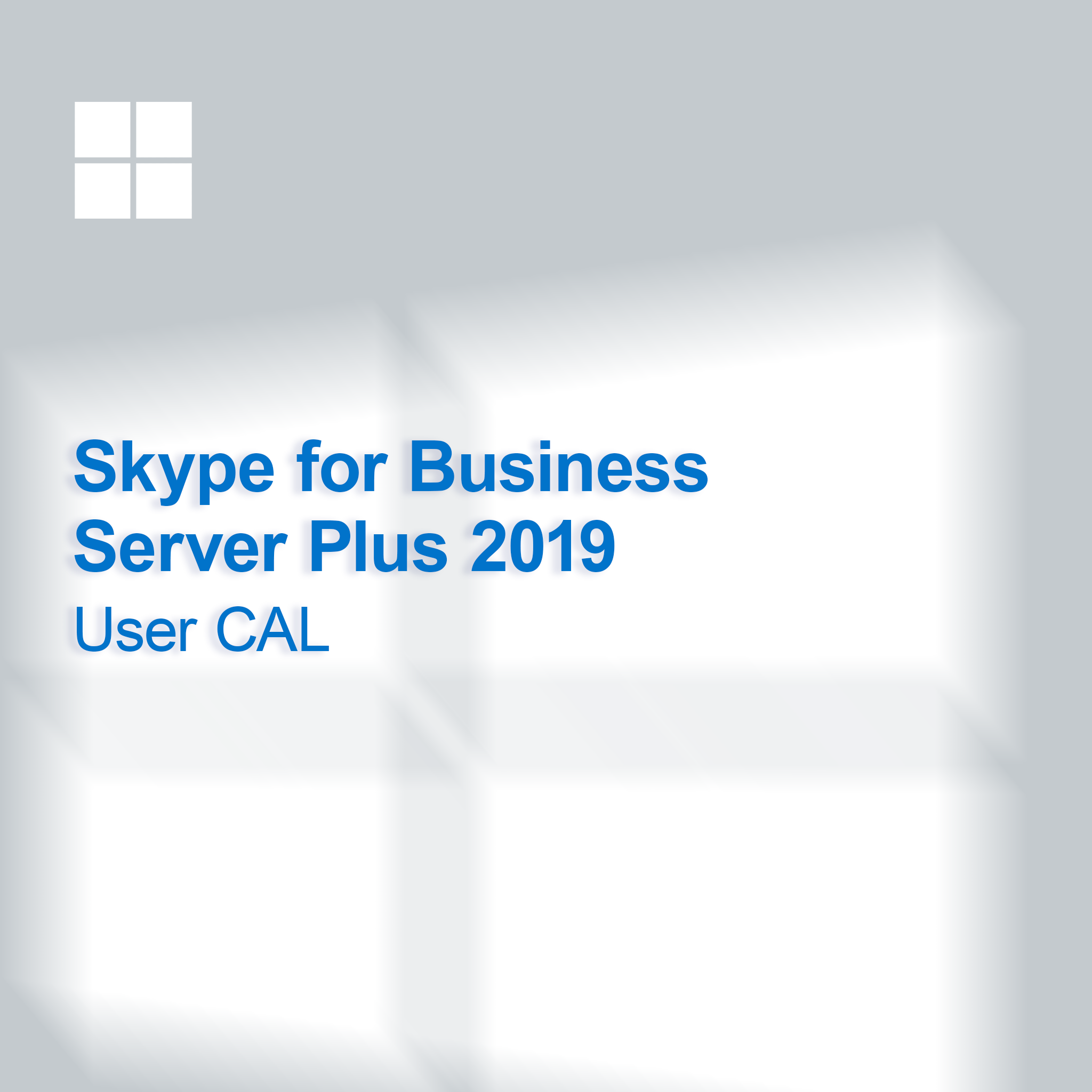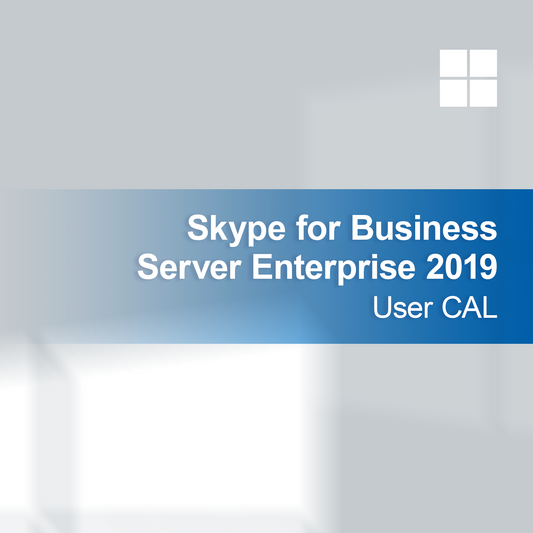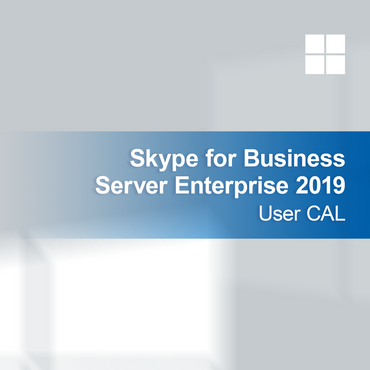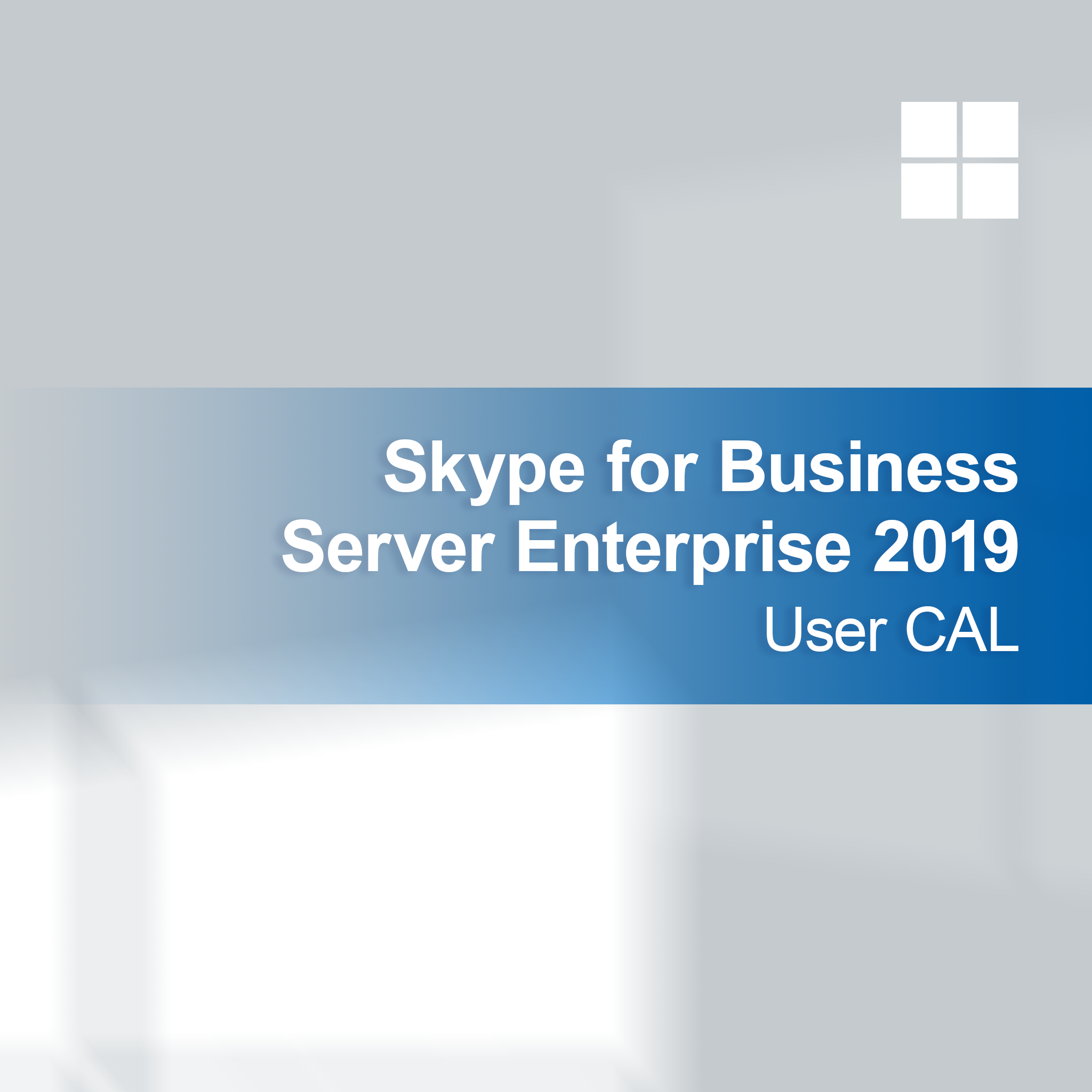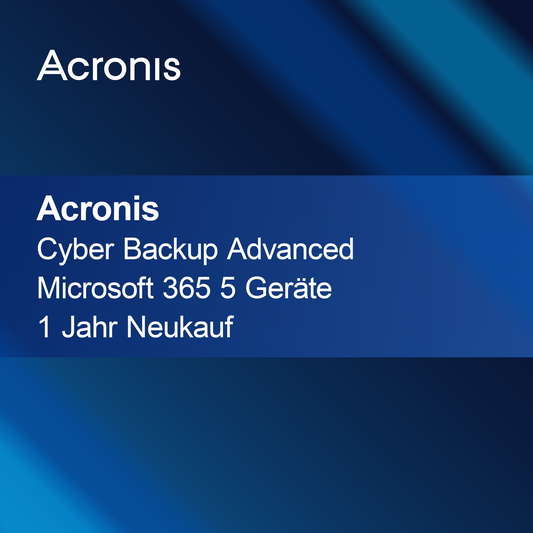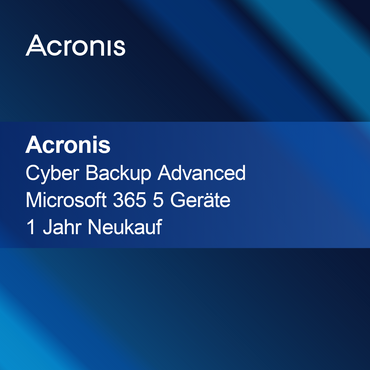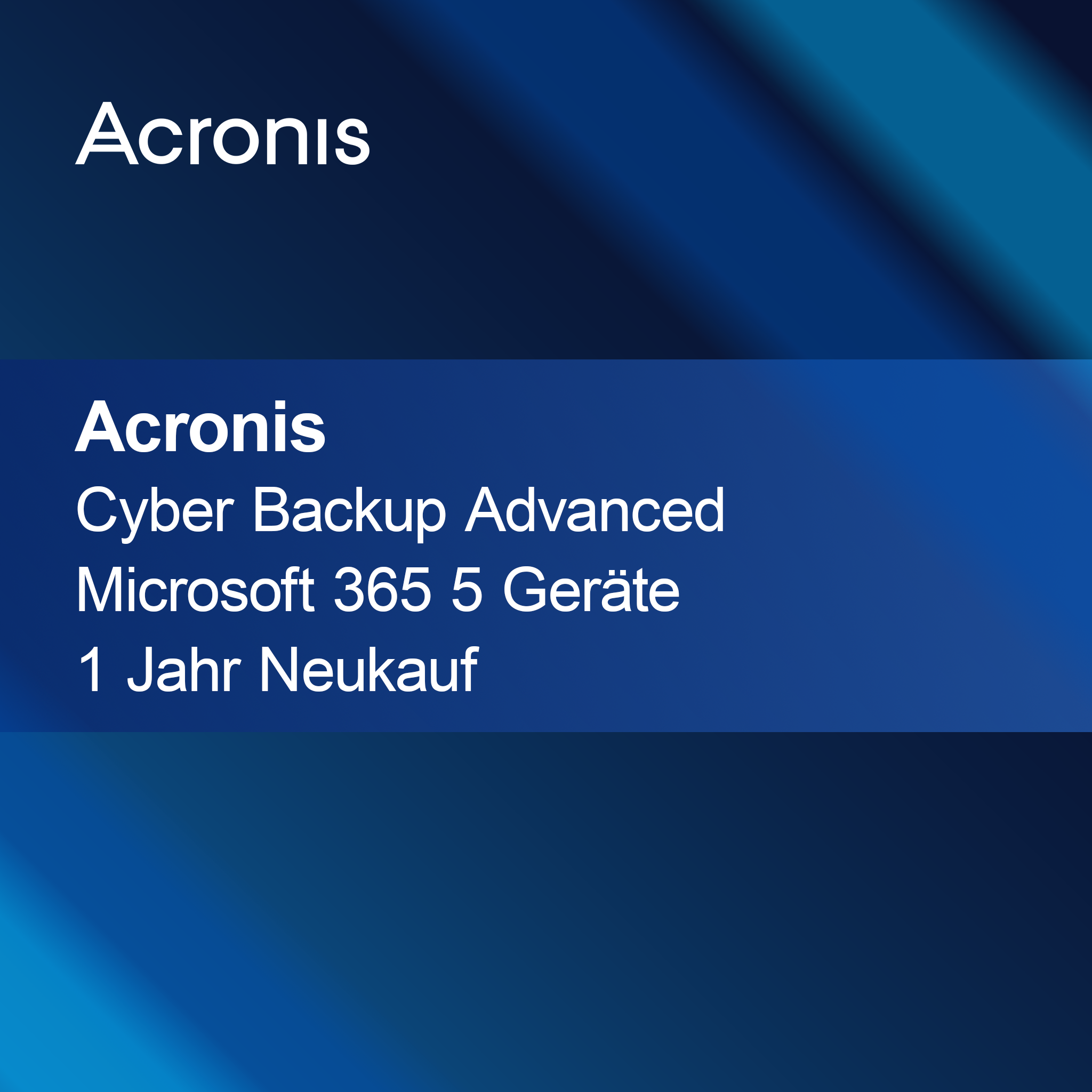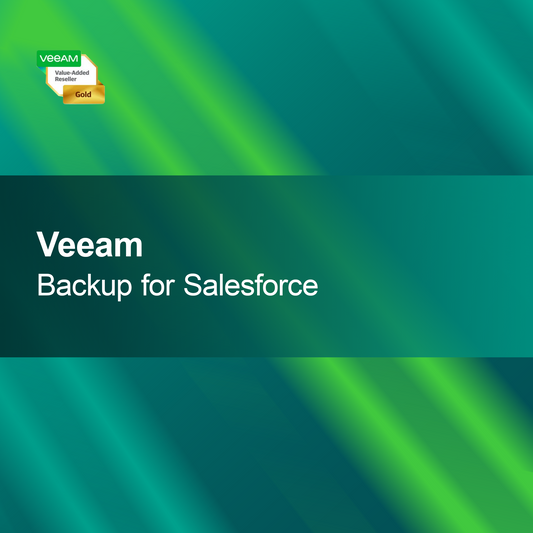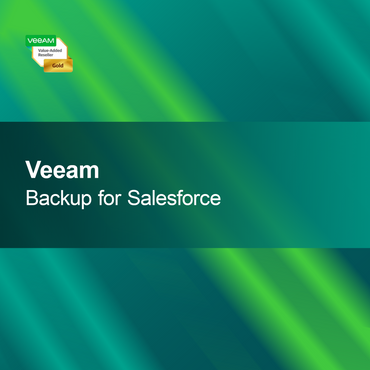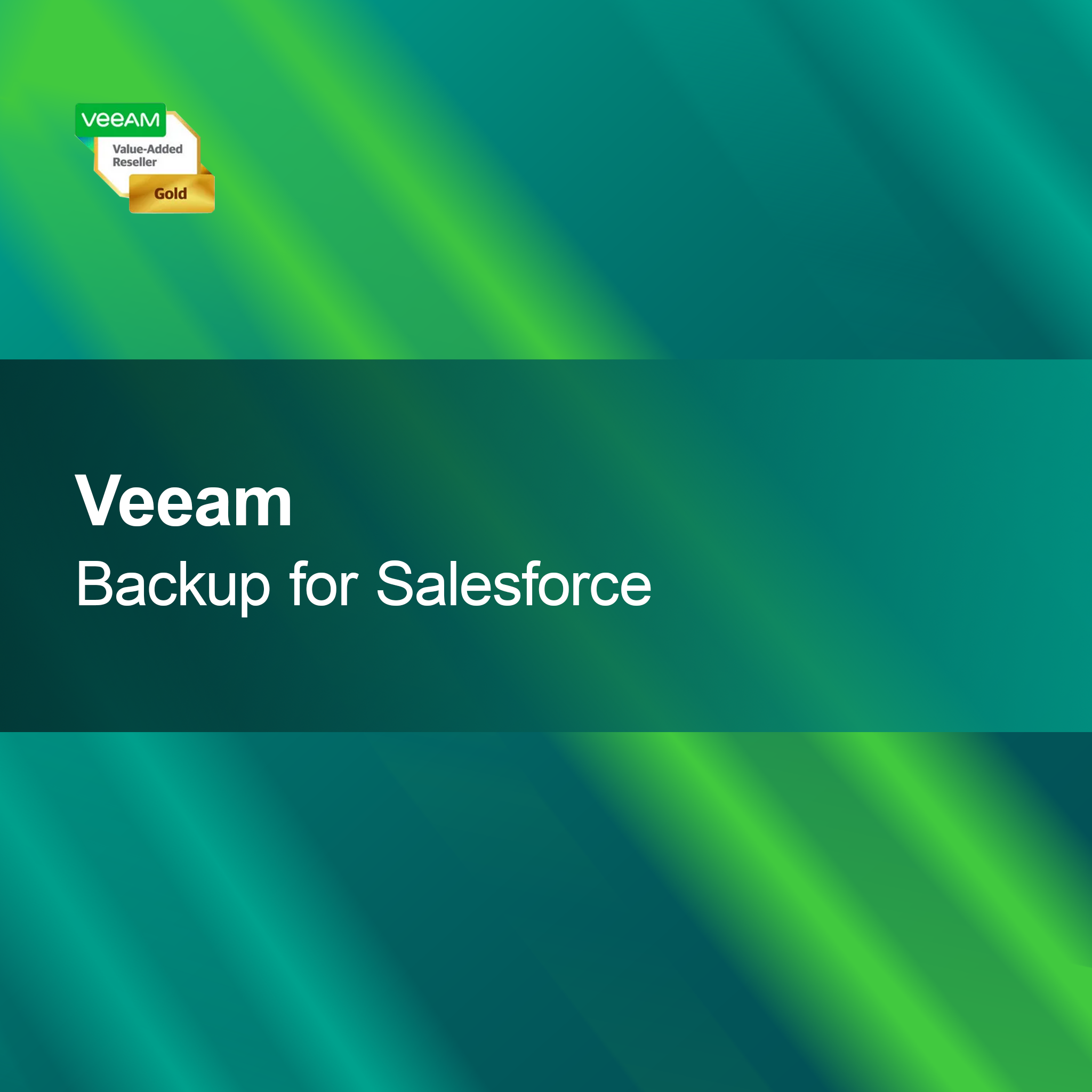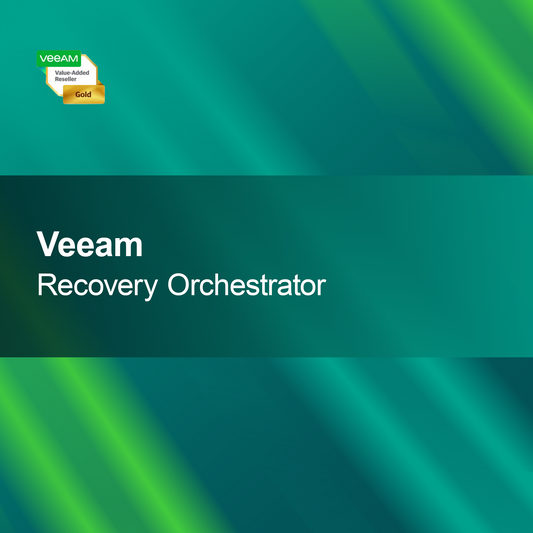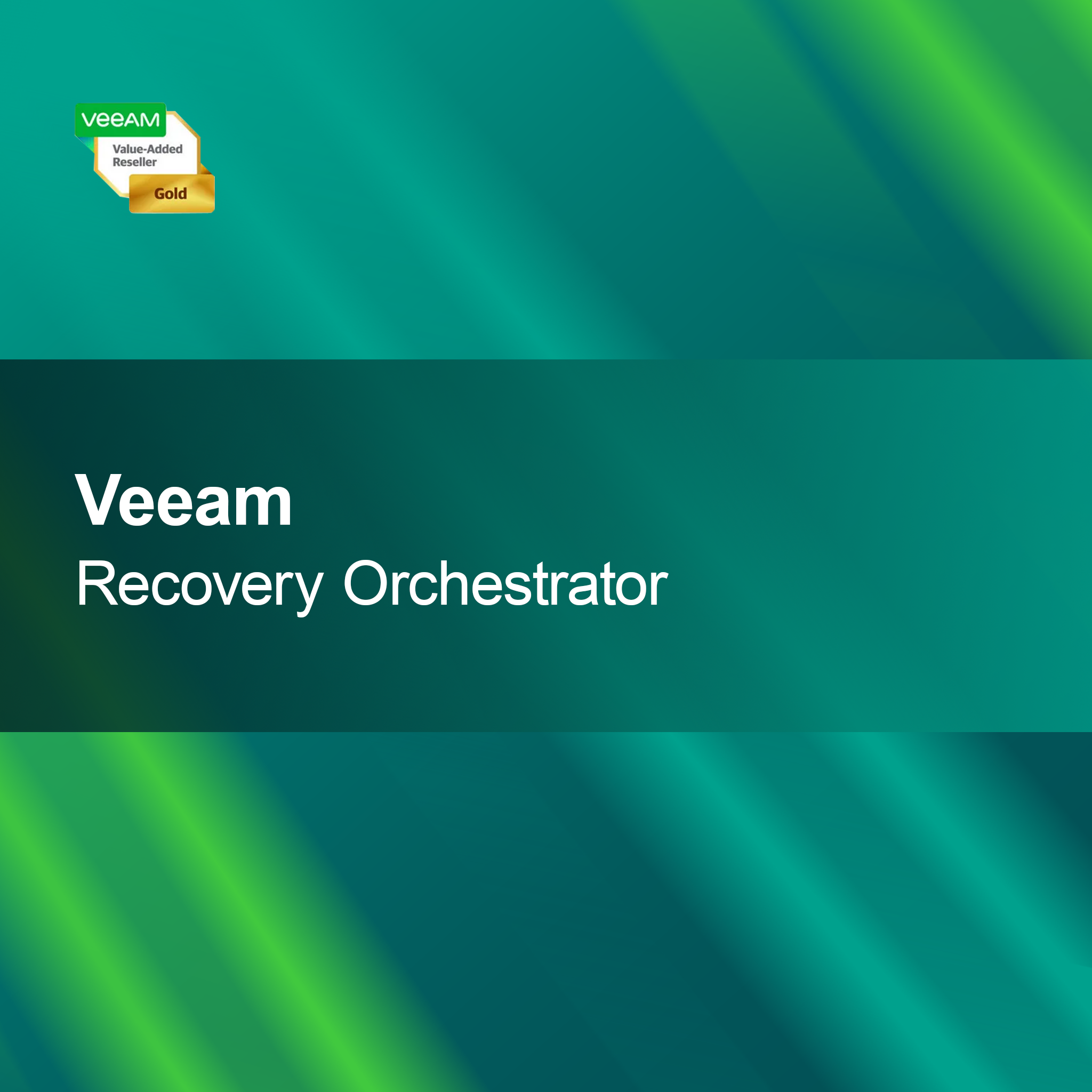-
Skype for Business Server Plus 2019 Device CAL
Regular price €109,95Sale price €109,95 Regular priceUnit price perSkype for Business Server Plus 2019 Device CAL With the license key for Skype for Business Server Plus 2019 Device CAL, you get a powerful and...
-
Skype for Business Server Standard 2019 Device CAL
Regular price €32,95Sale price €32,95 Regular priceUnit price perSkype for Business Server Standard 2019 Device CAL With the license key for Skype for Business Server Standard 2019 Device CAL, you get a reliable and...
-
Skype for Business Server Standard 2019 User CAL
Regular price €41,95Sale price €41,95 Regular priceUnit price perSkype for Business Server Standard 2019 User CAL With the license key for Skype for Business Server Standard 2019 User CAL, you secure a reliable and...
-
Skype for Business Server Enterprise 2019 Device CAL
Regular price €109,95Sale price €109,95 Regular priceUnit price perSkype for Business Server Enterprise 2019 Device CAL With the license key for Skype for Business Server Enterprise 2019 Device CAL, you get a powerful and...
-
Skype for Business Server Plus 2019 User CAL
Regular price €142,95Sale price €142,95 Regular priceUnit price perSkype for Business Server Plus 2019 User CAL With the license key for Skype for Business Server Plus 2019 User CAL, you get a powerful communication...
-
Skype for Business Server Enterprise 2019 User CAL
Regular price €142,95Sale price €142,95 Regular priceUnit price perSkype for Business Server Enterprise 2019 User CAL With the license key for Skype for Business Server Enterprise 2019 User CAL, you get a powerful communication...
Skype for Business Server CAL
Is the Skype for Business Server CAL suitable for me?
The Skype for Business Server Client Access License (CAL) is an important component for companies that want to use the features of Skype for Business. This license enables access to the server services and is especially useful for organizations that need an internal communication solution. If you work in a company that relies on efficient communication and collaboration, the Skype for Business Server CAL could be a worthwhile investment.
What features does the Skype for Business Server CAL offer?
The Skype for Business Server CAL offers a variety of features that improve communication within a company. These include instant messaging, audio and video calls, as well as online meetings. These features promote collaboration and enable teams to work more efficiently. Additionally, with the CAL, you can also utilize integration with other Microsoft services, further enhancing the user experience.
What types of licenses are available for the Skype for Business Server CAL?
Various licensing models are available for the Skype for Business Server CAL, including Standard and Enterprise CALs. The Standard CAL offers basic features, while the Enterprise CAL includes advanced features such as Enterprise VoIP and enhanced conferencing capabilities. It is important to select the appropriate license type to ensure that all required features are covered.
What should I consider during installation?
When installing the Skype for Business Server CAL, you should ensure that your system meets the necessary prerequisites. These include a compatible operating system and the correct server configuration. It is advisable to close all other applications before installation to avoid potential conflicts. Careful installation is crucial for the smooth use of the software.
- Instant messaging for quick communication
- Audio and video calls for personal conversations
- Online meetings for real-time collaboration
How do I activate the Skype for Business Server CAL?
Activation of the Skype for Business Server CAL usually occurs via a license key provided at purchase. After installation, you will be prompted to enter this key. It is important to keep the key safe, as it may be needed for future installations or updates. Successful activation enables full access to all software features.
How does the Skype for Business Server CAL differ from other communication solutions?
The Skype for Business Server CAL differs in several aspects from other communication solutions. Compared to cloud-based services, the Server CAL offers more control over data and security policies since everything is managed locally. Additionally, the features are often more customizable, which can be advantageous for companies with specific requirements. However, if you are looking for flexibility and easy scalability, cloud-based alternatives might be more suitable.
What system requirements must my server meet?
To successfully install the Skype for Business Server CAL, your server should be running at least Windows Server 2012 or higher. Additionally, at least 4 GB of RAM and sufficient storage space are required to host the software and its data. A stable network connection is also important to ensure smooth communication. Check these requirements to ensure the software functions optimally.